Hi folks, in this post I’m going to discuss the different types of flows in Salesforce.
Before we start with the topic, if you are new to Salesforce and want to know more about Salesforce flows and flow builders you can check out my previous post Flow Builder in Salesforce (a reference to the previous post)
Salesforce mainly consists of two types of flows: Screen and Auto launched flow
Screen flow appears as a screen and is displayed with the help of a lightning page or utility bar while auto launched flows are the flows which are triggered automatically based on parameters and logic.
It is important to remember that the screen element is only available in screen flow and not in the auto launched flows. Also, screen flows don’t support Pause elements.
Pause Element: Pause element helps to pause the execution of the flow till the resume event occurred. An org can have up to 50,000 paused interviews only.
Flows that contain Pause elements must be auto launched.
Learn more about Salesforce Flow Bootcamp

Auto launched flows are flows which are triggered automatically based on parameters and logics.
Auto launched flows are further categorized into the following types:
i). Auto launched flow with no trigger: This type of flow does not require any input from the user and can be launched automatically using Process Builder.

ii). Auto launched flow with scheduled trigger: This type of flow executes at its scheduled time. User interactions are not supported in scheduled auto launched flows.
The maximum number of scheduled flow interviews every 24 hours is 250,000 or the number of user licenses in your organization multiplied by 200, whichever is larger.
Want to Learn Salesforce Flows? Checkout our Salesforce Flow Course
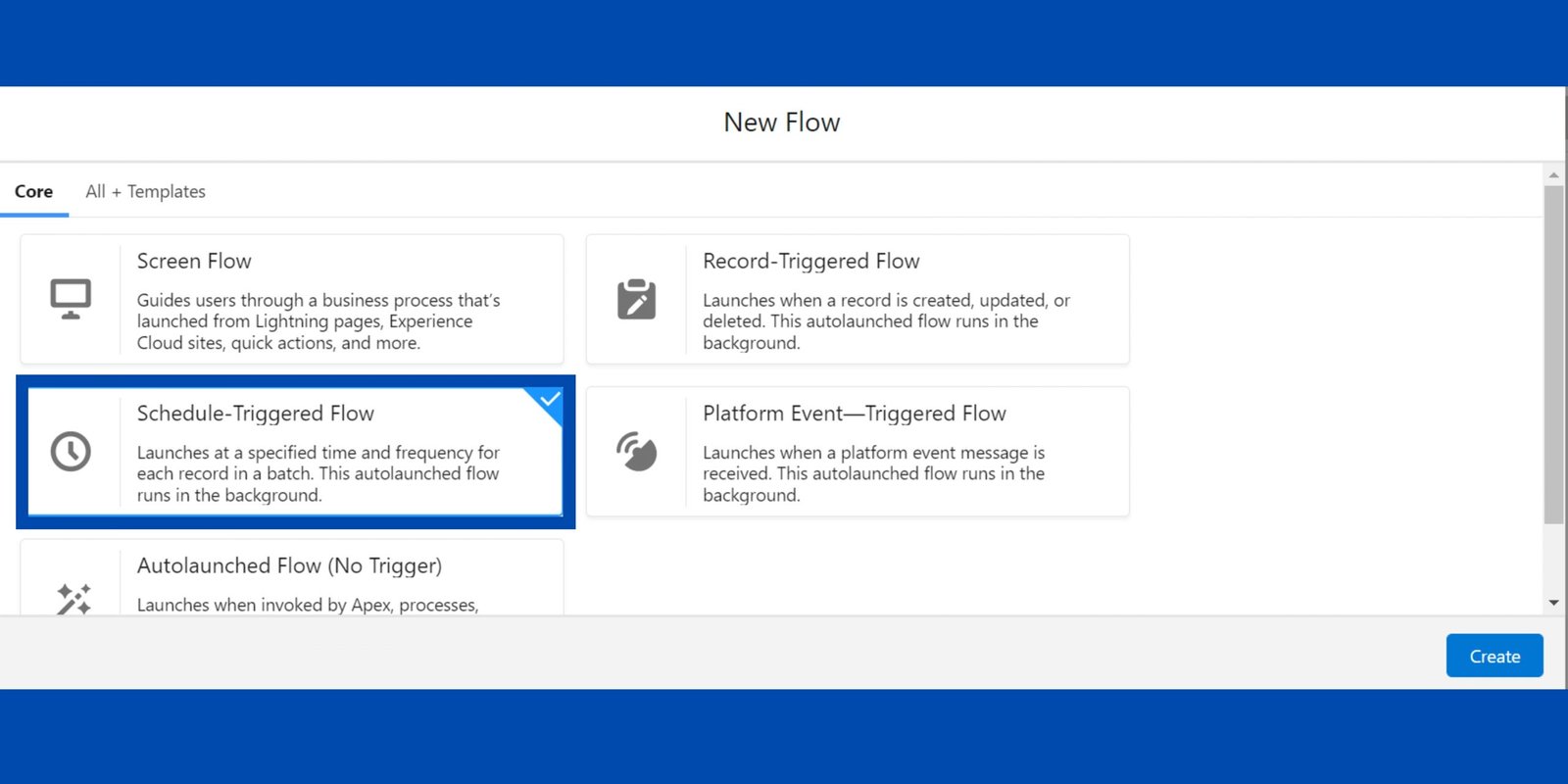
iii). Auto launched flow with record trigger: This type of flow performs changes to the record present in the database. The record-triggered flow is triggered when a record is created or updated.
Flow elements supported by this type of flow are Decision, Loop, Get Records and Assignment.
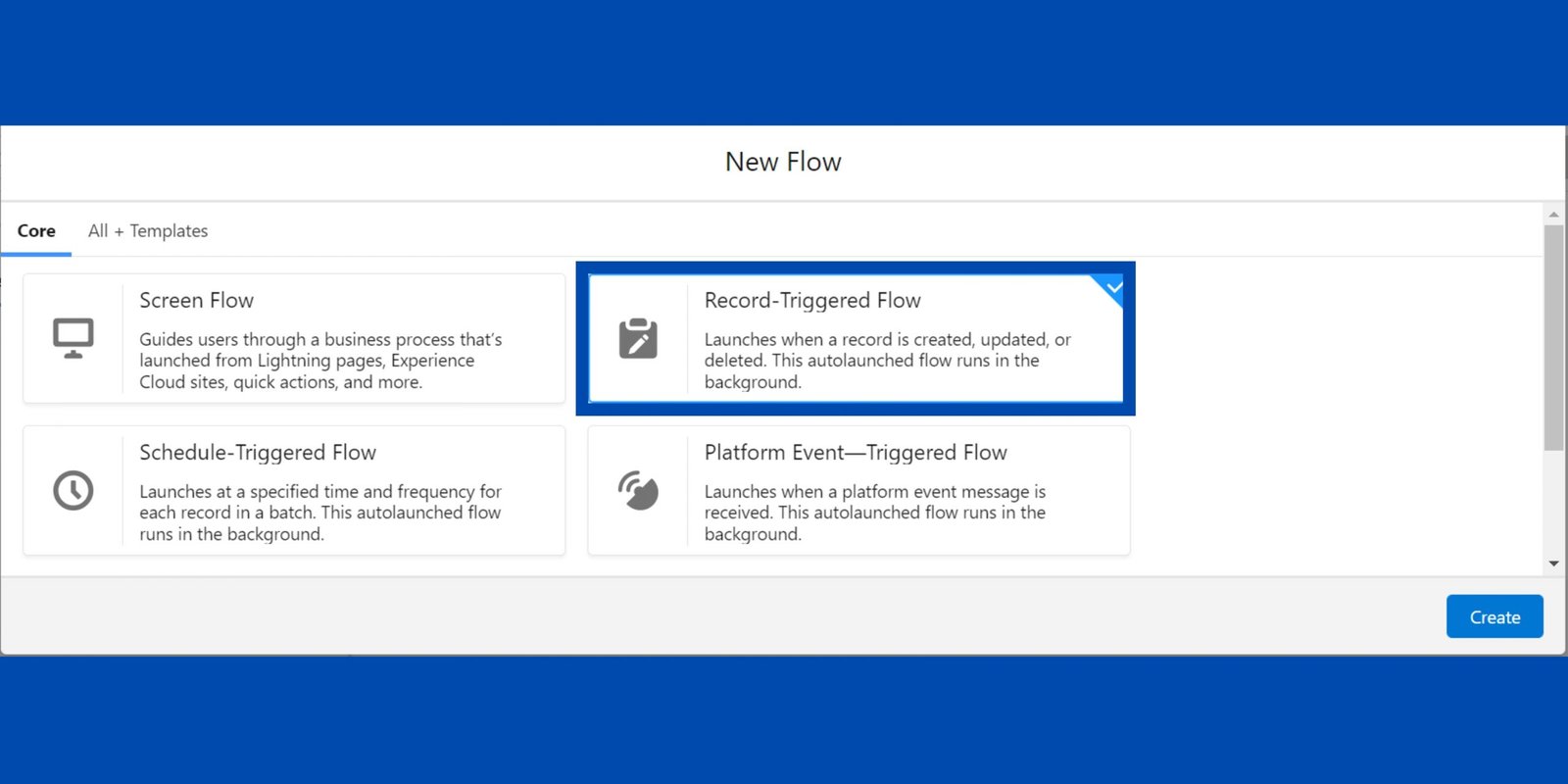
Note – simply changing the record owner in a flow does not cause record-triggered flows to be launched.
Learn Salesforce flow with free video tutorials
For more details about screen and auto launch flows check out the video


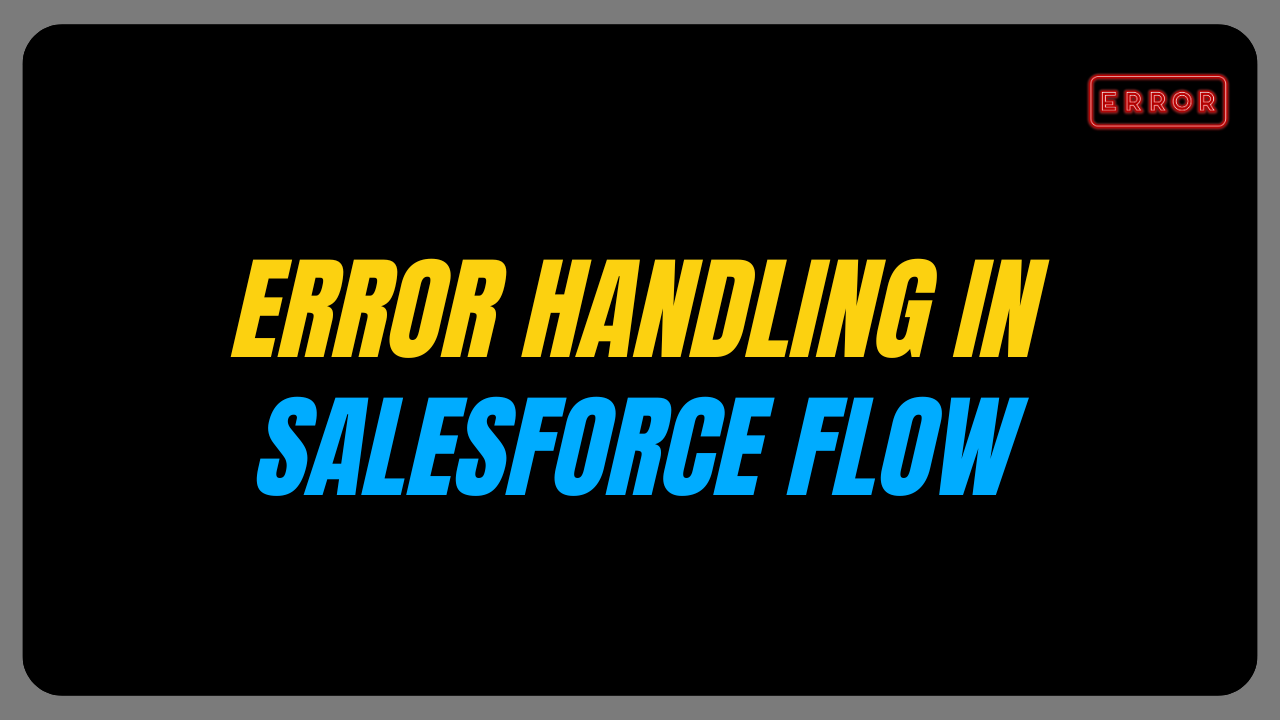
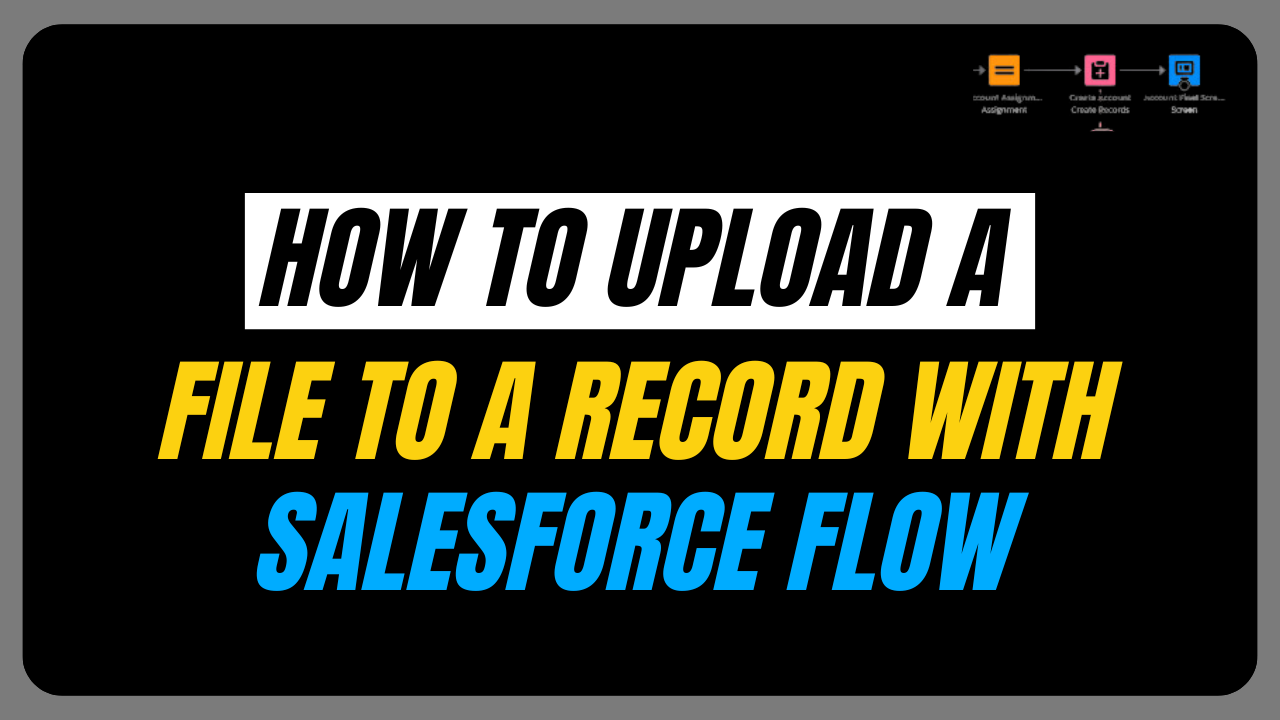
Hey there just wanted to give you a quick heads up and let you know a few of the pictures aren’t loading
properly. I’m not sure why but I think its a linking issue.
I’ve tried it in two different browsers and
both show the same outcome.