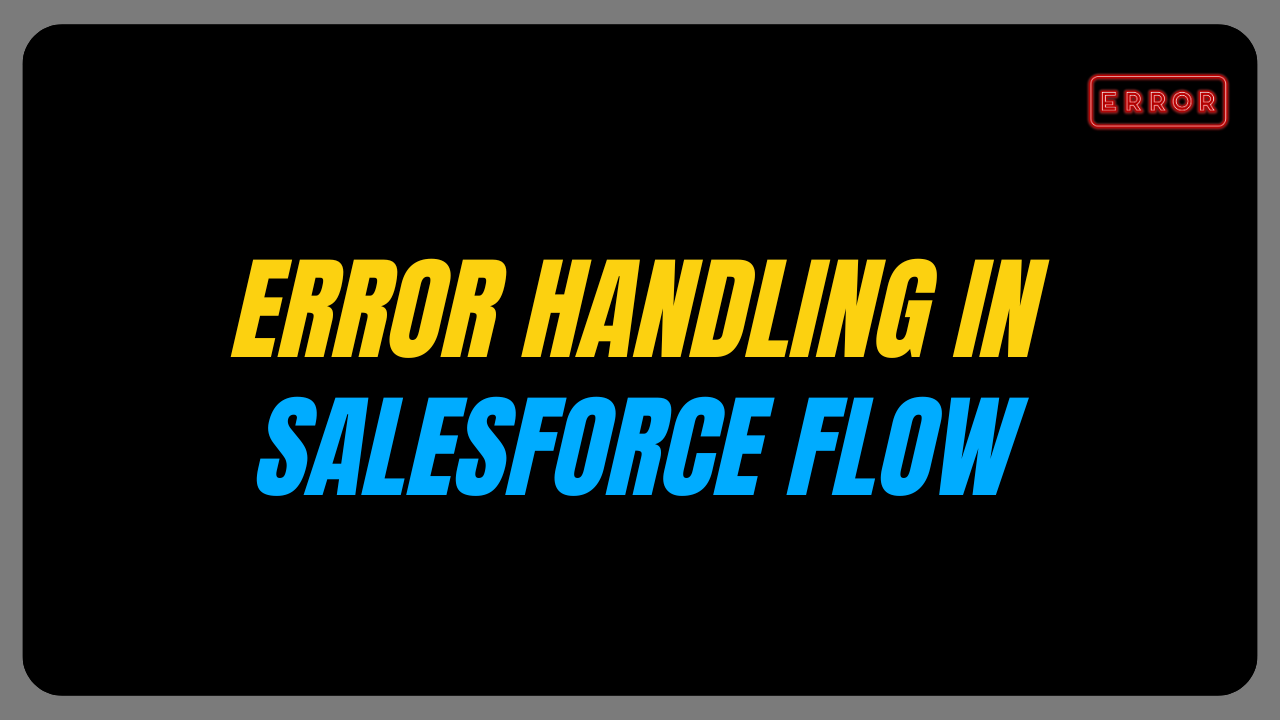After your deals are closed, invoices are sent, presentations delivered, and contracts signed, storing your files in the correct locations can be a tedious and cumbersome process. Organizing and managing your files i.e. file management can ensure they are stored efficiently and make them easy to find in the future. This means you can always reference your documentation in the future without spending hours locating the correct file.
Storing your files in Salesforce makes sense as they can be linked to your accounts and contact records. Employees can also easily reference notes and files related to customers to ensure that every interaction has the nuance and personalization it requires. Salesforce documents should be organized consistently so employees can know what information to find and where without needing to look in different locations per record.
If you happen to be an organization that requires extensive management of your files, you will be aware that a powerful management tool is key to your success so files are stored securely and are easily accessible.
Many different areas in your company can benefit from an effective file management process, we’ve highlighted a few examples:
- Human Resources – Ensuring that resumes, employee contracts, performance reviews, training materials, and policies are stored in a compliant manner with sufficient audit trails.
- Procurement – Purchase orders, ongoing contracts, vendor agreements, invoices, receipts, and other paperwork will need to be stored accurately to assist with vendor management and assist with risk management such as contract disputes.
- Sales – Organizing proposals, quotes, contracts, orders, reports, invoices, and customer communications so they can easily be referenced while guiding customers through the sales funnel ensures you build a strong ongoing relationship.
What is the File Management System in Salesforce?

There are several Salesforce document management systems you can use. The Files Home area is great for hosting personal documents uploaded by a single user and shared between a team. All these documents are accessible from all devices so your team can access them when they are on the go.
Salesforce CRM content is the tool you can use when creating different document types, sharing them among team members, collaborative editing, and sharing with external users. The Attachments functionality is used to attach your files directly to your records.
Salesforce Knowledge is the perfect place for knowledge sharing as you can create information libraries for users to access. The Documents Tab is where you can upload your Visualforce files such as your logos.
Alternatively, you can choose a third-party document management system integrated with Salesforce.
Salesforce Files for Document Management Solutions
There are numerous tools available to use for your Salesforce document management integration to meet your business needs. Multiple factors come into play when planning and executing your Salesforce file management processes, ensuring that you meet security standards when it comes to storing your files, integrating with third-party storage solutions, effectively managing your documents, and extracting data from documents.
The Salesforce Files object is included as a standard object in Salesforce and is often known as “ContentVersion”. This object will represent the specific version of a file uploaded to Salesforce. Most of your document management in Salesforce integration tools will use this object to trigger events to manage and maintain your files.
Automate Enterprise File Management
You can enhance productivity and ensure file management best practices are followed by setting up an automated file management process. Enterprise file management should also take compliance into account when setting up automation within Salesforce using your chosen file management tool. When exploring your options on the Salesforce AppExchange make sure that you look for a software solution that offers features such as e-signature integrations, document generation, and document life cycle management to ensure you get all your needs met by one tool.
Salesforce File Storage Integrations
File storage is often a concern when you are uploading a large number of files for your record keeping. There is also a Salesforce file size limit to consider when uploading large files to your records. Ensure you never see that file upload failed message again by choosing a file management tool that can integrate with your third-party file storage solution.
Salesforce Document Management
Effectively handling document management for Salesforce involves ensuring that files can be collaborated on in real-time. Take permission and sharing features into account so you can use these security features to ensure that only validated users have access to files that contain sensitive information.
If your business works with documents that require multiple revisions, include approval processes, workflows, and automation. Include criteria for approval and create approval channels. The more predefined rules and auto triggers you create, the more seamless the document generation and management process will be.
Salesforce OCR: Extract Information Scanned Images
Implementing an optical character recognition process, you can extract data from your documents and save it to your Salesforce records, this can cut down on manual data entry when it comes to capturing details. Once the details have been captured, you can set up a document flow to save the document according to your company policies.
Read More: How to Use Dynamic Layouts in Salesforce Dynamic Forms
Titan Files: No-Code File Management Software for Seamless File Transfer Solutions
Titan is the winning file management app for Salesforce you can use to fulfill your electronic file management needs. You can automate how you work with your files without knowing any code. Integrate with your third-party document management solutions software and tools so you never have to worry about running out of storage space on Salesforce again. You can also track the way you archive your files and record the links to the external storage solution.
Titan Files can generate your documents in Salesforce to automate invoices, quotes, and contracts using your Salesforce data. If you need to ensure those files are virus-free, you can automatically scan any attachments before sending, storing, merging, or converting them to guarantee your files are kept safe and secure.