Hello Folks, In this blog you are going to learn about the post to chatter using lightning flow with the video tutorial for the same.
What is Chatter?
Chatter is a Salesforce real-time collaboration application that lets your users work together, talk to each other, and share information. Chatter connects, engages, and motivates users to work efficiently across the organization, regardless of role or location. Chatter lets users collaborate on sales opportunities, service cases, campaigns, and projects with embedded apps and custom actions.
Learn more about Salesforce Chatter
Learn more about Salesforce Flow Bootcamp
Flow Scenario:
You need to send a chatter post to the Account when the related opportunity moved to stage i.e Closed Won with Opportunity details like Name, Amount, and with the link so that the user can simply see the details with just one click.
In this Flow, we are going to use Post to Chatter Action to learn more about it you can check this out Flow Core Action: Post to Chatter
Solution:
Learning from this Post to chatter using flow video:
- How to use Record Trigger Flow (After Save Update)
- How to use Post to Chatter Action in Salesforce Flow
- How to create Dynamic Link for Opportunity(or any SObject)
Register for Salesforce Flow Bootcamp
Check out How to use Dynamic Forms in Salesforce Flow
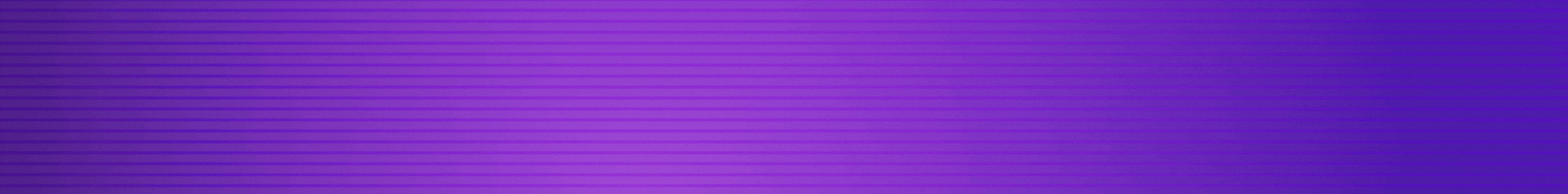


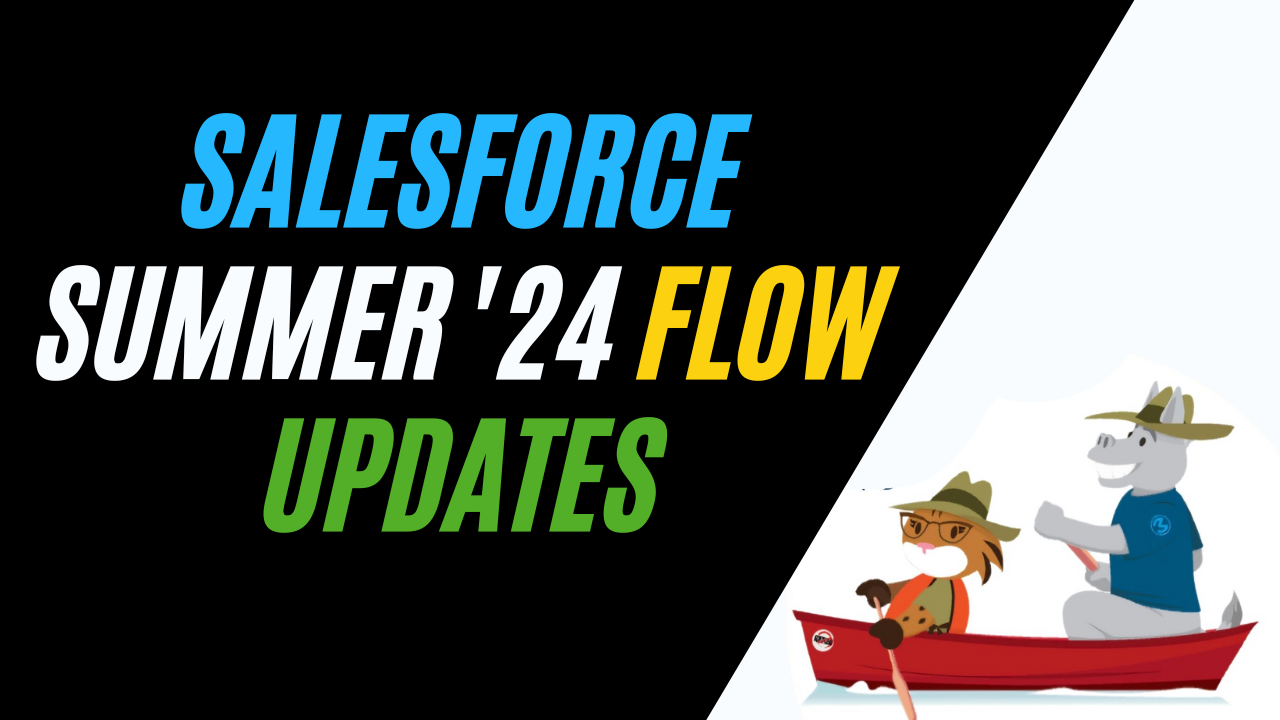
Thanks for creating this video. It helped me a lot. The problem is my chatter post displays in plain text and I cannot fix this. Any tips?
Good stuff, my use case was posting updated next steps to Chatter in an Opportunity to keep a log and this helped me figure it out, thanks!
Hi,
I want to replace that URL link that we see in chatter with an alternative text like ‘Click Here’.
I tried with TextTemplate and used tag for alt text but it doesn’t work. It shows the entire Syntax along with tag and the link but not alternative text.
Is there any alternative solution for this?