The Salesforce Administrator Certification exam is intended for individuals seeking to build a career as a Salesforce Administrator.
The Salesforce Administrator certification is regarded as the cornerstone for any career path within the Salesforce ecosystem, as it helps establish a solid foundation on the Salesforce platform.
Who should take this exam?
The Salesforce Administrator Certification exam is tailored for individuals who are accountable for configuring, customizing, and maintaining Salesforce implementations in an organization.
The exam evaluates a wide range of applications, including the features and functions that end users can utilize, along with the configuration and management options that administrators can leverage across different Salesforce Clouds.

About the Exam:
- The Salesforce Administrator Certification exam is a multiple-choice test that covers the basics of Salesforce functionality.
- The exam consists of 60 questions and must be completed within 105 minutes.
- The passing score for this exam is 65%.
- The exam can be taken online or at onsite testing centres.
- The registration fee for the exam is USD 200 plus the applicable taxes required as per local laws.
- This exam has USD 100 plus the applicable taxes for re-attempting the exam.
- The exam is proctored by an invigilator ensuring that the certification holds a high level of credibility.
- There is no prerequisite required to complete this exam.
- No material should be referenced during the exam.
- Annually, you will need to finish the Salesforce Certified Administrator maintenance modules on Trailhead.
Topics covered in the Salesforce Administrator Certification exam:
1. Configuration and Setup – 20%
- Provide an overview of the information available in the company settings, including fiscal year, business hours, currency management, and default settings.
- Differentiate and understand the administration process of configuring the user interface using declarative tools.
- Effectively setting up and maintaining users ensures secure and efficient access to the Salesforce system.
- Explain the different security controls available at the organization level in Salesforce.
2. Object Manager and Lightning App Builder – 20%
- Discussing the predefined objects available in Salesforce, their relationships, and how they are organized within the platform.
- Explain the process of creating, customizing, and deleting fields and page layouts on both standard and custom objects.
- Determine the steps to create and assign page layouts, record types, and business processes for custom and standard objects based on a given scenario.
3. Sales and Marketing Applications – 12%
- Assess the capabilities and implications of the sales process based on a given scenario.
- Apply the relevant sales productivity features using opportunity tools based on a specific scenario.
- This includes utilizing features like sales stages, sales paths, opportunity teams, forecasting and optimising the sales pipeline, improving sales team productivity and driving successful deal closure.
4. Service and Support Applications – 11%
- Provide an overview of the capabilities of case management within Salesforce.
- Understand how case management tools streamline customer support processes, improve response times, and enhance customer satisfaction.
- Understand how automation can help automate routine tasks, prioritize cases and assign cases to appropriate agents and customer service.
5. Productivity and Collaboration – 7%
- Explain the capabilities of activity management in Salesforce, including managing various activities such as tasks, events, emails and calls.
- Describe the key features of Chatter. Discuss features such as real-time feed updates, user profiles, groups and communities and file sharing.
- Outline the capabilities of the Salesforce Mobile App, which enables users to access Salesforce on mobile devices.
- Identify potential use cases for leveraging applications from the Salesforce AppExchange.
- Discuss scenarios where organizations can benefit from installing and utilizing third-party applications to extend the functionality of Salesforce.
6. Data and Analytics Management – 14%
- Discuss important considerations when performing data-related tasks, such as importing data into Salesforce, updating existing records, transferring data between objects and backing up data for security.
- Explain the capabilities and implications of data validation tools within Salesforce.
- Describe the available options for creating or customizing reports and report types in Salesforce.
- Discuss the relationship between data visibility and the sharing model, including features like public groups, org-wide defaults, role hierarchies, sharing rules, and manual sharing.
- Describe the available options for creating and modifying dashboards in Salesforce.
7. Workflow/Process Automation – 16%
- Analyze a given scenario and identify the most suitable automation solution based on the capabilities of available tools.
- Describe the capabilities and use cases of the approval process in Salesforce.
Want to Learn Salesforce Flows? Checkout our Salesforce Flow Course
Resources you can refer to for Salesforce Administrator Certification Preparation:
- Salesforce Administrator Credential Trailmix by Trailhead
- Salesforce Administrator Practice Test by Trailhead
- Salesforce Administrator Practice Set by Cloud Padhle
This set of practice exams by Cloud Padhle comprises five tests designed to stimulate the format and complexity of the official certification examination.
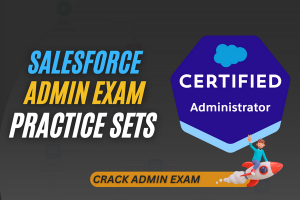
This course will equip you with the expertise and assurance to pass the test and earn your Salesforce Administrator certification successfully.

Key highlights
- Practice test questions that look like the real Salesforce Certified Administrator exam.
- Find out why answers are right or wrong with detailed explanations.
- Pick up useful tips to handle various exam questions and time management.
- Keep an eye on your performance and spot where you need to study more.
As a Salesforce Administrator, your responsibilities and tasks include
User Management
- Creating and managing user accounts, profiles, and roles.
- Assigning appropriate permissions and access levels to users based on their roles and responsibilities.
System Configuration
- Customizing Salesforce to meet the specific needs of the organization.
- Configuring custom objects, page layouts, fields, and record types.
- Creating and managing Flows, approval processes and other automation tools.
Security and Access Control
- Managing security settings to control data visibility and user access.
- Overseeing user access and permissions to guarantee data privacy and adhere to compliance standards.
- Monitoring and auditing user activity to detect and prevent data breaches.
Reports and Dashboards
- Create and maintain reports and dashboards to provide meaningful insights into the organization’s data.
- This includes designing report templates, configuring report folders and access, and creating dashboards to visualize key performance indicators.
- As a Salesforce Administrator, you are responsible for helping people make better decisions with data and share useful information with them.
Complete guide to Register for the Salesforce certification exam
FAQs
1. What is Salesforce Administrator Certification?
The Salesforce Administrator Certification exam is for people accountable for and maintaining Salesforce systems in a company. It tests knowledge of features for end-users and the setup and management of Salesforce across different clouds
2. What is the price of the Salesforce admin certification?
The examination registration fee is USD 200, and it includes additional charges in line with local tax requirements stipulated by the relevant laws.
3. Is coding a prerequisite for becoming a Salesforce admin?
Many Salesforce admins primarily focus on configuration and declarative development, which do not require coding skills but knowing some coding basics can be helpful sometimes. It’s not a must to begin a career as a Salesforce admin.



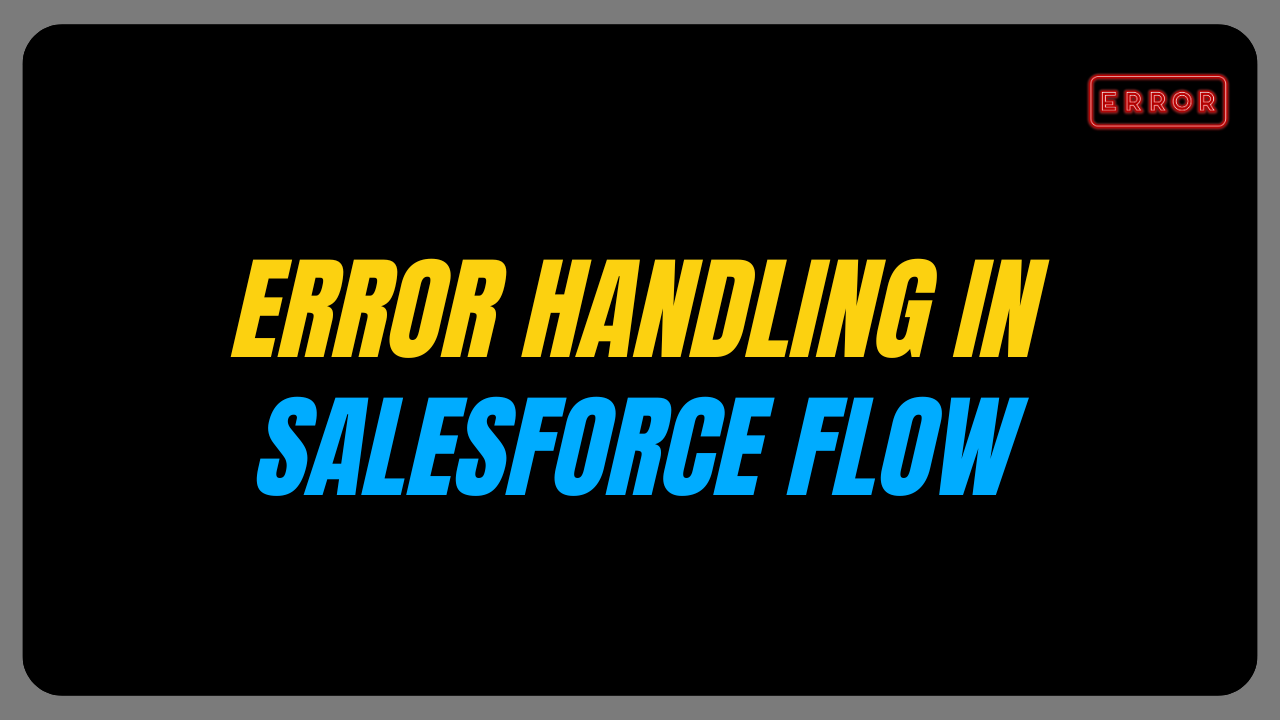
One thought on “Ultimate Guide to Pass Salesforce Administrator Certification Exam”