In this blog, we will explore the Top 10 Salesforce Trailhead badges that can help you learn flow from the basics to understand its key concepts. Trailhead is Salesforce’s official learning platform where we can explore interactive learning paths called “Trails.” Each trail consists of modules and badges that test our knowledge and reward us with points, eventually adding to our different trailhead ranks. Trailhead offers us a variety of badges to get hands-on with the tool, from beginner to advanced levels.
What is Salesforce Flow?
Flow is an automation tool that allows us to automate complex business processes without writing code. It offers a point-and-click interface to build logic for handling tasks like updating records, sending emails, collecting user data, or integrating with external systems.
Different types of flows are:
- Screen Flows
- Record Triggered Flows
- Autolaunched Flow
- Scheduled Flow
- Platform-Event Triggered Flow
- Autolaunched Approval Orchestration Flow (No Trigger)
- Data Cloud-Triggered Flows
Whether you’re building guided workflows for users or automating backend logic, Flow is the go-to solution in the Salesforce automation toolkit, especially as Workflow Rules and Process Builder are being deprecated.
What are the Top 10 Salesforce Flow Trailhead Badges
1. Flow Builder Basics
This is a foundational badge that introduces you to process automation, basics of flow, flow builder, Flow variables, types of variables, and how we can create them. Here we get accustomed to Flow, and also when to use Flow.
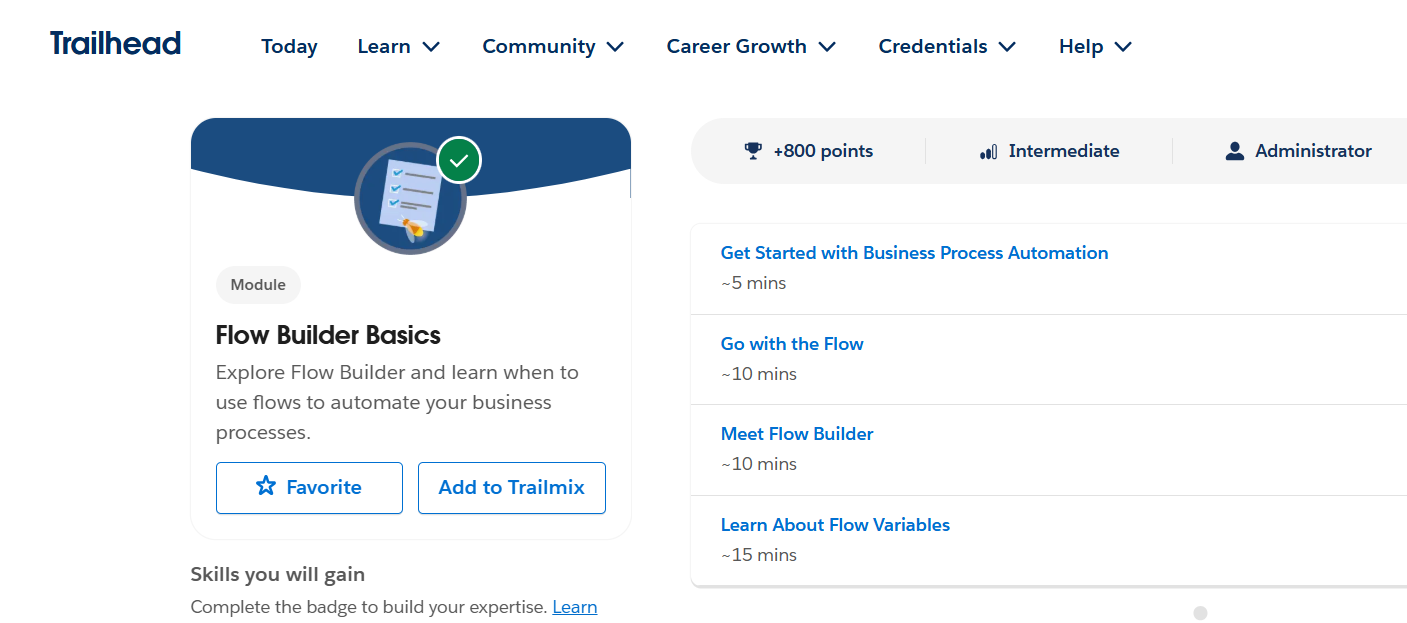
It’s ideal for beginners who want to create automated processes without coding and need to understand the flow from the basics. It gives a strong foundation in flows, understanding flow components.
Link to the badge – Flow Builder Basics
2. Data Actions in Flows
This module walks you through how to retrieve Salesforce records in Flow, and you’ll learn how to build record-triggered flows using real examples like creating, updating, and deleting records. You’ll get to explore action elements with practical use cases like submitting for approval, posting to Chatter, or sending out email alerts.
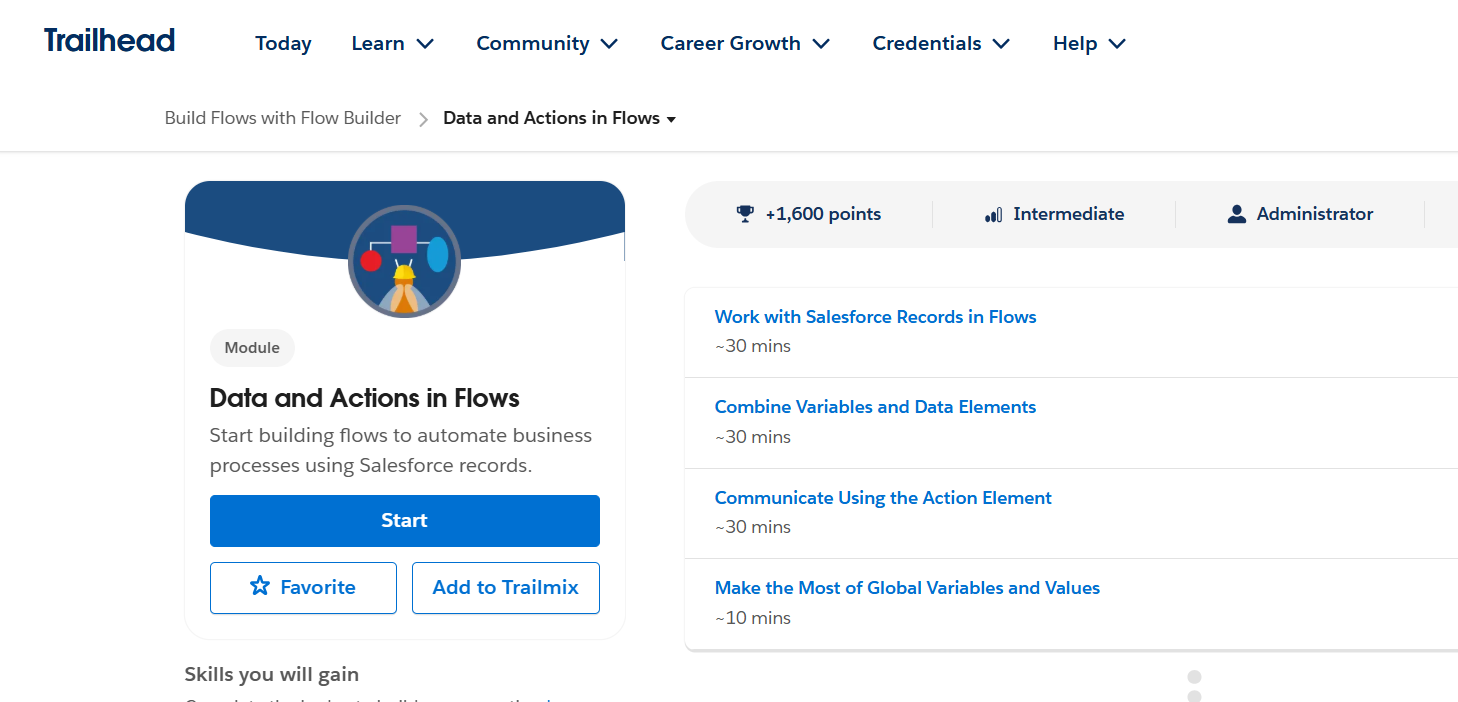
There is a section on custom labels and how you can use them smartly within your flows. And the best part? Each module contains a challenge, which also helps you to get hands-on for each functionality.
Link to the badge – Data and Actions in Flows
3. Record-Triggered Flow
This badge focuses specifically on flows that are triggered when records are created, updated, or deleted. It dives into how to use flow to replace Workflow Rules and Process Builders. This module enables the creation of powerful automation triggered by changes in data and also shares insights about the Flow trigger explorer.
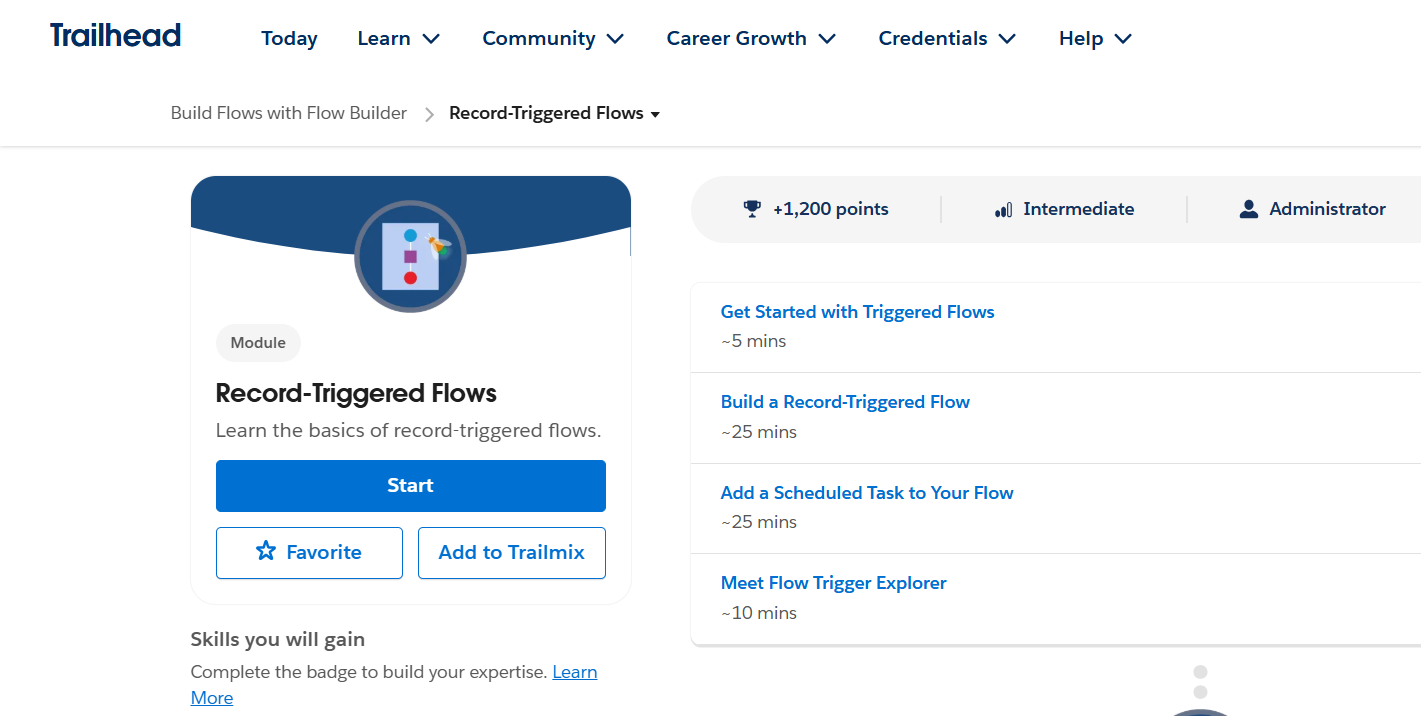
Link to the badge – Record-Triggered Flow
4. Screen Flow
In this module, you’ll get an introduction to Screen Flows, one of the most powerful tools in Salesforce Flow. A screen flow lets you create guided, interactive experiences for users right inside the Salesforce UI.
You’ll learn how to build these flows using various components like Text inputs, Toggles, and Choice Sets. You will also learn how to display a list of records dynamically within a flow, making it easier for users to view or select data as needed.

On top of that, this module covers how to embed flows directly into the Salesforce UI, making them more accessible and enhancing the overall user experience. Just like the other modules, this one also ends with a practical challenge to help you apply what you’ve learned right away.
Link to the badge – Screen Flow
5. Autolaunched Flows
This badge helps you understand what an autolaunched flow is, how to create one, and the different ways to run it. It also gives you a basic idea of scheduled flows and how you can set them to run at a specific time automatically.
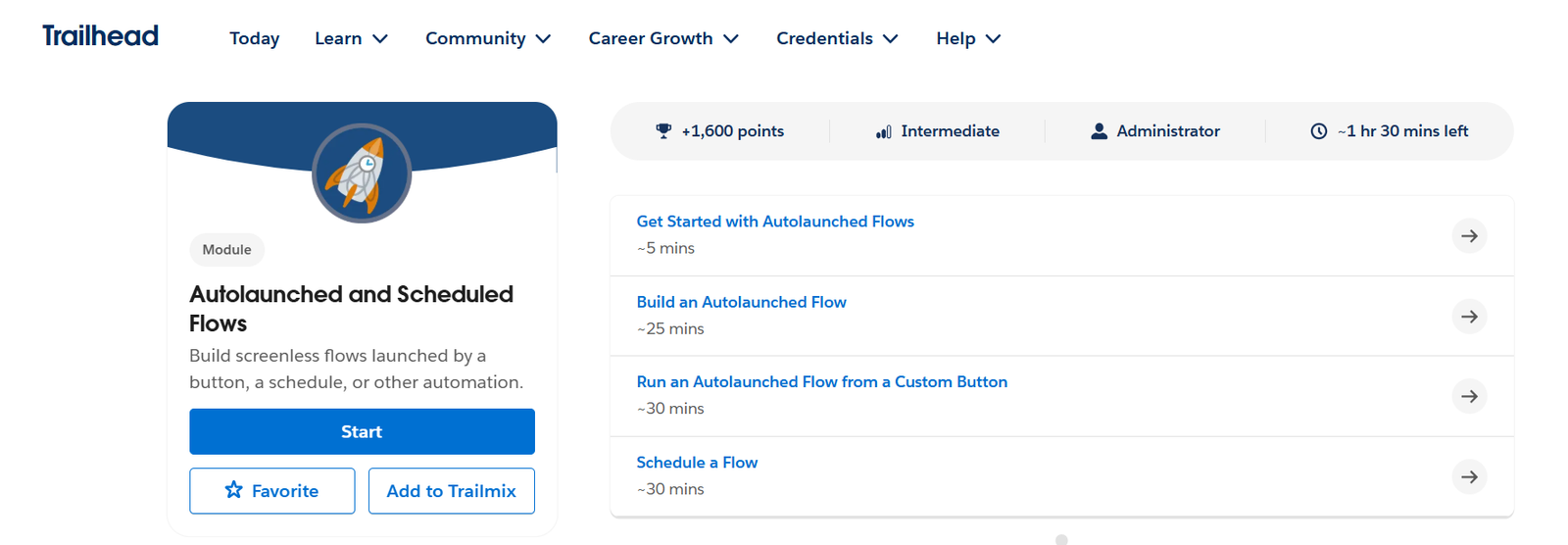
Link to the badge – Autolaunched Flows
6. Flow Implementation I
This module focuses on important risk-mitigation practices to follow when building flows. It covers best practices, explains why planning is key, and walks you through how to use Flow Tests and understand Flow limits. By the end, you’ll know how to avoid common mistakes and create flows that are easy to manage and scale over time.
Link to the badge – Flow Implementation I
Also Read – Salesforce Flow Best Practices
7. Flow Implementation II
This module builds on what you learned in Flow Implementation I, adding a few useful enhancements. It dives deeper into topics like debugging flows, handling errors, deploying flows to production, and the permissions needed to run or manage flows.
Link to the badge – Flows implementation II
8. Screen Flow Distribution
In this module, you’ll learn how to launch screen flows from different places like Lightning pages, buttons, and the utility bar. It shows how you can improve the user experience by embedding flows directly into the UI, making them easy to find and use.
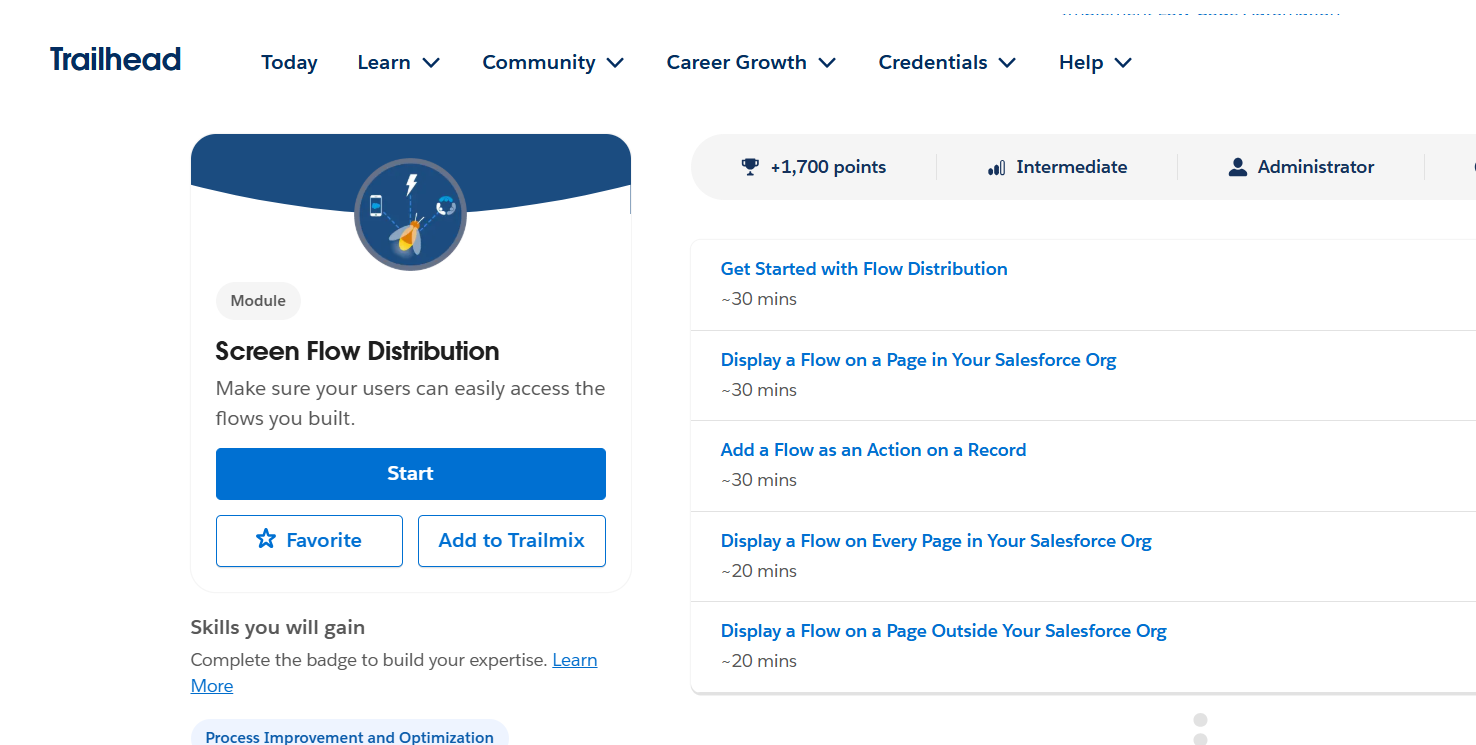
Link to the badge – Screen Flow Distribution
10. Data Cloud in Flows
This module gives you hands-on experience with Data Cloud work with flows, like how to retrieve Data Cloud records and how to build Data Cloud-triggered flows. You’ll also get the chance to set up your own Data Cloud Platform environment, so you can practice and explore everything directly.
Link to the badge – Data Cloud in Flows
10. Flow Builder Logic
In this module, you’ll take a deeper look at Flow Builder and the different elements it offers. You’ll learn how to use decision paths, work with multiple flow paths, and create resources for different data types like text and formulas. It also covers how to use sub-flows, connect elements, and reorder them to build more flexible and organized flows.

Link to the badge – Flow Builder Logic
Also Read – Top Flow Features in Salesforce Summer ’25 Release
FAQ’s
1. What is Salesforce Flow?
Salesforce Flow is a tool for automating business processes using a visual interface without needing to write code.
2. Can I call Apex from a Flow?
Yes, you can invoke Apex using invocable methods. This is useful when your flow requires complex logic that isn’t possible with declarative tools alone.
3. Are there limits on how many elements a Flow can have?
Earlier, each flow interview had a limit of 2,000 executed elements; however, this limit was removed starting with API version 57.0.
Conclusion
Learning Salesforce Flow is now a must, not a choice. With Workflow Rules and Process Builder being phased out, Flow is the future of automation. Trailhead makes it easy to learn through hands-on practice, and these 10 badges will help you go from beginner to pro, step by step.







