In the current business landscape, it is crucial to offer a seamless and unified experience across various communication channels. Omni-Channel in the Salesforce platform empowers businesses to effortlessly manage customer interactions.
Omni-Channel: The one-stop shop for all your service channels
A service channel is a way in which customers can contact your company. Customer service channels include phone calls, emails, web forms, chats, text messages, and social media posts.
Multichannel support allows your customers to contact you through different channels, so they can do so whenever and however they wish. Multichannel support can be challenging – but it doesn’t have to be.
The Service Console in Service Cloud will allow agents to follow your business practices regardless of how customers contact you. Omni-Channel solves that problem.
What is Omni-Channel?
With Salesforce Omni-Channel, work is automatically assigned to your users in real-time once enabled and configured inside the Sales or Service Consoles. When you assign incoming work items to Omni-Channel, it routes them to the most qualified, available support agents based on the routing criteria you set.
Omni-Channel functions by taking incoming work items and directing them to the most suitable and available support agents based on the routing criteria that you establish.
Let’s examine various routing frameworks:
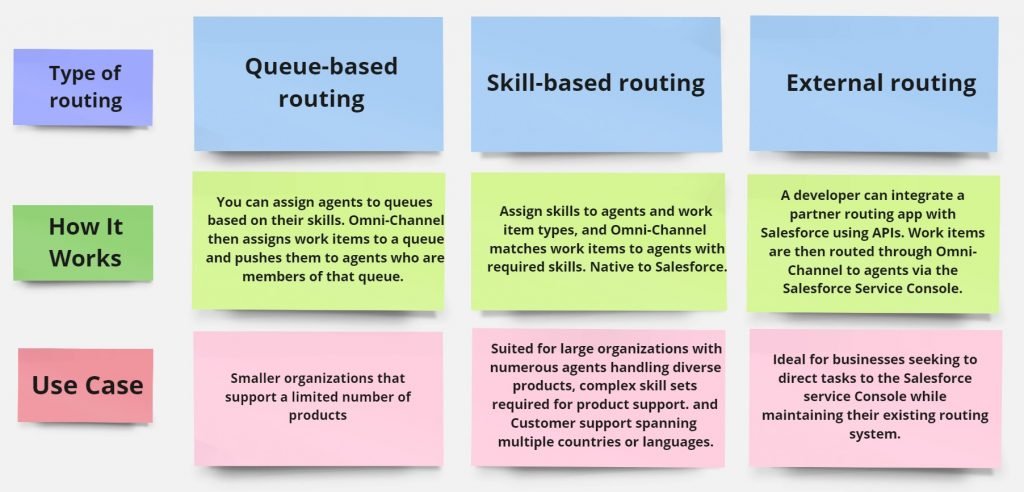
How do we enable Omni-Channel in Salesforce?
Navigate to Setup, then access Feature Settings followed by Service and Omni-Channel. Click on Omni-Channel Settings and mark the checkbox ‘Enable Omni-Channel’ as checked.
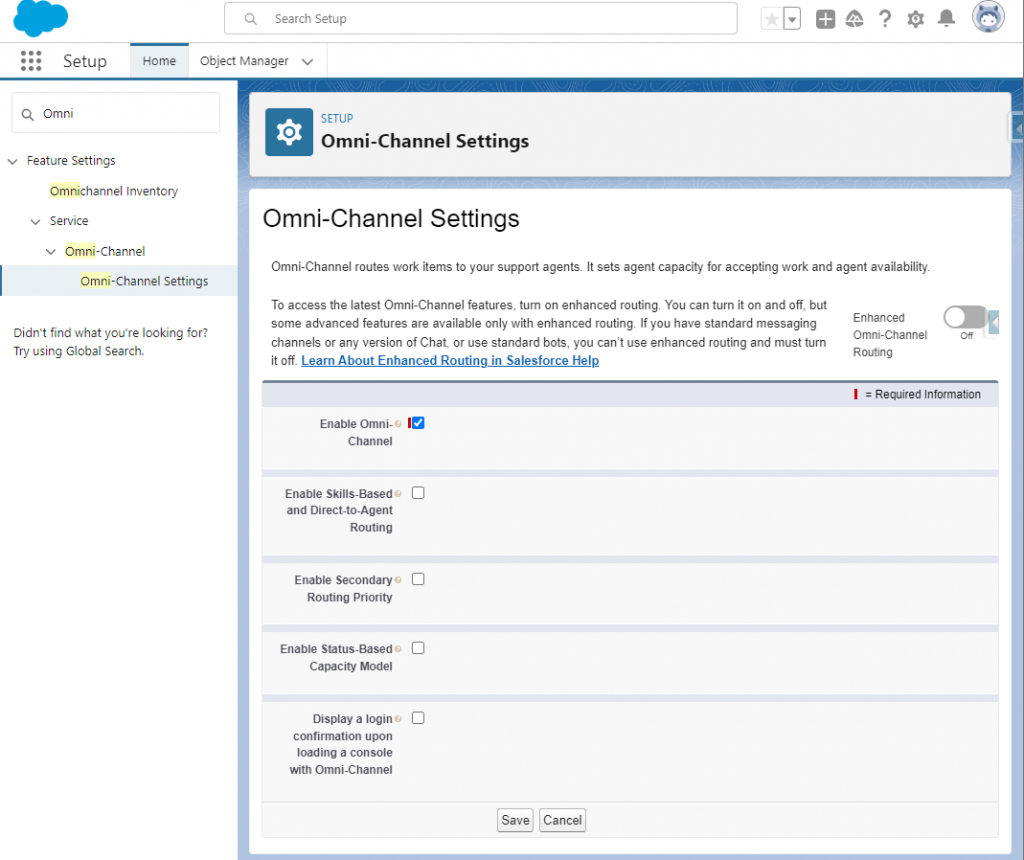
Queue-based Routing:
Firstly, Enable Omni-Channel from setup and click on save.
Navigate to the Service Console from the App Launcher. Click on the gear icon situated in the upper right corner and select ‘Service Setup‘.
Within the Recommended Setup section, click on View All.
Scroll down to find Omni-Channel Setup, or use the Quick Find box and enter “Omni-Channel”

Click on the Start button.
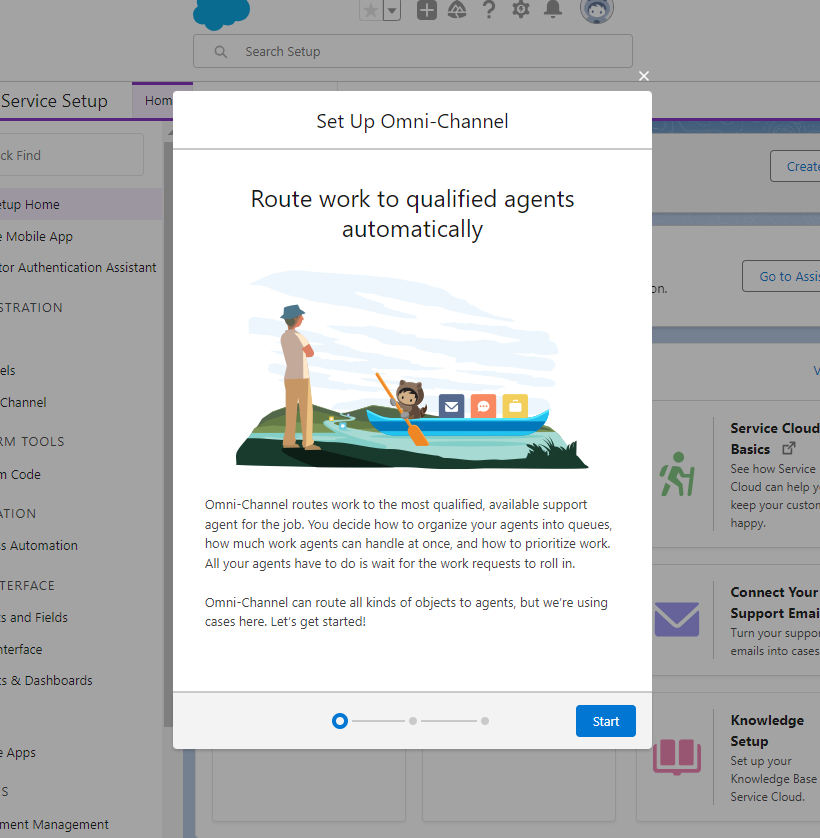
Create a Queue:
Specify ‘Low-Priority Cases’ as the Queue Name. Populate the queue with agents by either selecting the + sign adjacent to an agent’s name or conducting a search. Ensure your name is included in the list of agents for the queue. Proceed by clicking “Next”
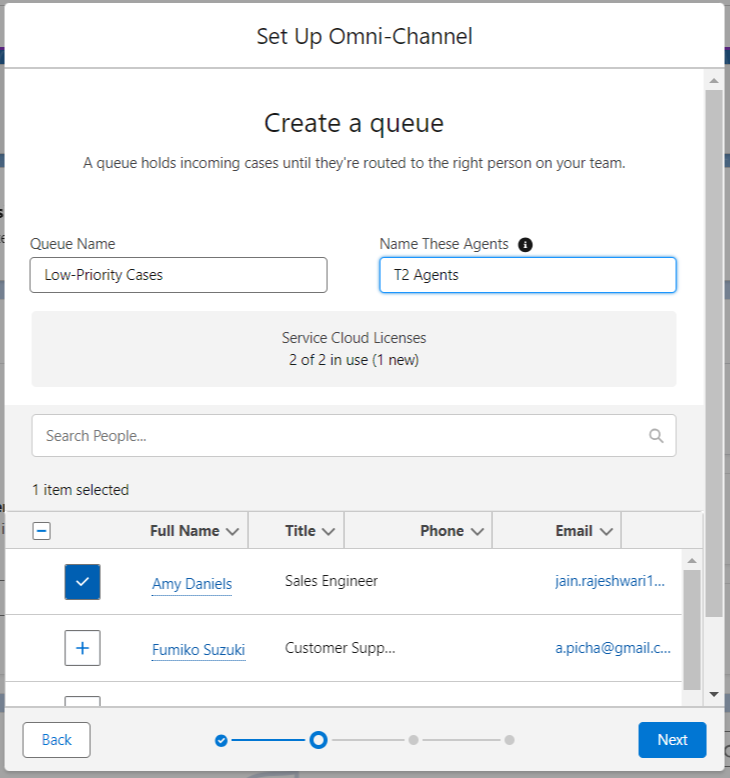
Define Routing Configurations:
The configuration of routing plays a crucial role in defining the functionality of Omni-Channel routes towards agents.
In the routing framework, you decide whether to assign tasks to agents based on their Least Active or Most Available status. Opting for Least Active means that Omni-Channel directs incoming tasks to the agent with the fewest open tasks.
Conversely, choosing the Most Available results in Omni-Channel assigning incoming tasks to the agent with the largest disparity between work item capacity and open tasks.
Also Read: Salesforce Crazy Compare Chrome Extension
If there’s no existing routing configuration set up, the screen for adjusting workload for your agents will be displayed directly. To establish a routing configuration for the queue, set the priority to 2 and proceed by clicking Next.

Modify the workload distribution for your agents:
Specify the portion of an agent’s capacity consumed by each work item in the Work Item Size section. Let’s take it as 5 and the total Agent Capacity as 20. Proceed to the next step. Click on the Finish button.

Conclusion:
Omnichannel employs three criteria to prioritize a work item. Initially, it takes into account the priority of the queue from which the work item originated. Subsequently, it assesses the duration for which the work item has been in the queue. Lastly, it considers the availability of queue members to accept new work items.
FAQ:
Can Omni-Channel support social media interactions?
Yes, Omnichannel includes social media integration, allowing businesses to engage with customers on platforms like Twitter and Facebook. This ensures a consistent customer service experience across social channels.
Example: A customer tweets about an issue and Omnichannel routes the tweet to a support agent who can respond promptly within the platform.



