Hey In this blog post I’m going to let you know how to take the backup of your Salesforce Org this backup even includes the metadata of the org.
Create a Project in the VS Code:
So First of all create a Project in the VSCode by the command ctrl + shift + p in windows and command + shift + p in mac
Type SFDX: Create Project and press Enter to select the standard template.
Learn more about Salesforce Flow Bootcamp
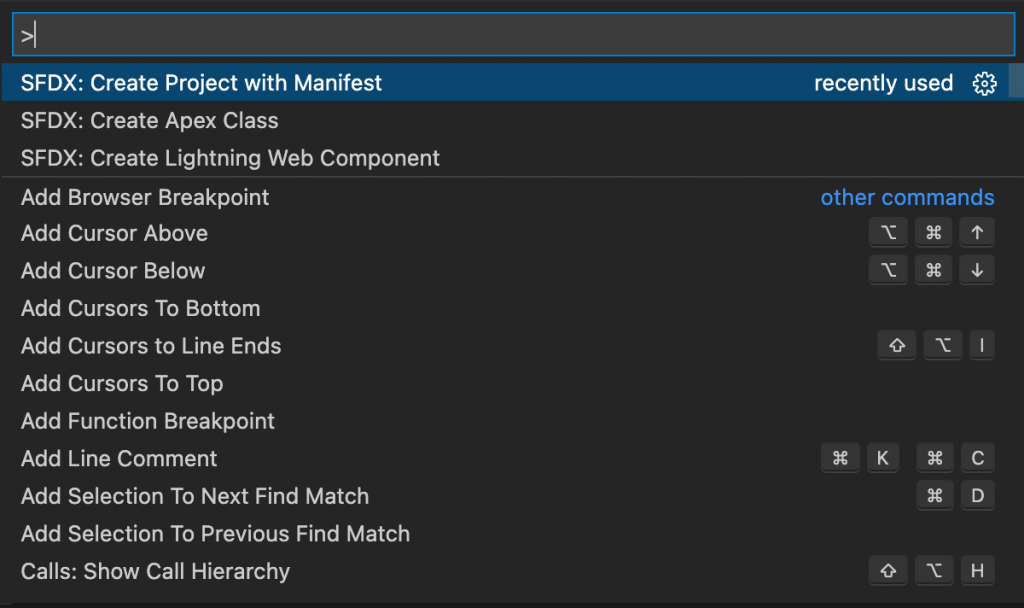
Type the project name SalesforceGeek ( It can be anything depends on you ) and press Enter.
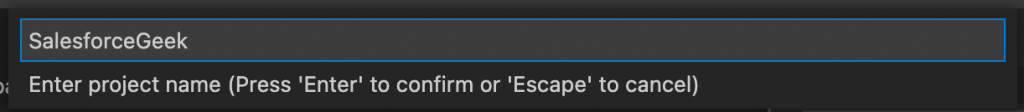
Select your Desktop as the place to create the project so it is easy to find later on.
Now Authenticate your Org:
Again press ctrl + shift + p in windows and command + shift + p in mac
Type SFDX: Authorize an Org and press Enter.
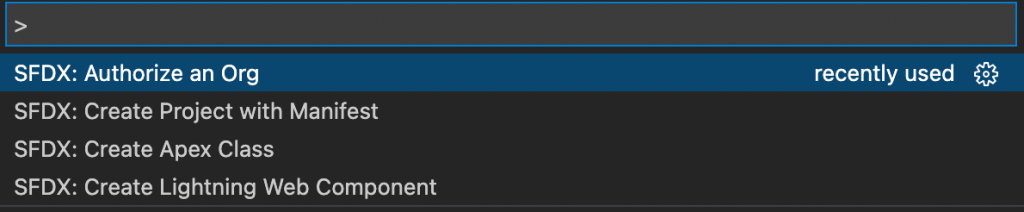
To accept the default login URL, press Enter.
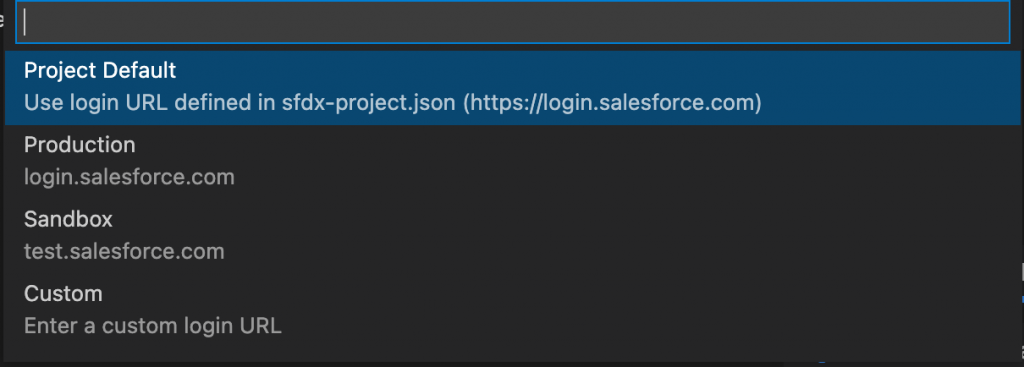
Enter the alias SalesforceGeek Data.
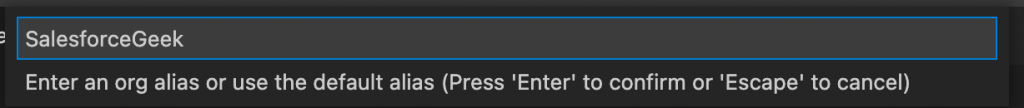
Notice that your default browser opens a new Salesforce login window. Log in to your playground using your playground username and password retrieved from the last step.
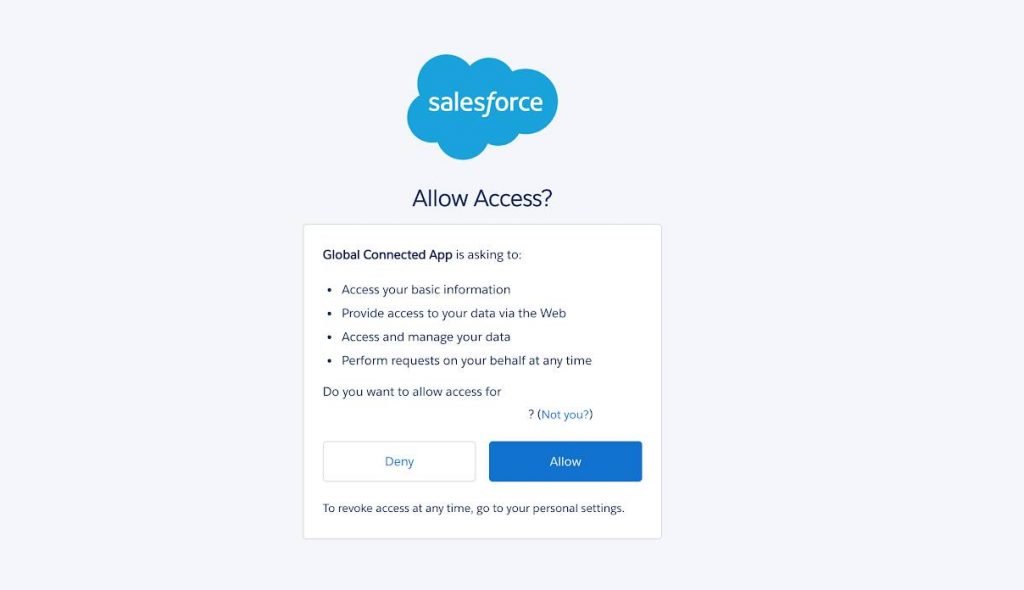
When you are asked to grant access to the connected app, click to allow.
Register for Salesforce Flow Bootcamp
Retrieve the Data from the Org to the VS Code
Click on the Package.xml file and replace the code with the below one.
Go to the Package.xml file and right-click over it and choose to Retrieve Source in manifest from Org.
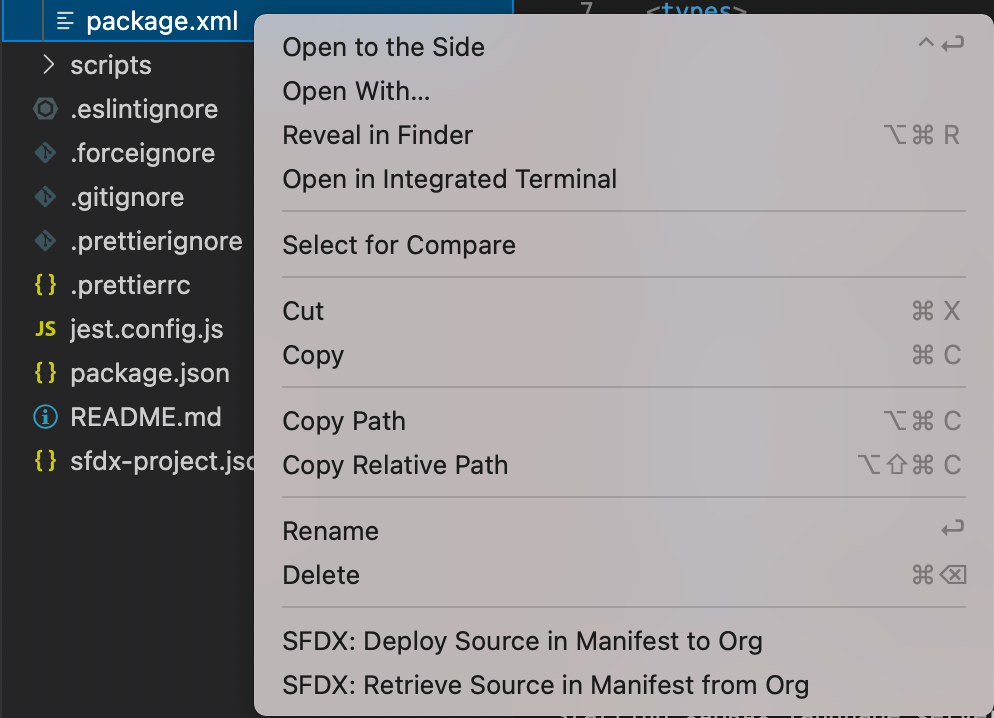
Hurray! 🥳 your backup is done now check out the force-app for all the data you have in your Org.
Get complete Roadmap To Learn Salesforce Admin And Development 👇







