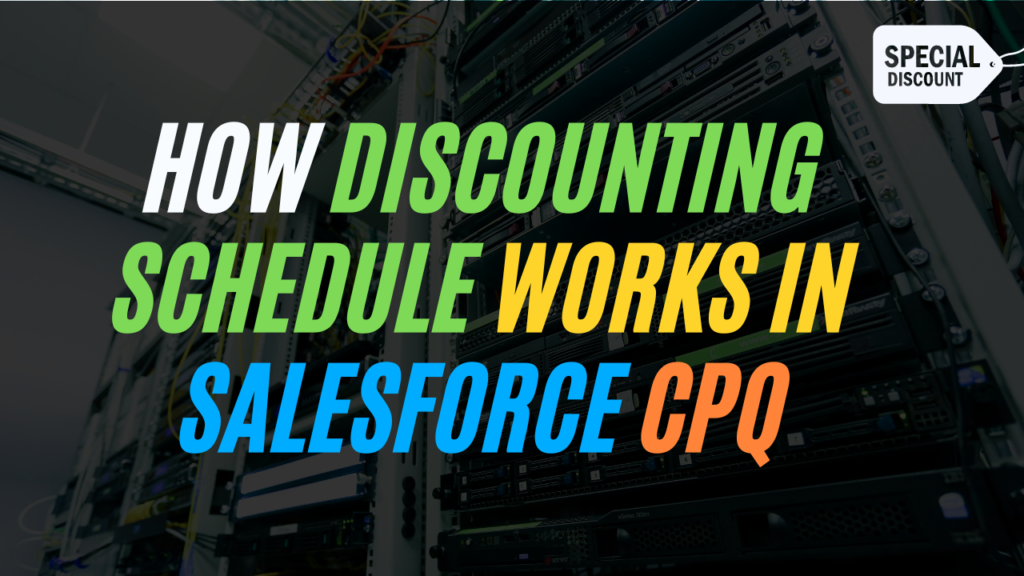Imagine a scenario where sales reps want to sell Notebooks to their customers. You want to apply a discount based on some conditions. If the customer purchases 20 notebooks, a 10% offer should be applied, if the customer purchases more than 30 notebooks, a 20% discount should be applied
Discounting Schedule in Salesforce CPQ helps you to set the volume discount based on a tiered basis. It works more similarly based on block pricing
Discounting Schedule type field to determine which type of discounting schedule applies
- Slab: Slab-type discounting schedule works on each category of tier. Let’s say, for example, a customer needs to purchase 25 notebooks. On the first 10 notebooks, no discount is applicable as per the table above. For the next 10 notebooks, we would apply a 5% discount, and for the remaining 5 notebooks, we would apply a 10% discount. In short, we apply a discount based on each tier.
- Range: In the Range Discounting schedule, it Discount is applied only to the category. For example, if there are 20 notebooks, it falls under the Tier 2 range, so a 5% discount will apply.
Key Terms of Discount Schedule
Here are some important field terms to know before creating a Discount Schedule.
- Type: It determines which type of discount which needs to be applied. The type of discount described above includes Range and Slab.
- Discount Unit: It includes the discount units that can be applied, they majorly are: Percent, Amount, and Price. If the user selects the percentage, the system will apply the discount in percentage. If the user selects the Amount, the system will apply the discount amount. For Example: On purchasing 10+ notebooks there is a flat ₹120 off.
- Override Behavior: If selected as All, you can edit discount tiers in QLE. If selected as Current Tier Only, it will allow you to edit the discount table of the current tier only.
- Aggregation Scope: This option enables us to combine the discounts for a quote or group inside a quote if the same product is added to numerous quote lines in the same quote.
- Cross Order: If the checkbox is checked, Salesforce CPQ will check in the old history if this product was purchased earlier. If you are purchasing the same product again, the system will apply a volume-based discount.
Configure Discounting Schedule In Salesforce CPQ
Pre Requisite:
Create a Notebook product as per our scenario.
1. In Discounting Schedule Tab. Click new to create a discounting schedule.
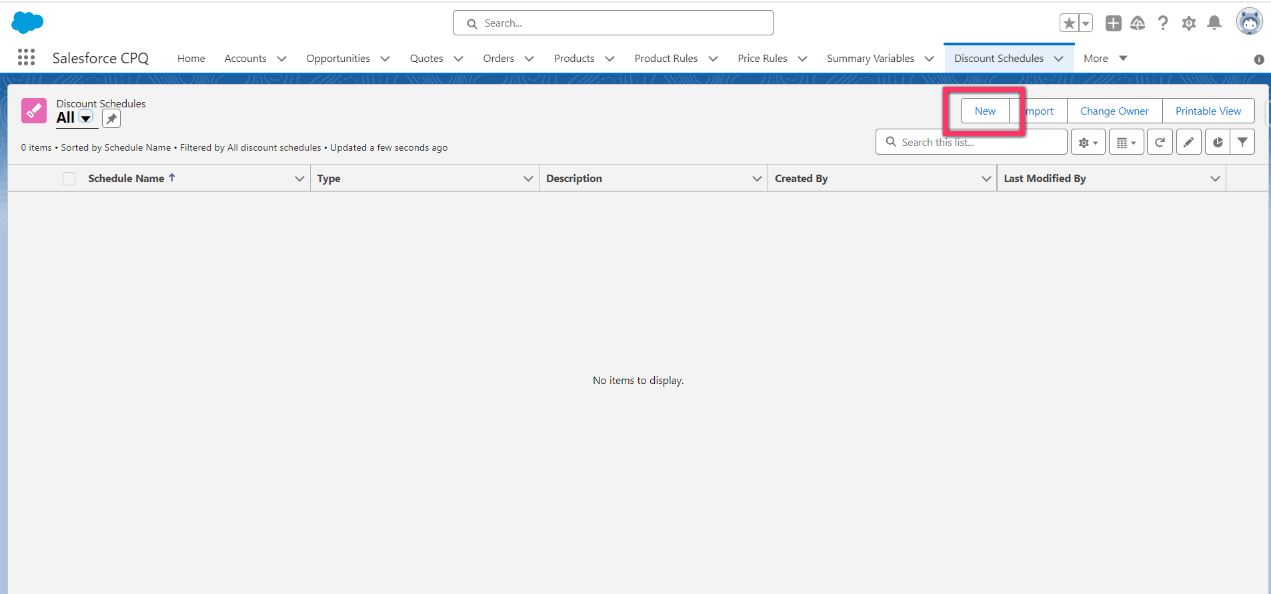
2. Enter the name and the rest mandatory two fields are auto-populated. If you want to change select the Discount Unit & Type as per your requirement.
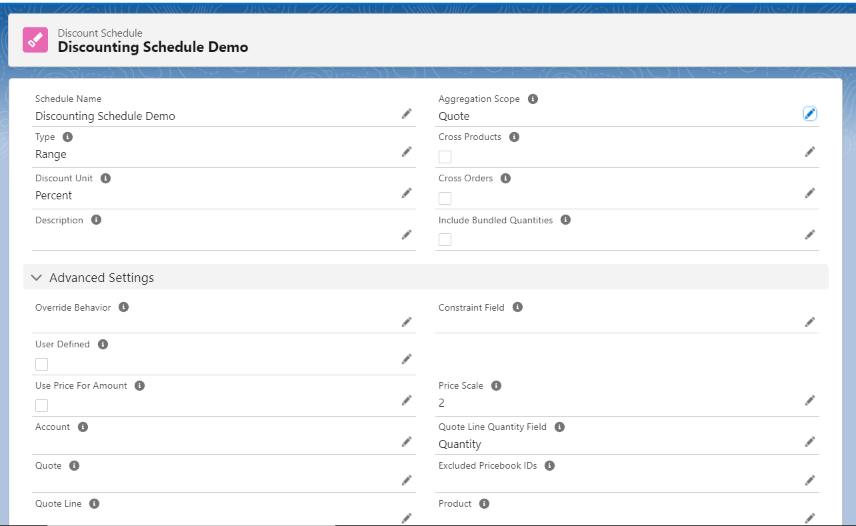
Want to Learn Salesforce Flows? Checkout our Salesforce Flow Course
3. Click on Edit Tier to set the Tier as per the table of notebooks shown above. The creation of Tier is the same as of Block Pricing.
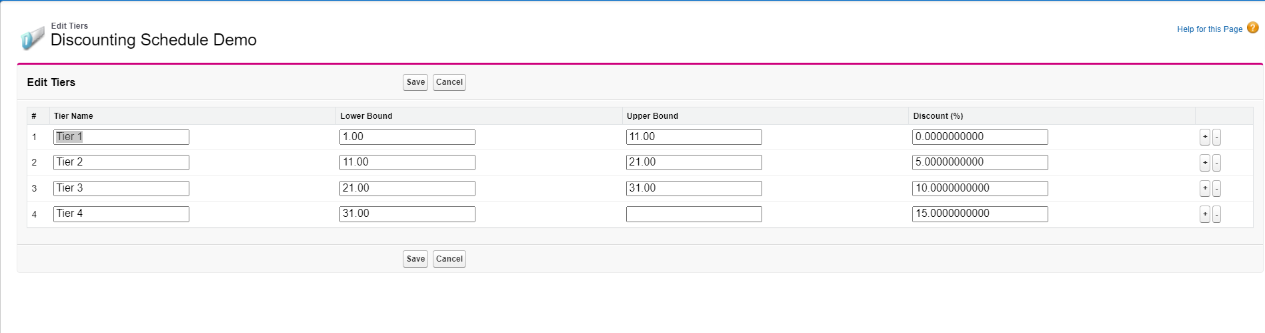
4. Now we will be selecting the product on which a discount needs to be applied. In this case, we will be selecting the Notebook product. Click Edit to link the Discount schedule to the product.
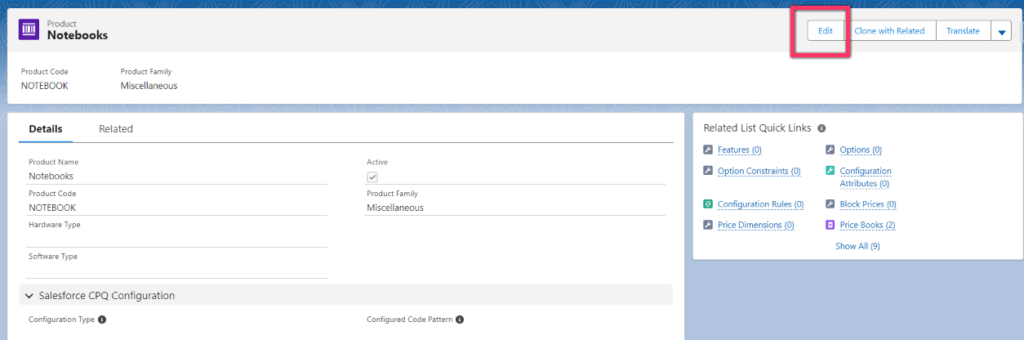
5. In the Salesforce CPQ Discount section, select the recently created Discount Schedule in the discount schedule field.

All Set! Now let’s check how it works in Quote Line Editor
Navigate to Quote Line Editor and add the Notebook Product. Observe adding the quantity as per the table and see the discount applied respectively.

Also, Read – Guided Selling in Salesforce CPQ
How Does Discount Schedule Work with Block Pricing?
we can apply a Discount Schedule with Block pricing for the same product. Let’s consider a scenario where a sales reps need to sell 80+ notebooks. For 80+ notebooks it should apply a percentage-based discount.
S.No Tier Lower Bound Upper Bound Price
1 Tier 1 1 21 $5
2 Tier 2 21 41 $8
3 Tier 3 41 81 $10
Discount Schedule
| S.No | Tier | Lower Bound | Upper Bound | Discount (%) |
|---|---|---|---|---|
| 1 | Tier 1 | 81 | 91 | 15 |
| 2 | Tier 2 | 91 | null | 20 |
Now for the initial quantity block price is applicable. For the remaining quantity discount schedule applied. Block Price and discount schedule both amounts will be calculated.
Conclusion
The discounting schedule feature in Salesforce CPQ offers a structured approach to applying discounts within quotes or sales proposals. Overall, the discounting schedule in Salesforce CPQ enhances efficiency, facilitates customized pricing strategies, and contributes to a smoother sales experience for both businesses and customers.
FAQs
1. How Block price is different from the Discount schedule?
While Discount Schedules offer volume-based reductions depending on the terms of the quote lines or the overall amount, Block Pricing concentrates on pricing based on quantity ranges.
2. Can we edit the Discount Schedule in Quote Line Editor?
If selected as All, you can edit discount tiers in QLE. If selected as Current Tier Only, it will allow you to edit the discount table of the current tier only.
3. What is the discount schedule constraint field in CPQ?
The Discount Schedule Constraint Field helps admins decide if past purchases affect the discount for a product on a new business quote.