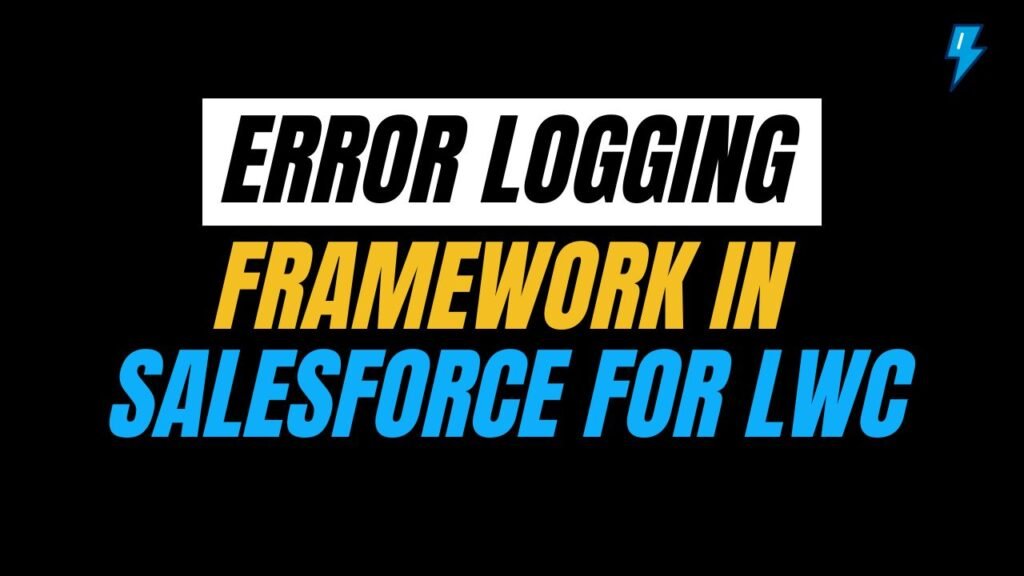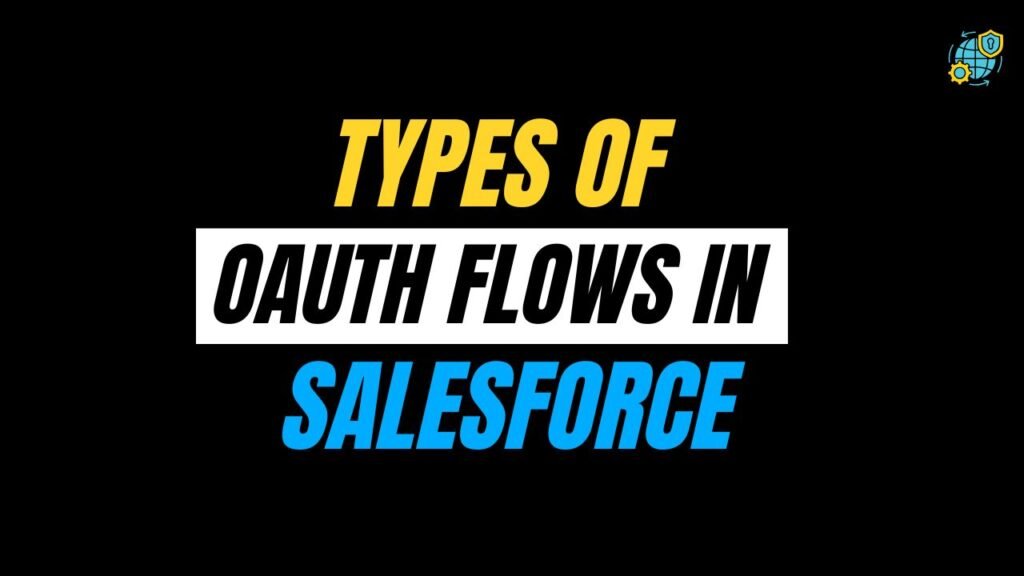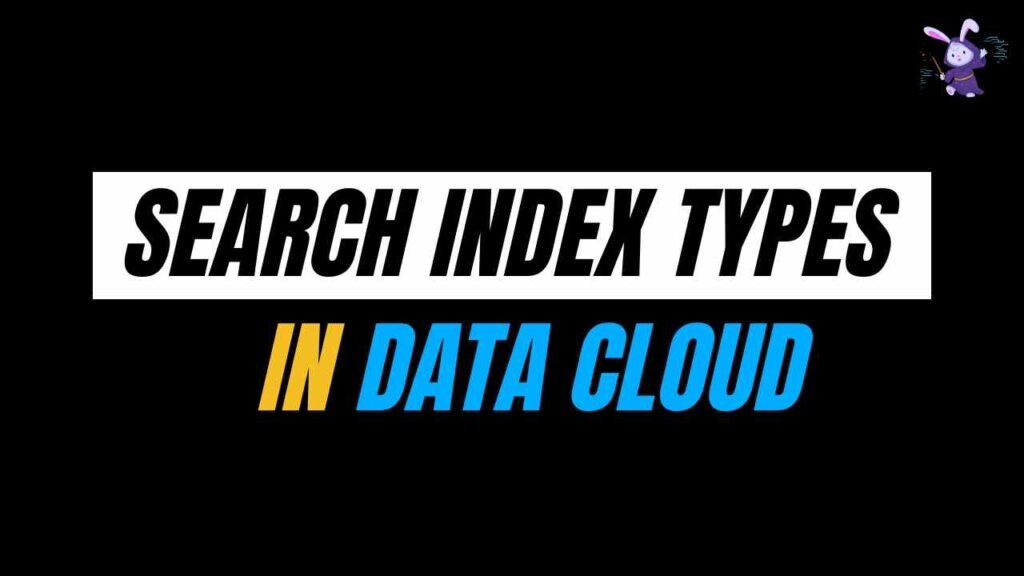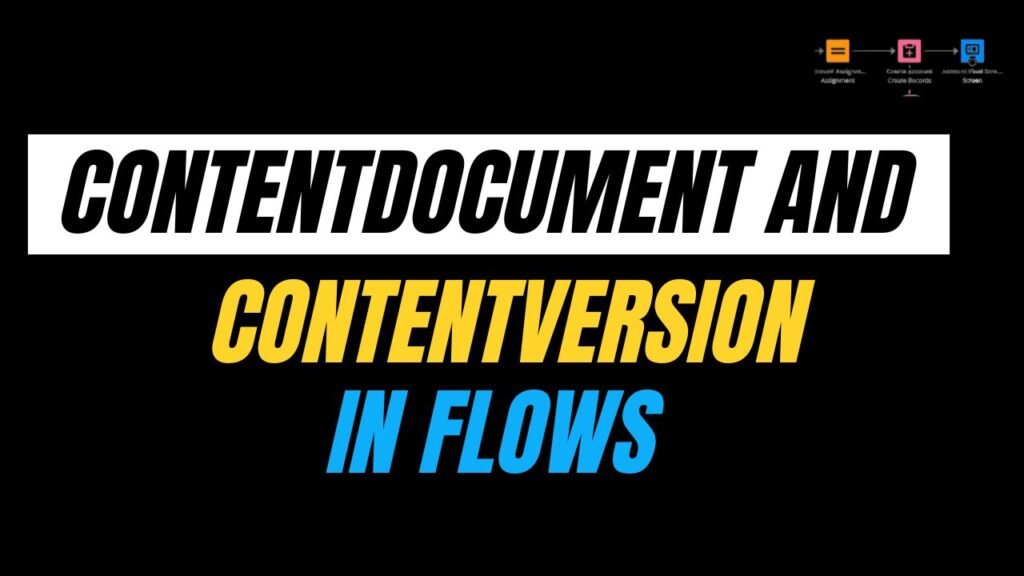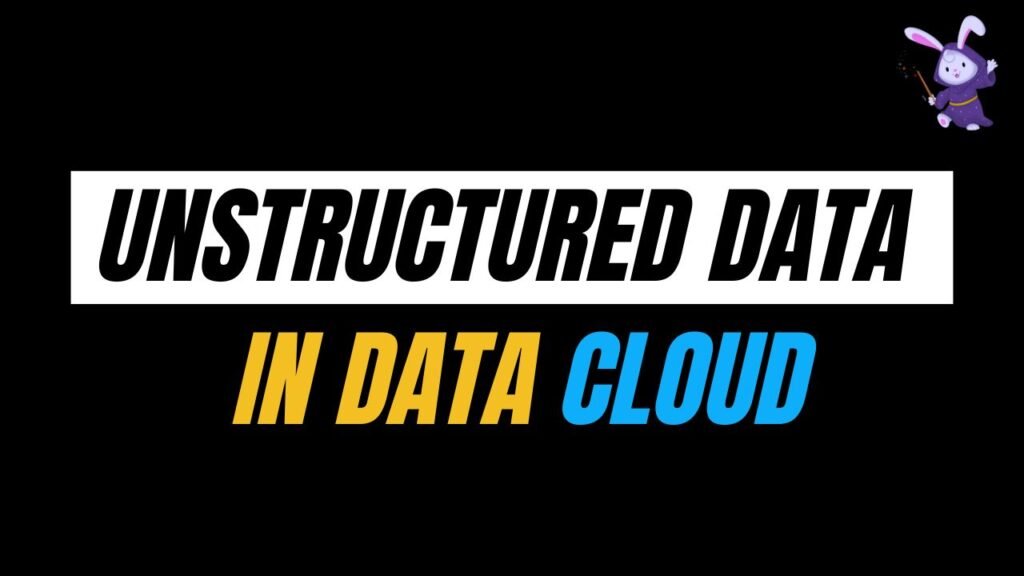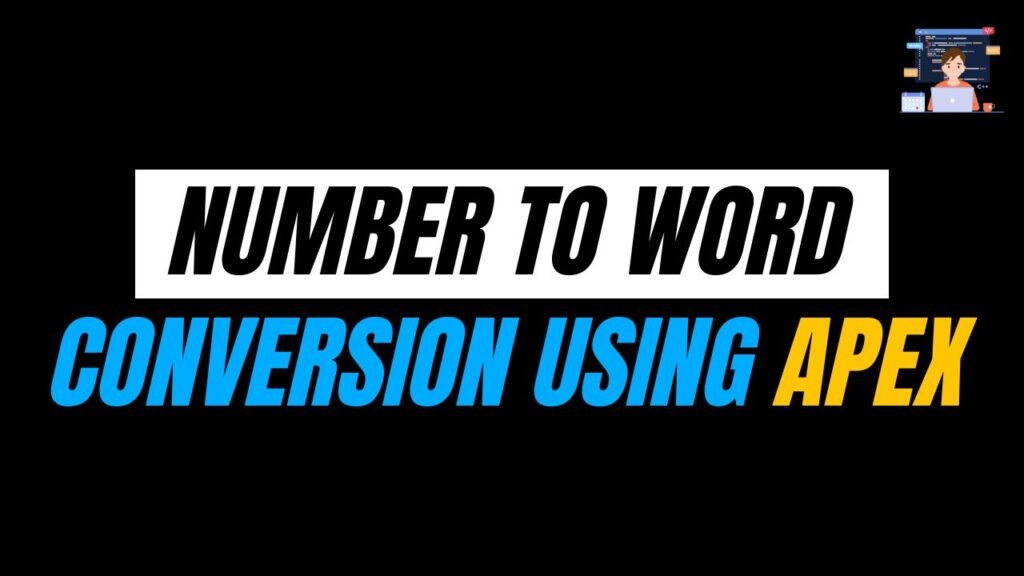The use of Lightning Web Components (LWC) has been a significant factor in delivering rich, high-performing user experiences for modern Salesforce applications. LWC has impressive client-level responsiveness, but on the
How to use the Kanban Board Component in Flow
Spring ’26 provided a native Kanban Board screen component for Screen Flows, bringing the familiar visual workflow of Kanban directly into declarative automation. This component makes it possible to show
What Is Agentforce Builder in Salesforce?
Agentforce Builder in Salesforce is meant for getting actual work done, not just showing off AI. It helps teams use autonomous agents in a way that stays predictable, secure, and
Types of OAuth flows in Salesforce
The types of OAuth flows in Salesforce are something almost every Salesforce professional runs into sooner or later. You see it while setting up an integration, connecting middleware, building automation,
Search Index Types in Data Cloud
Search index types in Data Cloud play a key role in how AI finds and uses your data. If the search brings back the wrong data, AI answers don’t help.
ContentDocument and ContentVersion in Flows | Spring ’26
Spring ’26 finally makes file automation easier in Salesforce. With ContentDocument and ContentVersion, record-triggered flows can now react to file uploads directly, without writing Apex. If you’ve worked with files
External Client vs Connected Apps in Salesforce
When people compare External Client vs Connected Apps, they’re usually trying to decide how Salesforce integrations should be built today. For years, connected apps have powered integrations and still exist
Unstructured Data in Data Cloud
When people talk about data in Salesforce, they usually mean records. Accounts, cases, opportunities, and fields with rules around them. That’s not where most real information lives. This is where
Number to Word conversion using Apex
In this blog, we will explore how we do Number to Word Conversion Using Apex by breaking down the logic step by step. Below is the Apex class, which we
Event Log Objects in Salesforce
If you’ve ever wondered who did what inside your Salesforce org and when, well, you’re not alone. As orgs grow, visibility becomes just as important as functionality; it all comes