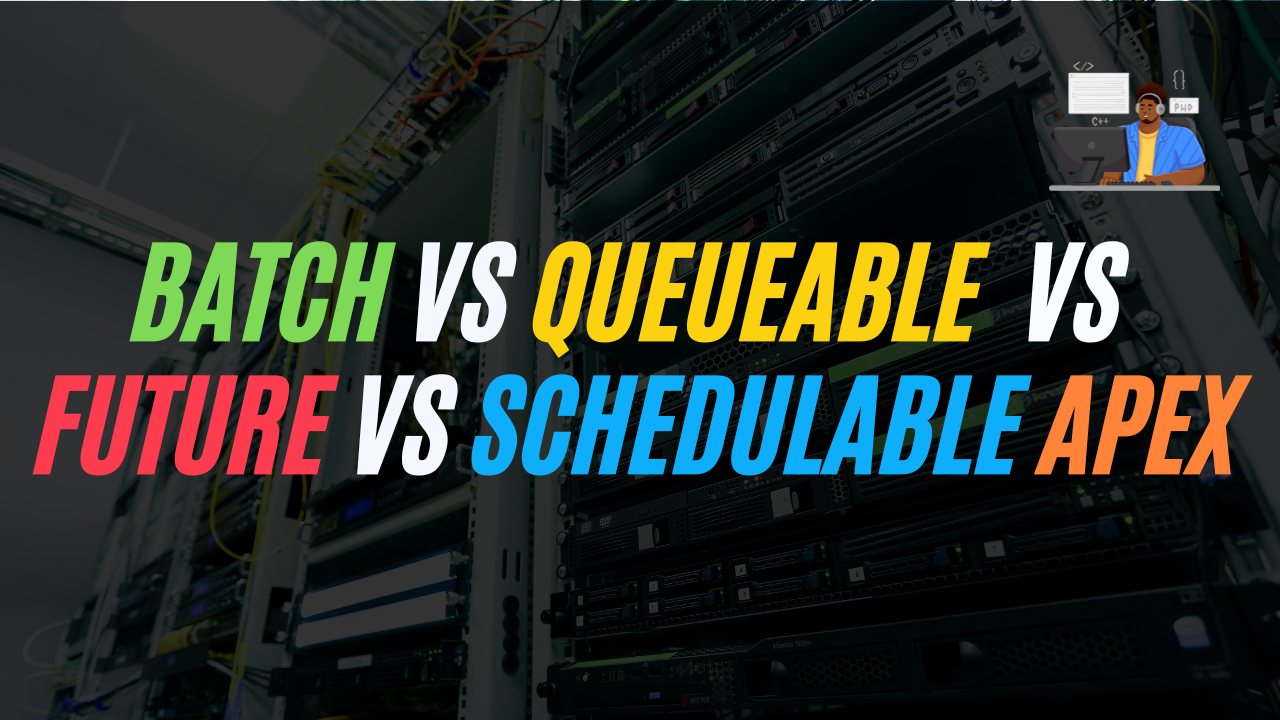This blog will delve into the key differences between Batch vs Queueable vs Future vs Schedulable Apex and the use cases of each option. Managing and processing large volumes of data efficiently is crucial in the Salesforce ecosystem.
These are the primary asynchronous processing options provided by Salesforce to handle complex business logic and long-running operations.
So, understanding these tools will help you choose the right one for your specific requirements and optimize the performance of your Salesforce applications.
Firstly, let’s understand each asynchronous process and its syntax.
Batch Apex
Batch Apex is designed to handle large volumes of records and perform operations on them in manageable chunks. Every batch in the Batch Apex runs with the new set of governor limits. In other words, the governor limit will reset for every batch that is executing.
Batch Apex runs asynchronously, meaning it executes in the background without user intervention and can process up to 50 million records.
It implements a Database.Batchable interface. Moreover, it allows you to define a start method, an execute method, and a finish method to handle the different phases of batch processing.
- Start – We collected the records either with a Database.QueryLocator or Iterable to pass them in the execute.
- Execute – We performed the logic on the collected data. It will run multiple times according to the batch size.
- Finish – We can do any post activities like sending emails.
Syntax:
Queueable Apex
Queueable Apex is another asynchronous type of apex. It runs in a separate thread and executes whenever the resources are available. In this type, we can queue our jobs and it is used to run long-running operations. Here we can get the job Id to monitor our jobs. It implements a Queueable Interface
Syntax:
Future Methods
Future methods are the simplest form of asynchronous processing in Apex. They allow you to run processes in the background and avoid hitting governor limits during synchronous transactions. Next, use @future annotations to declare a method as the future method. It helps us to run long-running operations and prevents us from hitting the governor limit.
Syntax:
Schedulable Apex
Schedulable Apex allows you to schedule Apex classes to run at specific times. It is perfect for recurring tasks, such as daily or weekly maintenance jobs, data synchronization, or sending out periodic reports. By implementing the Schedulable interface, you can define the execute method that contains the logic you want to run on a schedule.
You can then use the Salesforce user interface or the System.schedule method to set up the timing for your scheduled jobs.
Syntax:
Batch vs Queueable vs Future vs Schedulable Apex
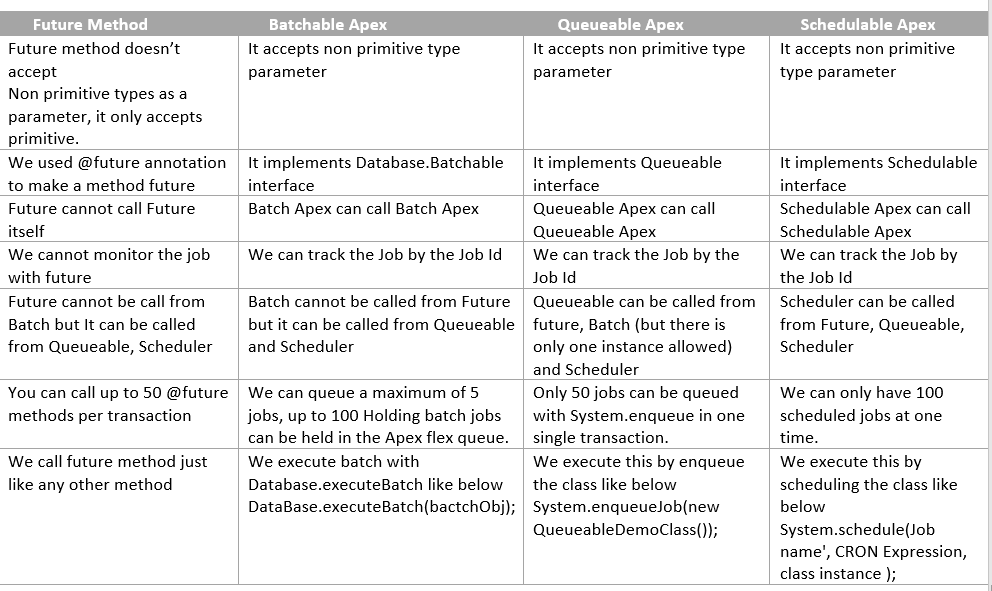
FAQ’s
1. Why do future methods not return anything?
As the future is asynchronous, it will execute later when resources are available. So, to avoid any issue related to transactions salesforce doesn’t allow us to return anything in future.
2. What is the default and maximum size of the batch?
The default is 200 and the maximum size is 2000.
3. Is it possible to process records in queueable in batches?
No, unlike batch class, it is impossible to process records in batches in queueable apex.
Conclusion
Choosing the right asynchronous processing option in Salesforce depends on the specific needs of your application. Batch Apex is perfect for large-scale data processing. Queueable Apex offers flexibility and job chaining. Future Methods are great for simple background tasks. Schedulable Apex is ideal for recurring jobs.
So, by understanding the strengths and limitations of Batch vs Queueable vs Future vs Schedulable Apex, you can optimize your Salesforce applications to handle complex processes efficiently and effectively.