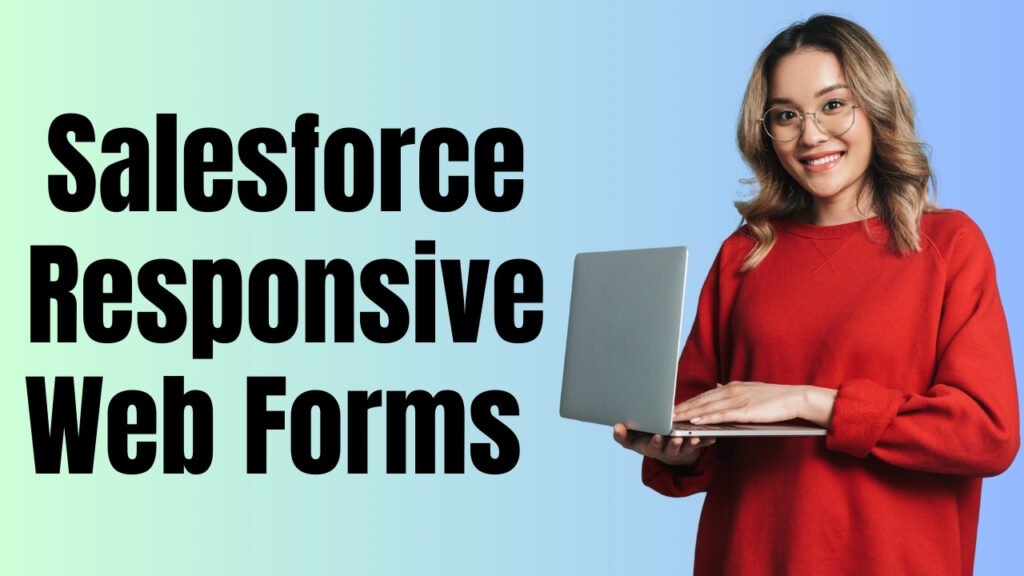Lead generation – the lifeblood of any business – is the process of identifying, attracting, and cultivating potential customers with the ultimate goal of converting them into paying customers. Effective lead generation is crucial for the following reasons:
- When you identify customers who are genuinely interested in your products or services and you nurture them carefully, you will increase your customer base and your sales.
- When you focus on qualified leads (people who have already shown interest), you do not waste time and resources trying to convince someone. This is more cost-effective than general advertising.
- When you have an effective lead generation process, you will gain valuable insights into your customers’ needs, preferences, challenges, and behaviors and can adapt your marketing strategy accordingly.
A well-executed lead generation strategy will yield a high return on investment, allowing you to make the most of your marketing and sales budget.
Let’s look at some strategies to generate high-quality leads:
- Content marketing: Create and share informative content that will promote your products and services to attract possible customers. It is important to provide content that will directly address your audience’s pain points, and that clearly demonstrates how your products or services will solve those.
- Search engine optimization: Optimize your website and its content to increase visibility in search engines. This way, your website is more likely to show up under the top results, and you can drive qualified traffic.
- Social media marketing: Social media provides powerful platforms to connect with potential customers and showcase your offerings. You can also engage with potential customers directly on social media. Be active where your potential customers are.
- Lead magnets: Offer valuable content, such as discounts, coupons, toolkits, webinars, or free trials in exchange for contact information. Don’t discount the value of surveys to collect contact information.
- Email marketing: Once you have captured leads’ email addresses, reach them with targeted email campaigns with which you can send personalized content, inform them about your offerings, and ultimately convert them into customers.
These can seem overwhelming, but Salesforce offers great lead-generation tools. Salesforce can be used to create Web-to-Lead forms to capture lead information directly into your CRM. By using lead scoring in Salesforce, you can prioritize leads based on their engagement with you and how they fit in with your ideal customer profile.
Integrate Salesforce with email marketing tools like Marketing Cloud to send personalized emails to leads. Salesforce can also be integrated with social media platforms to track interactions and personalize content for lead generation.
Salesforce’s reporting and analytics capabilities can be used to track the effectiveness of your lead generation efforts to identify trends and insights to optimize your strategies.
The Role of Salesforce Forms in Salesforce Lead Management
Salesforce Web-to-Lead Forms for Every Business Lead Generation
To do lead management in Salesforce using forms, especially Web-to-Lead forms in Salesforce, will simplify your lead generation process. Visitors to your website and social media campaigns or recipients of your email marketing efforts can use Salesforce forms to enter information about themselves and their interests. Forms in Salesforce can trigger automated workflows based on the information submitted. For example, a form submission could automatically assign a lead to a specific sales representative or add them to a targeted email campaign.
Instant Data Validation with Web-to-Lead Form Salesforce
Salesforce customizable web forms can be used for marketing and sales lead nurturing, tracking the source of each lead. This gives you quantitative data to report accurately on which marketing channels are driving the most leads.
With Salesforce, the web form can seamlessly send the captured information to custom or standard objects, where validation rules can ensure that the submitted data is accurate and complete and a record is automatically created.
Push Salesforce Leads to Salesforce in Real-Time
A well-designed, customizable form can collect contact and demographic information and automatically push the information to the CRM to centralize all the lead information. This real-time integration can send notifications to the sales and marketing teams, and they can find all the relevant data in a single location.
Titan’s Responsive Web Forms: Streamlining Salesforce Lead Generation Process
Salesforce integrates with a wide range of third-party tools and platforms to streamline lead-generation efforts in Salesforce and maximize reach. Why not use Titan to build forms tailored to your lead generation needs that smoothly integrate with Salesforce?
Titan offers pre-built templates and a super easy-to-use drag-and-drop builder that includes Titan’s Form Assist Genie to create forms even faster, saving you clicks, keystrokes, and time for the most effective lead management process.
Simply add fields that will capture the necessary information, such as name, email, phone number, and any other information you need, on branded, visually appealing forms. Titan offers several customization tools and has a large library of elements, and you can easily add checkboxes, drop-down lists, or specialized widgets, whatever you need.
Once your form is ready, embed it on your website using the provided code snippet. Place the form strategically on your website to maximize visibility and engagement. Titan’s forms are mobile-friendly and support translations for multiple languages. Take advantage of Titan’s excellent conditional logic features to personalize the user experience and capture more relevant data. For instance, the form could dynamically change based on the user’s selections, ensuring you get the right information from the right leads.
Effortless push the completed form to Salesforce to eliminate manual data capturing and possible human error. The data captured through Titan forms seamlessly syncs with Salesforce in real time. This ensures your lead information is always up-to-date and readily accessible to your sales and marketing teams.
Titan integrates with Salesforce lead scoring tools. Based on the information captured in the form, leads can automatically be assigned scores to prioritize your outreach efforts toward the most qualified leads.
Monitor the performance of your forms using Titan’s analytics tools. Track metrics such as form views, submissions, and conversion rates to optimize your lead generation efforts.
Whether you want to build webinar signups, product registrations, or general contact forms, make Titan your partner in lead management.