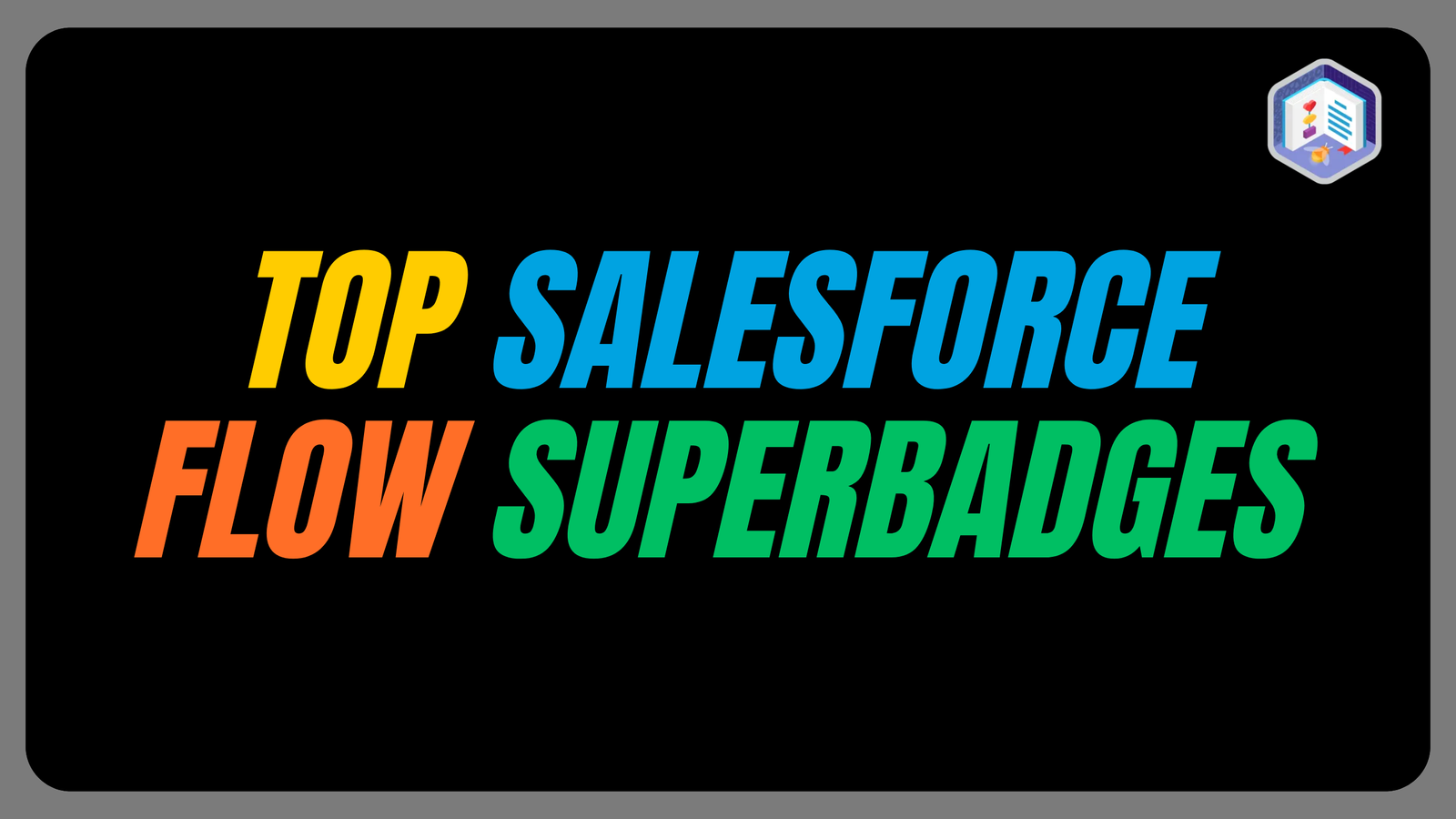Are you ready to embark on your journey into Salesforce integration? This roadmap is designed specifically for beginners, providing a structured approach to understanding and implementing integration solutions within the Salesforce platform.
Prerequisite –
- Installation of Postman tool.
Day 1: Getting Started with Integration
Let’s kick off by understanding the basics of Salesforce integration. We’ll explore essential terminologies to help you navigate the integration landscape. From there, we’ll delve into the world of web services, including SOAP and REST, to understand how systems communicate over the internet. Through hands-on exercises, you’ll learn how to work with JSON data using Apex, as well as the fundamentals of REST APIs and making REST callouts in Salesforce. To cap off the day, we’ll introduce you to Postman, a powerful tool for testing APIs.
- What is Integration?
- Integration terminologies?
- What is Web Services?
- JSON Fundamentals using Apex.
- REST API Fundamentals.
- REST Callout and Rest Services using Apex.
- Postman tool Fundamentals
Day 2: Understanding Response Types and Authentication
Day two is all about handling response data and ensuring secure authentication in your integrations. We’ll cover XML response types and techniques for parsing XML data effectively. Authentication is a critical aspect of integration, so we’ll dive deeper into various authentication methods and their importance in securing your integrations.
- XML Response Types & It’s Parsing
- Authentication Fundamentals
30 Salesforce Apex Trigger Examples
Day 3: Mastering Authentication Techniques
Building upon your authentication knowledge, we’ll focus on practical techniques for implementing authentication in Salesforce. You’ll learn how to configure username and password-based authentication, as well as essential settings like Remote Site Settings for secure communication with external systems. We’ll also introduce Named Credentials and guide you through the implementation of OAuth 2.0 authentication for enhanced security.
- Authentication Fundamentals
- Username and password-based authentication
- Remote Site Settings
- Named Credentials basics and Implementation of OAuth 2.0
Day 4: Exploring Platform Events
On the final day of our roadmap, we’ll introduce you to Platform Events, a powerful feature of the Salesforce platform for real-time integration and event-driven architecture. You’ll understand the concept of Platform Events and witness a live example demonstrating their usage in facilitating real-time communication between Salesforce and external systems.
- Platform Events
- Platform Events Live Example
By following this structured roadmap, you’ll gain a solid understanding of Salesforce integration fundamentals, setting you on the path to building robust and efficient integrations that drive business success. Let’s dive in and unleash the full potential of Salesforce integration together! 🚀
36 Trigger Scenarios in Salesforce with Solution
Special Thanks to Aniket Kohale for this Amazing Salesforce Integration Series Connect with him on LinkedIn