This blog post should give you a comprehensive overview of the Salesforce Winter’25 release features for developers, while also providing actionable insights into how these features can benefit their development efforts.
Salesforce continues to empower developers with cutting-edge tools and capabilities that enhance the development experience and drive innovation in building robust business applications.
In this blog, we’ll dive into some of the most exciting features and updates in the Winter ’25 release that developers should be aware of.
Understand SOQL Error
The Winter ’25 release significantly improves how Salesforce handles and displays SOQL (Salesforce Object Query Language) error messages. These changes are significant for developers, as they offer more detailed and actionable insights into query errors, making diagnosing and fixing issues easier.
One of the key updates is the enhancement in error messaging for dynamic SOQL queries. Let’s try out some examples of Dynamic SOQL queries
Example 1
Hence it will throw us the error because of the empty WHERE statement. Below is the screenshot for the old SOQL Error message.
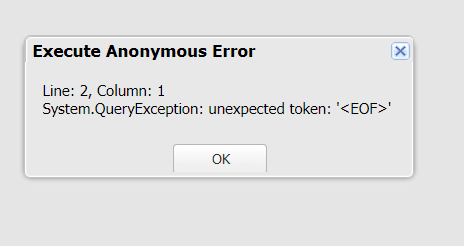
So according to the winter’25 release, the new error message would be an unexpected token: ‘everything’.
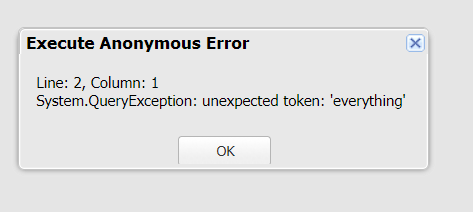
Example 2
Here we have tried different SOQL to check how the error message will differ in old and new feature.
Below is the snapshot of the old error message in SOQL
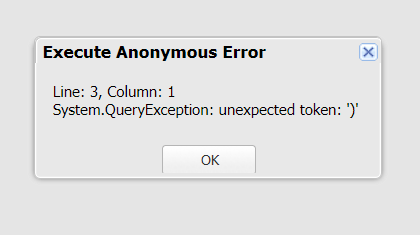
Below is the snapshot of how new SOQL error messages will be shown up
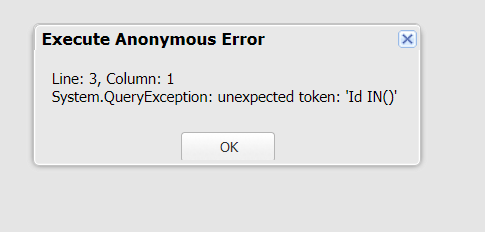
These changes mean that existing Apex code, especially those using dynamic SOQL, could be impacted. Developers should take the time to review their code and test their SOQL queries to make sure they work well with the new error-handling updates.
It might be necessary to tweak the code to match the new error message format, which will help avoid any potential issues in live environments.
See Improved Consistency When Iterating Sets
From this release, Salesforce has changed how sets work when you try to modify them while iterating using for or foreach(). In API version 62.0 and later, now if you try to add or remove items from a set while looping through it, you’ll get an error. This change is important because, in earlier versions (API 61.0 and before), Salesforce sometimes allowed these modifications, but they could cause unexpected and confusing results.
This update makes your code more reliable because it ensures that once you start looping through a set, the elements in that set stay the same unless you stop the loop and start over. This helps prevent tricky bugs and keeps your code running smoothly.
Let’s understand it with an example.
Old – It will execute it successfully and gives us no exception.
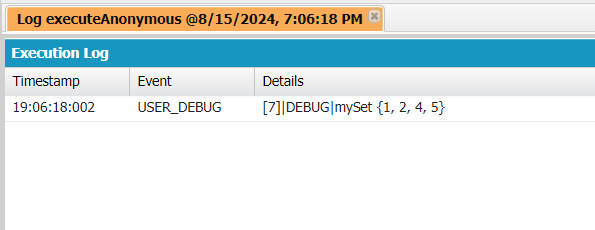
New – It will throw an error that says: “Cannot modify a collection while it is being iterated.” This helps you catch mistakes early and prevents your code from doing unexpected things.
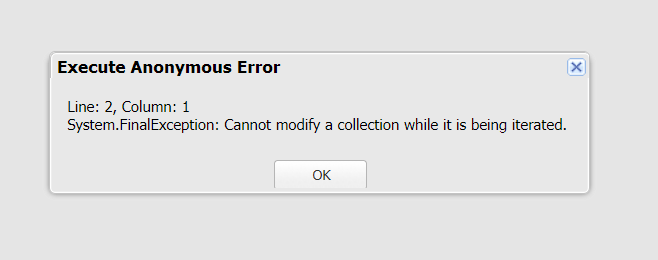
It’s important to implement this change, as modifying a set during a loop could previously result in confusing and hard-to-detect bugs. With this new rule, Salesforce stops you from making changes during the loop, which makes your code safer and easier to understand. It also makes sure your loops run as expected, without any surprises.
Improve Accessibility with Base Lightning Components
Salesforce is always committed to making its platform more accessible to its customers. One of the ways they’re doing this is by enhancing the accessibility of base Lightning components.
In this winter’25 release, lightning-input has received important accessibility updates. These updates are designed to make interactions with these components more user-friendly for everyone. These accessibility improvements apply to both the Lightning Experience and all versions of the Salesforce mobile app, across all editions.
Below is the component that we have created winter25ReleaseComp to demonstrate this change.
Below is the output in the old and new release
Old
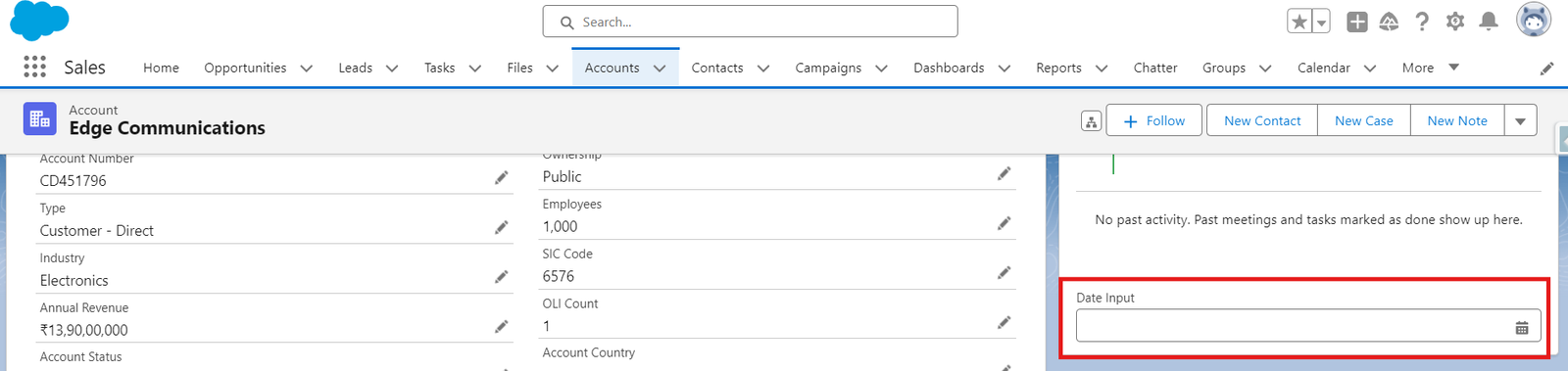
New
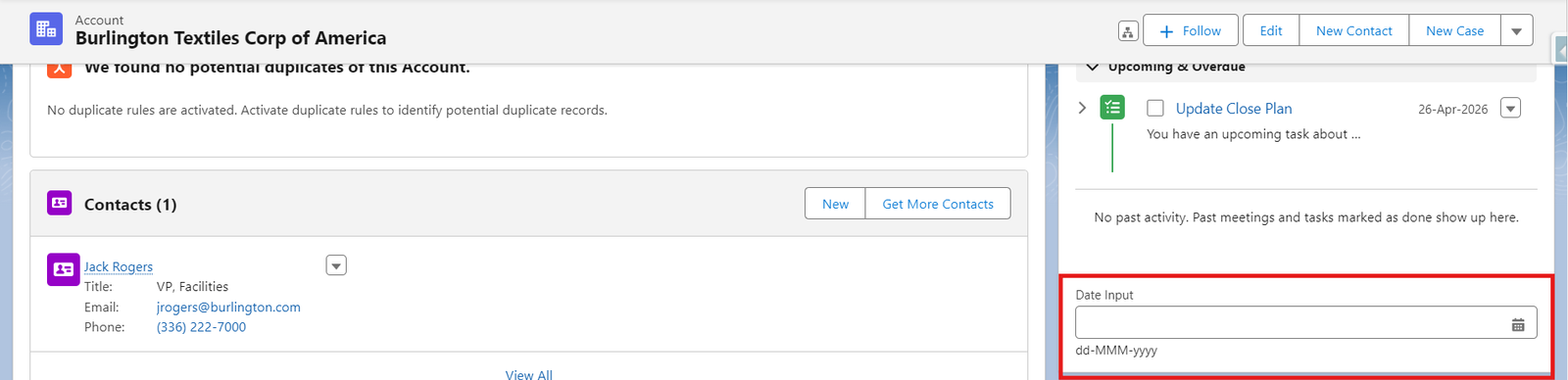
Now, the component displays the expected date format directly below the text input field. This small but significant change helps users understand how to enter the date correctly without needing to rely solely on the date picker.
Previously, if a user entered a date in the wrong format, they would only be informed of the mistake through an error message after submitting the input.
Also, with lightning-input, the lightning-modal receives the important update. Now the component displays the X close button with a white background. Previously, the background was transparent. The white background increases the visibility of the button.
Develop Lightning Web Components with TypeScript
This new feature empowers developers to write more maintainable, error-free code by leveraging TypeScript’s static type-checking and other advanced features. Previously, LWC projects were limited to JavaScript, but now developers have the flexibility to author new components in TypeScript or convert their existing JavaScript components.
You can get started by installing TypeScript v5.4.5 or later in your development environment. Then in the LWC Project make sure there is a tsconfig.json file. This file is crucial for configuring TypeScript.
In the compilerOptions section of this file, set the target to “ESNext”, which allows TypeScript to use the latest ECMAScript features. Also, ensure experimentalDecorators is unset or set to false to avoid conflicts with TypeScript’s strict decorator syntax.
Track Apex Unexpected Exceptions with Free-Tier Event Monitoring
Salesforce has introduced a valuable new feature in the Winter ’25 release that enhances how developers can monitor and troubleshoot their Apex code: free-tier access to Event Monitoring for tracking unexpected exceptions.
This feature allows developers to go beyond relying solely on unhandled exception emails, providing a more detailed and structured way to analyze issues that occur during Apex code execution. This change applies across all Salesforce editions, making it accessible to all developers and administrators, regardless of the specific Salesforce product or edition in use
You can find this by navigating to setup –> search for Event then under the Event Monitoring section, you can find the Event Log File Browser.
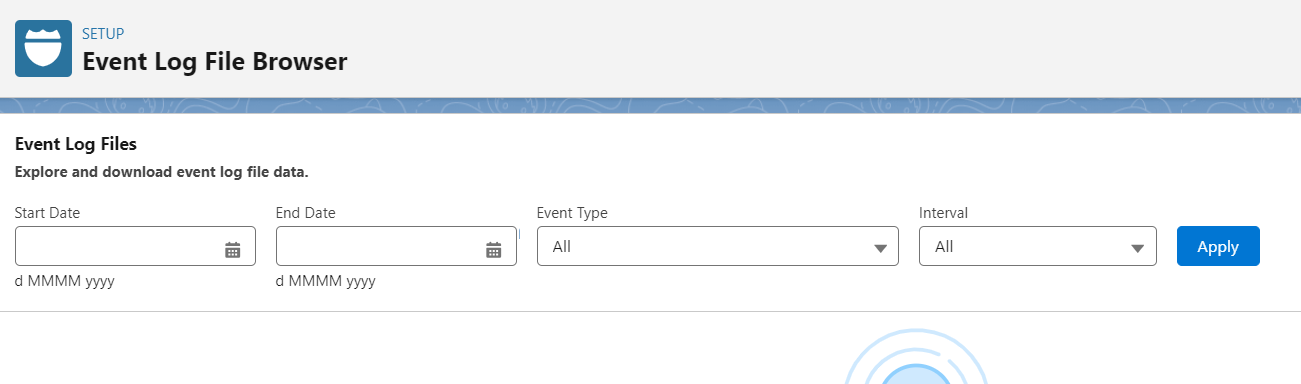
FAQ’s
1. How many releases does Salesforce have per year?
Salesforce has three releases a year which are: Winter, Spring, and Summer.
2. What is Salesforce pre-release org and how can I sign up?
It is an org where we can get a sneak peek of features and get a hands-on experience with the release. To get your access go to this link and after the successful org creation, you will get your login details.
Conclusion
The Winter’25 Salesforce Development: Features and Updates release brings a wealth of new tools and enhancements that significantly improve the development experience. From the improved handling of SOQL errors to the powerful new capabilities in Apex, Lightning Web Components, and Salesforce Functions, there’s a lot for developers to explore and utilize.
These updates not only boost productivity but also open up new possibilities for creating innovative solutions on the Salesforce platform. By staying informed and adapting to these changes, developers can ensure their applications remain robust and future-ready.







