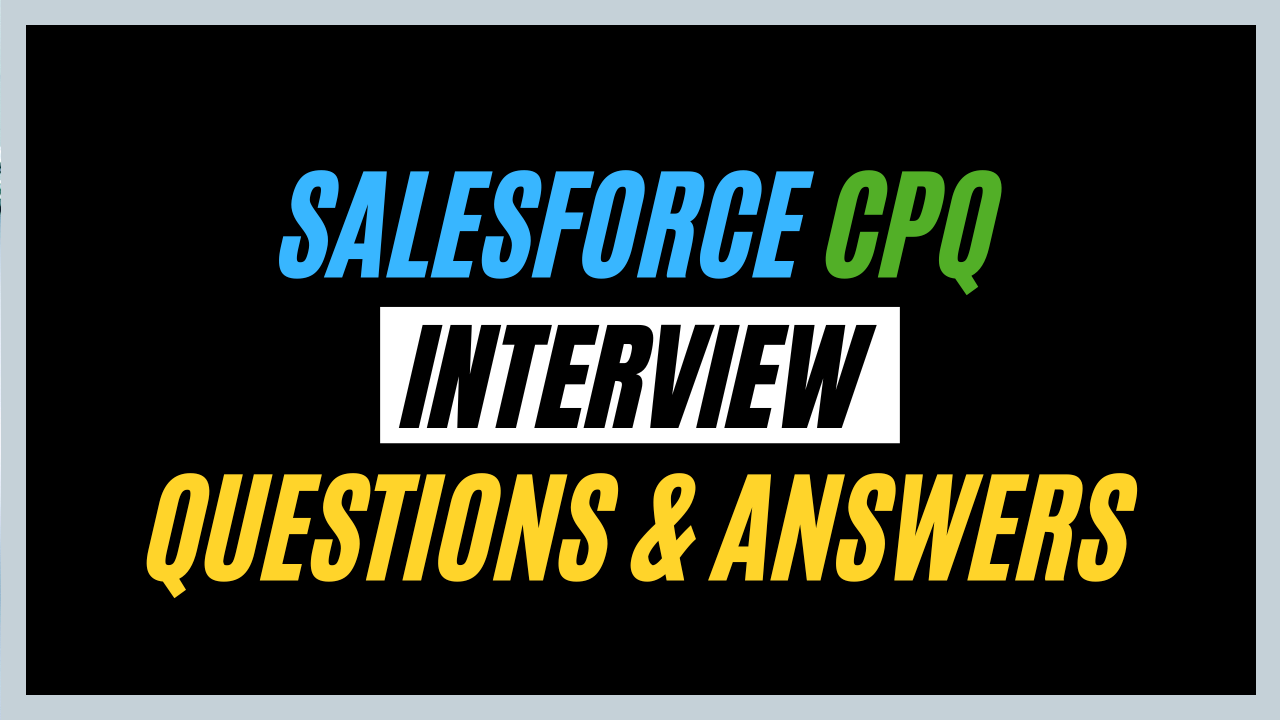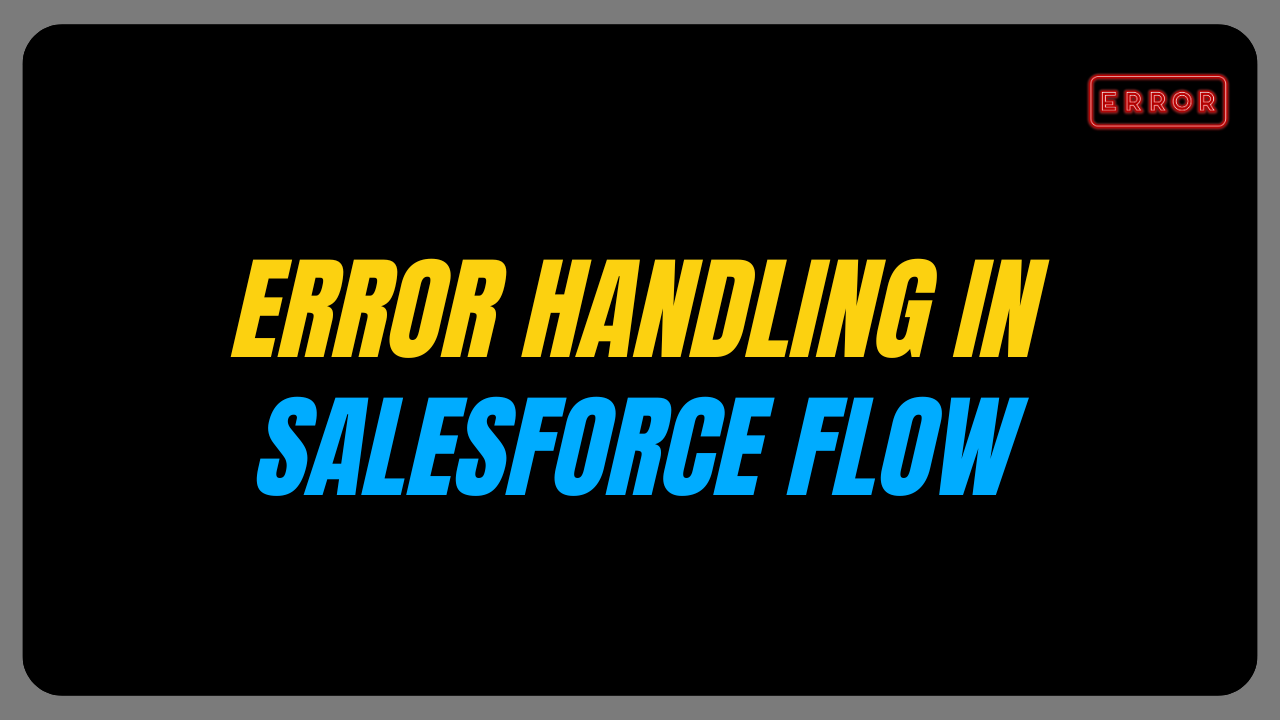Are you aiming to succeed in the Salesforce CPQ interview? Well, You’re in the right place to explore comprehensive Salesforce CPQ interview questions and answers!
In this blog, we offer a number of common Salesforce CPQ interview questions along with well-crafted answers. Whether you are a seasoned professional or a newcomer to Salesforce CPQ, these questions and answers will help you understand the core concepts, functionalities and best practices.
From basic definitions to advanced technical detail, this article covers a wide range of topics to ensure you’re well prepared.
So, dive in and get ready to ace in your Salesforce CPQ interview with confidence and clarity.
Question 1. What is CPQ?
Answer: CPQ stands for Configure, Price and Quote. It refers to a system that helps businesses streamline and automate their sales quoting and proposal process. Let’s understand each component:
1. Configure: It configures complex products or services according to the customer’s needs and specifications. It provides guided product configuration tools that ensure accurate and consistent product selections.
2. Price: CPQ systems automate the pricing process by applying pricing rules, discounts, and predefined criteria. This ensures that quotes are priced correctly and competitively, taking into account factors such as product features, quantity discounts, and customer-specific pricing agreements.
3. Quote: CPQ Generates quotes and proposals quickly and efficiently. It consolidates product details, terms and conditions into a comprehensive quote document. It also includes the functionality of e-signature, allowing users to sign digitally.
Question 2. What are Bundles?
Answer: A Bundle is a group of products used to sell together. It is used to offer customer-related products at a discounted Price. For Example: Let’s say a customer is at McDonald’s and purchasing a meal that includes fries, a drink, and a burger.
Question 3. Explain the Product Rule with an example.
Answer: Product Rule ensures that the right product is selected based on criteria. It examines the product bundle, quote, and quote line with respect to the conditions.
Product Rules are basically of four Types:
1. Validation
The validation rule works like the Validation rule in Salesforce. It doesn’t allow user to save the record until and unless the issue is resolved.
2. Alert
Alert displays a warning message. This message can be ignored and the user can still proceed further
3. Filter
Filter Type Product Rule shows filtered products that use a dynamic selection process.
4. Selection
Based on conditions, it automatically adds, removes, or hides the option from the bundle.
Learn more about Product Rule in Salesforce CPQ
Question 4. Give a scenario of the Discounting Schedule.
Answer: Discounting Schedule works on volume-based products on a tier basis. It works similarly to block pricing.
Let’s take a scenario where:
XYZ Company sells desktops & wants to encourage bulk purchases of their best-selling item, the “Desktops”.They decided to implement a volume discount schedule where customers receive discounts based on the quantity of chairs purchased.
Discount Schedule Details
- 1-10 Desktops: No discount (0%)
- 11-20 Desktop: 5% discount
- 21-50 Desktop: 10% discount
Question 5. What are Mirror Fields?
Answers: Mirror Fields are used to mirror custom fields to one object to another. This type of field is also known as Twin Fields.
Example: The Commercial company wants to ensure that any discount percentage applied at the quote level is automatically reflected in each quote line item.
Check out how to configure Mirror Fields in Salesforce CPQ
Question 6. Give a use Case of the Alert Type Product Rule in Salesforce CPQ.
Answer: Alert Type is moreover similar to the Warning message displayed to users based on specific conditions during the quoting process.
Use Case: Cloud Company sells Software and Software related licenses. They have a policy that whenever more than a 20% discount has been applied on the item, it will require manager approval.
For this requirement, the Alert Type Selection Rule has been implemented. This is how it can be configured:
- Create Product Rule
- Create Triggering Condition
- Create an Alert Message
Question 7. Explain Discount Approval Processes in Salesforce CPQ.
Answer: Salesforce CPQ’s Discount Approval Processes impose approval workflows for requests for discounts that fall outside of predetermined thresholds or limits. In order to ensure pricing compliance and consistency with business rules and regulations, sales representatives can submit requests for discounts for assessment and approval.
Question 8. What are Quote Templates and how do they streamline the quote generation process?
Answer: A quote Template in Salesforce CPQ is a predefined template that displays how information is visible on the quote document. It includes the customer details, Company details, pricing terms, product descriptions, and conditions. Users can create their own template-based user conditions.
Question 9. What will be the amount of 8 units when Quantity 1-10 costs $40 and the overage rate is $10?
Answer: Overage Rate is the custom field on the Block Price object which refers to the additional cost per unit.
Block price = price of the block range + (quantity – minimum quantity of block range) * overage rate
For the following scenario, we will calculate the overage rate as:
40 + (8-1) *10 = 110 units
Question 10. What is the difference between a Static Bundle and a Configurable Bundle?
Answer: Static Bundles are the predefined packages included in Salesforce CPQ, for which no changes can be made. This type of bundle is also known as the Base package which is available in the Salesforce CPQ package and no further customization is allowed. In terms of pricing, the static bundle cost is fixed, it doesn’t change as there is no further change required.
Let’s consider a company that is offering a Basic Business package which includes Microsoft Suites, Adobe Acrobat and antivirus software. This bundle customer can customize as per their choice. Although, the price of this bundle is constant.
Whereas Configurable Bundles are the bundles opposite of Static Bundles which we can customize as per our choice. This bundle price varies as per the customizations
Let’s consider a user needs to purchase a computer which includes memory, storage, processor and graphic card. For this, the price would differ depending on the customization included in the package.
Question 11. What are the prerequisites for installing the Salesforce CPQ package?
Answer: To install Salesforce CPQ in your org, the following are the prerequisite steps which must be completed before installation:
- Enable Email Deliverability to all users
- Enable Chatter
- Enable Orders
- Enable CRM content
To know more in detail, check out How to Install Salesforce CPQ Package
Question 12. What are the best practices to migrate Salesforce CPQ from one org to another?
Answer: Migrating Salesforce CPQ might be challenging. To always migrate seamlessly, here are the best practices one should always check out while migrating from one org to another.
- Prepare your data that needs to be moved to another org, which all objects and related data are required to move.
- Prepare a file for the objects which need to be moved to another org. Mapping is the most important part to identify which existing data is already available in org.
- Identify the order in which data should be moved because major of the objects are related to each other. Accounts and Opportunities are the first ones to follow.
- Create sharing models as needed to suit new user groups: Roles, Sharing Rules, and Profiles.
- Check out other customizations if required which include record types and page layouts.
- Disable CPQ triggers before migrating to another instance.
- It should be always preferred to test migration in sandboxes before moving to production.
- Lastly, review data validation once data migration is completed.
Question 13. What are Subscription Products and Stand-Alone Products?
Answer: Subscription Products are Products or services that are sold on a recurrent basis, usually for a certain period of time. Over time, these products produce recurrent revenue.
Stand-alone products are products that are sold on a one-time basis without any recurring billing. These products do not have a subscription term associated with them.
Key Difference between Subscription and Stand-Alone Products:
- Term and Billing: Subscription Products have defined terms whereas Stand-Alone has no defined terms, sold once.
- Revenue Model: Subscription Models generate recurring revenue and stand-alone products generate one-time revenue.
- Pricing Complexity: Subscription Products may involve complex pricing models including proration and billing cycles whereas Stand-Alone products have straightforward, one-time pricing.
Question 14. How does Multicurrency work in Salesforce CPQ?
Answer:
- If multicurrency is enabled in the org, we can create quotes and define pricing in different currencies. To manage products in different currencies, products should have price book entries in the same price book and currency as the quote.
- In terms of creating Quotes, an error occurs if the Quote currency is not the same as of Opportunity currency. However, for these always values should be the same in opportunity and quote creation.
- In terms of the Discounting Schedule, while you edit Tiers, you can observe the different sections would be visible for different currencies.
- In terms of Contracted Pricing, the quote currency value should match with Contracted Price currency value to apply the Contracted price in the quote line.
Question 15. What are the Validation type Rules in Salesforce CPQ?
Answer: The validation Type product rule makes sure you enter correct data, if not it throws an error message to ensure correct details are entered while saving the details. We can set the message in the product rule’s message field.
Overall, it will show the error message until the condition evaluates to true. By implementing Validation type rule functionality, businesses can make sure quotes are configured correctly according to business rules.
Let’s take an example, In the Software product bundle, if the customer selects the “Advanced Features” option they must also select the “Premium Support” option.
In this, we will be implementing a validation-type product Rule which displays the error message “Premium Support is required when selecting Advanced Features”
Question 16. What are Summary Variables?
Answer: Summary Variables are used to aggregate data from a set of related records and perform calculations such as sum, min and max. You can use Pricing rules, price actions and product rule error conditions.
Key Features of Summary Variable:
- Aggregation: Summary Variable allows you to aggregate data from a set of records, often quotation lines, to do calculations.
- Flexibility: You can use them in price rules and formula fields, among other Salesforce CPQ contexts.
- Dynamic Calculation: They dynamically update in response to modifications to the underlying data, guaranteeing precise and current computations.
Question 17. What are Price Actions?
Answer: The price action of your pricing rule applies to a target field when it meets requirements. The value is sent to your target field by a pricing action, which gets the value from a formula, user-defined value, summary variable, or other quote line field.
At least one action is required for a price rule. Multiple actions targeting distinct fields or multiple actions targeting the same field are both possible.
Question 18. What are Template Sections?
Answer: Template Sections hold the information in the template content. You can use the same Template content throughout multiple quote templates.
It is generally used for styling the content and positioning of quote line items as per the user’s choice. Template Sections can be displayed on the basis of the quote field, specific sections can appear on the basis of conditions.
Question 19. What are Multi-Dimensional Quoting Products?
Answer: Multi-Dimensional Quoting Products in Salesforce CPQ designs to handle complex subscription models by breaking the subscription term into multiple segments, each with its own pricing and conditions.
However, this feature is of particular benefit to enterprises, which need flexibility and dynamic pricing strategies that allow them to respond effectively to a variety of customer needs and market conditions.
However, Businesses can manage complex subscription scenarios with precision and ease through the use of MDQ products.
Question 20. What is Pricing Waterfall in Salesforce CPQ?
Answer: The Pricing Waterfall in Salesforce CPQ is a visual and conceptual tool that represents the sequence of pricing adjustments applied to a product from its base price to its final price on a quote. It will help users to understand and track the impact of various pricing elements, e.g. discounts, markups or specific prices in terms of final price.
Here is the flow of Pricing Waterfall:
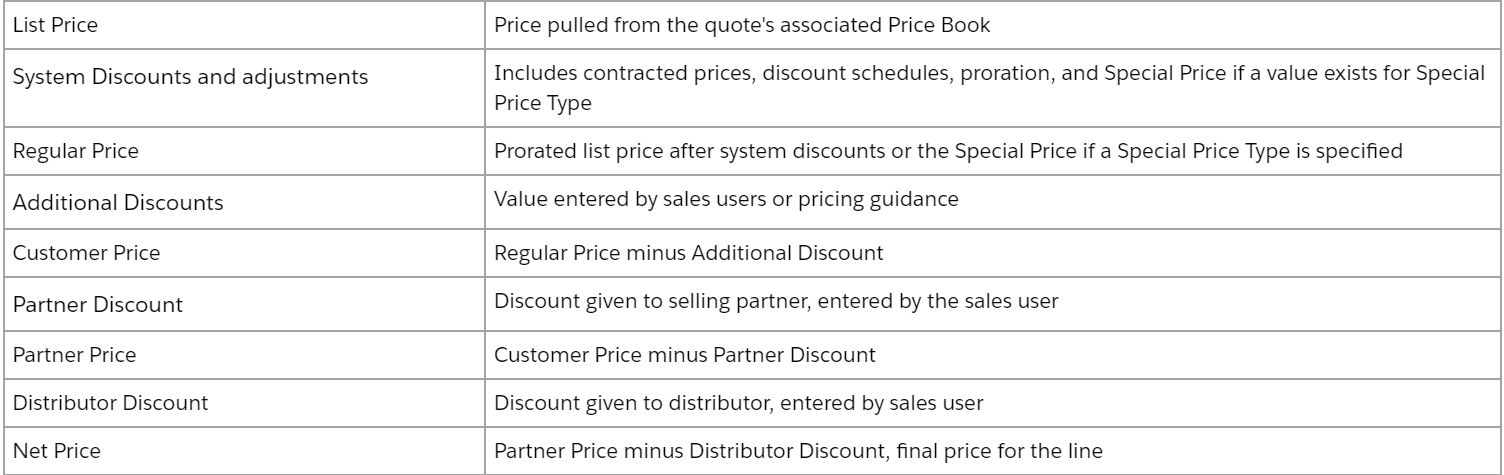
Conclusion
In this blog, we covered 20 Salesforce CPQ questions from basic to advanced functionalities. By understanding these questions and their answers you will equip to demonstrate your knowledge. Remember, success in Salesforce CPQ is not just memorizing answers but also understanding the concepts and applying them in real-world scenarios.
We hope this blog has provided you with valuable insights and confidence to tackle your Salesforce CPQ interview and ultimately become a Salesforce CPQ Professional!