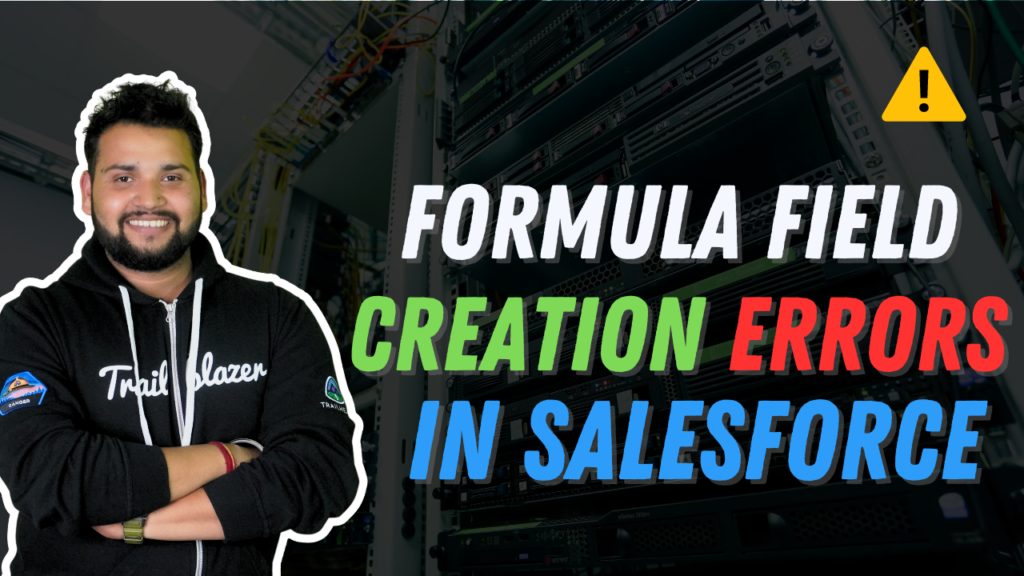If you attempt to create a formula that includes over 15 object references, you may encounter an error notification stating “You’ve reached the maximum of 15 object references on [Object name].”
This restriction can pose difficulties, especially when the formula requires data from various related records. In the following discussion, we’ll explore the reasons behind this error and strategies to address it.
What is a Formula field?
A Formula Field is a read-only field that obtains its value from a formula expression rather than directly from user input or stored data. This formula can use other fields, constants, operators, and functions to calculate a value dynamically.
Formula Fields are highly versatile and can be utilized for various purposes, such as performing calculations, generating dynamic text or URLs, and displaying conditional information.
While Formula Fields offer tremendous flexibility and efficiency, there are several best practices to keep in mind to maximize their effectiveness:
- Keep your formula expressions concise and efficient to minimize processing time and improve performance. Avoid complex or nested formulas whenever possible, and leverage indexed fields for better query performance.
- Be mindful of Salesforce’s limits on formula characters, compile size and formula fields per object. Monitor your org’s usage and consider consolidating or optimizing formulas if you encounter limits.
- Before deploying formula fields to production, thoroughly test them across different scenarios and record types to ensure they behave as expected.
- Maintain comprehensive documentation for each Formula Field, including a detailed description of its purpose, input variables and expected output. This documentation will assist future administrators in understanding and maintaining the formula logic.
Spanning Relationship:
In Salesforce, we can create relationships between multiple objects using Lookup or Master-Detail relationships, enabling users to access data from related objects.
When these relationships exist, formula fields can reference fields on related objects, creating what’s known as spanning relationships.
The limit of spanning relationships per object is 15 which is determined by the number of connections in different parts of an object including:
- Formula Fields
- Workflow Rules and Field Updates
- Approval Processes
- Validation Rules
- Assignment Rules
- Escalation Rules
- Auto-Response Rules
A little interesting fact –
Even if an object has a self-reference lookup within a formula, it still counts towards the limit.
How can we reduce the number of Spanning Relationships?
Simplify Your Formula:
Begin by simplifying your formula. Analyze if you can achieve the desired outcome by reducing the number of object references. Try to consolidate your logic and utilize existing formula fields where applicable.
Transitioning Validation Rules to Apex Triggers
Review whether references are only used within validation rules. If this is true, consider rewriting these rules as Apex triggers. By moving validation logic to triggers, you can reduce the load on formula fields and minimize spanning relationships, thus optimizing system performance.
Use Junction Objects:
Junction objects provide an efficient solution when dealing with multiple references to the same type of object. A junction object can consolidate these references into a related list if you frequently use formula fields to reference multiple contacts for different purposes. This simplifies data management and reduces complex relationships between objects.
Converting Single-Use Components to Triggers
Evaluate components that rely solely on referenced fields and are not utilized elsewhere. Convert such components, whether they’re formula fields or other elements, into triggers. This consolidation minimizes unnecessary references and streamlines data processing.
Optimize Object Relationships:
Review the relationships between objects in your Salesforce schema. Determine if any redundant relationships exist or if certain relationships can be modified to reduce the number of direct references needed in your formula.
Want to Learn Salesforce Flows? Checkout our Salesforce Flow Course
Collaborating with Salesforce Support for Limit Adjustments
If all other options have been explored, you can work with the Salesforce Support Team to request an increase in the spanning relationships limit. However, it’s important to consider potential performance implications.
Increasing the limit to 20 may impact system responsiveness, especially with more complex formulas. Therefore, it’s crucial to ensure efficient utilization of spanning relationships.
To initiate a request for a limit adjustment follow these steps:
- Contact the System administrator to request the opening of a case with Salesforce Support.
- Include your organization’s ID to facilitate the support process.
- State the business justification clearly and acknowledge potential performance impacts associated with increasing the limit.
Remember, any increase in the limit of the spanning relationship applies organization-wide, affecting all objects. Thus, exercising diligence in optimizing formula usage and considering alternative strategies is imperative before pursuing a limit adjustment.
Also Read – INSUFFICIENT_ACCESS_OR_READONLY, Not profiled to access this Org-wide Email Address error in Salesforce
FAQs
1. How can we monitor the usage of object references to avoid hitting the limit?
We can monitor your usage of object references by regularly reviewing your formulas, workflow rules, and validation rules. Salesforce also provides tools and resources to help you track and optimize your usage of system limits.
2. Can we identify which specific object references are causing the error?
Yes, Salesforce provides error messages that typically indicate which object references are contributing to the limit being reached. By reviewing these error messages, we can pinpoint the specific areas in your formula that need adjustment.
3. Are there any Salesforce features or tools that can assist in managing object references?
Yes, Salesforce offers tools like the Formula Editor and Schema Builder, which can help you visualize and manage object references in your formulas.