In this blog, we’ll explore Salesforce Flow vs Apex, highlighting when to use each with practical examples. Salesforce offers two main automation tools to handle complex tasks. Flow is a low-code tool that lets you create automation without much coding, while Apex is a programming language used for more advanced and custom logic.
So, to understand Salesforce Flow Vs Apex, let’s first understand some basic concepts about what flow is and what Apex is.
What is Flow?
Salesforce Flow is an automation tool that allows users to build applications that collect, update and manipulate data based on specific conditions. It provides a visual user interface for designing automation processes, making it easier for administrators and business users to create workflows without writing Apex code.
We have 7 different types of flows:
- Screen Flows
- Record Triggered Flow
- Autolaunched Flow
- Data Cloud Triggered Flow
- Scheduled Flow
- Platform-Event Triggered Flow
- Autolaunched Approval Orchestration Flow (No Trigger)
To create a flow, we can navigate to the setup, then Flow and then Flow Builder will open, then we select what type of flow we want as shown below. Flow builder is nothing but is a kind of workspace to configure our flow.

What is Apex?
Apex is a programming language used in Salesforce. It is a strongly typed, object-oriented language also called a sister language of Java because of its Java-like syntax, concepts, and features.
To use Apex, we have different forms, like Apex triggers and Apex classes. We can also use Apex classes to create an asynchronous process. To do that, we have Future Method, Scheduled Apex, and Batch Apex. We can also perform integration via Apex by creating REST/SOAP web services.
You can create an Apex class using the Developer Console or through Visual Studio Code. The Developer Console is an integrated development environment that provides a set of tools to create, debug, and test applications within your Salesforce org.
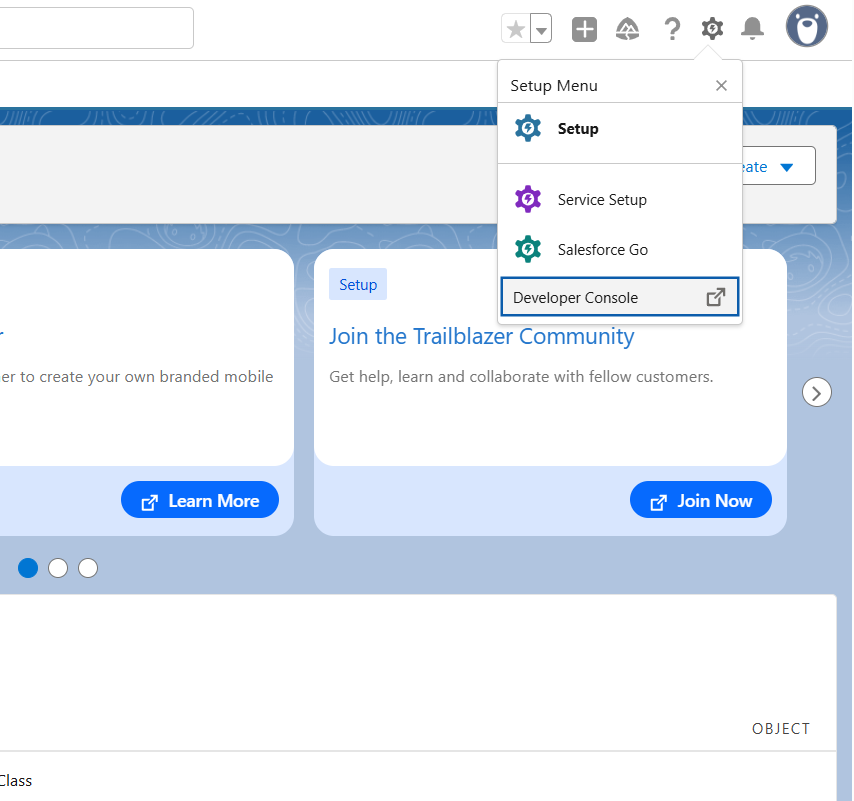
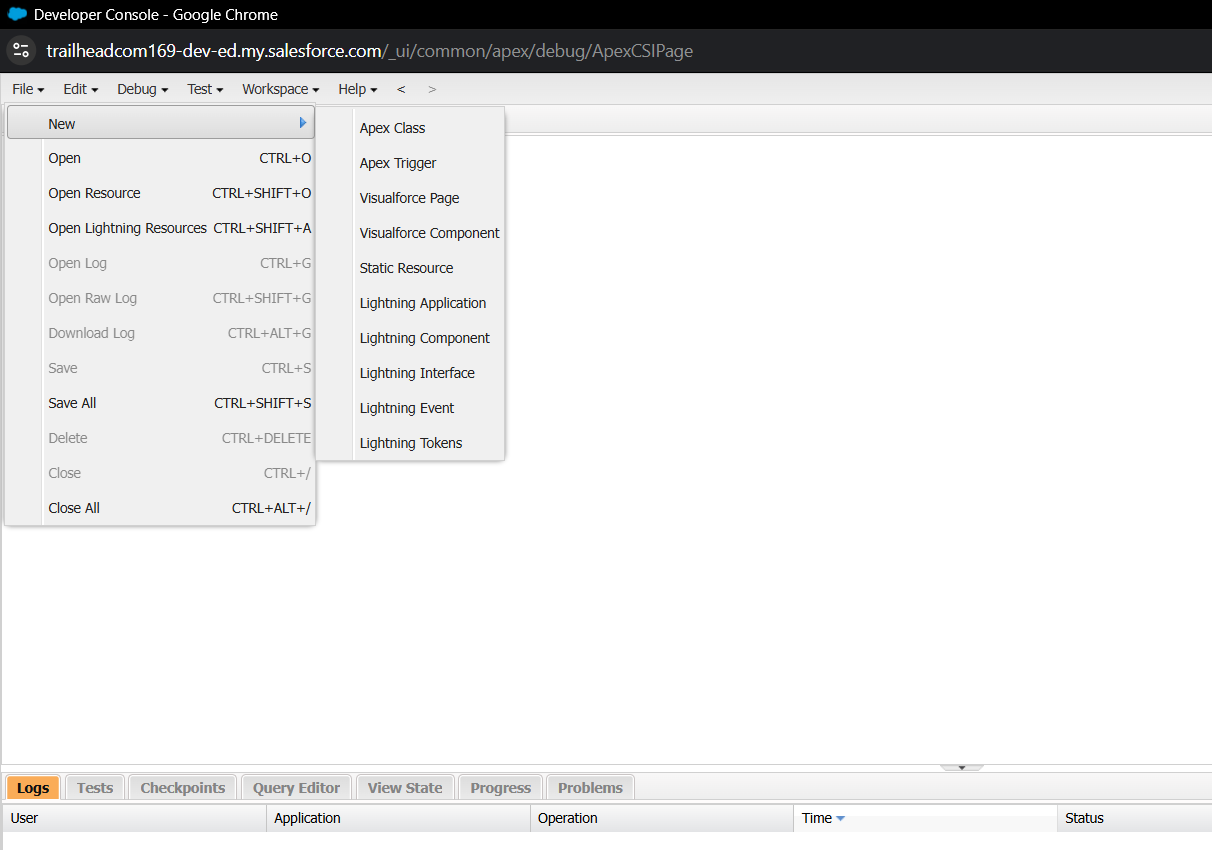
Salesforce Flow Vs Apex
What we choose to use depends on the specific requirement and the complexity of the scenario. To understand this better, let’s look at a few common examples.
Scenario 1:
In this scenario, we need to update the Account description whenever its contact information changes. Here, we will check if the contact’s description has been updated; then, we will update the account’s description.
Now the flow will be record record-triggered flow on Contact, as whenever changes are detected in Contact, we need to update Account.
As shown below, we have created a Record Triggered Flow with a start condition checking if the record gets updated and the description value changes, then those records will enter the flow.
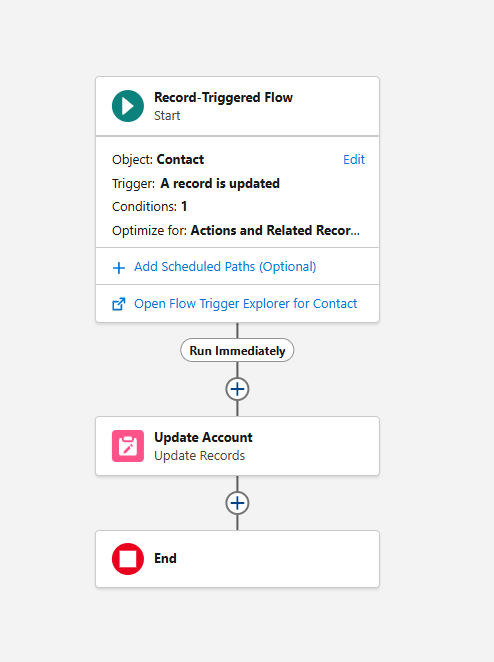
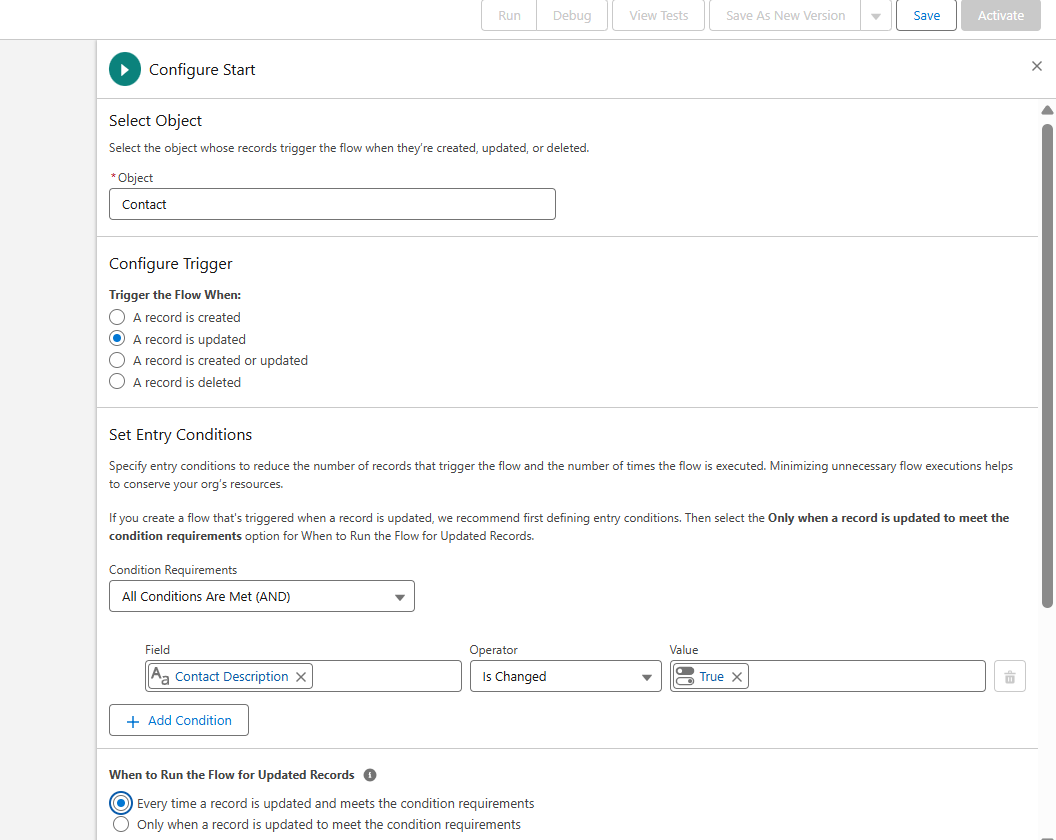
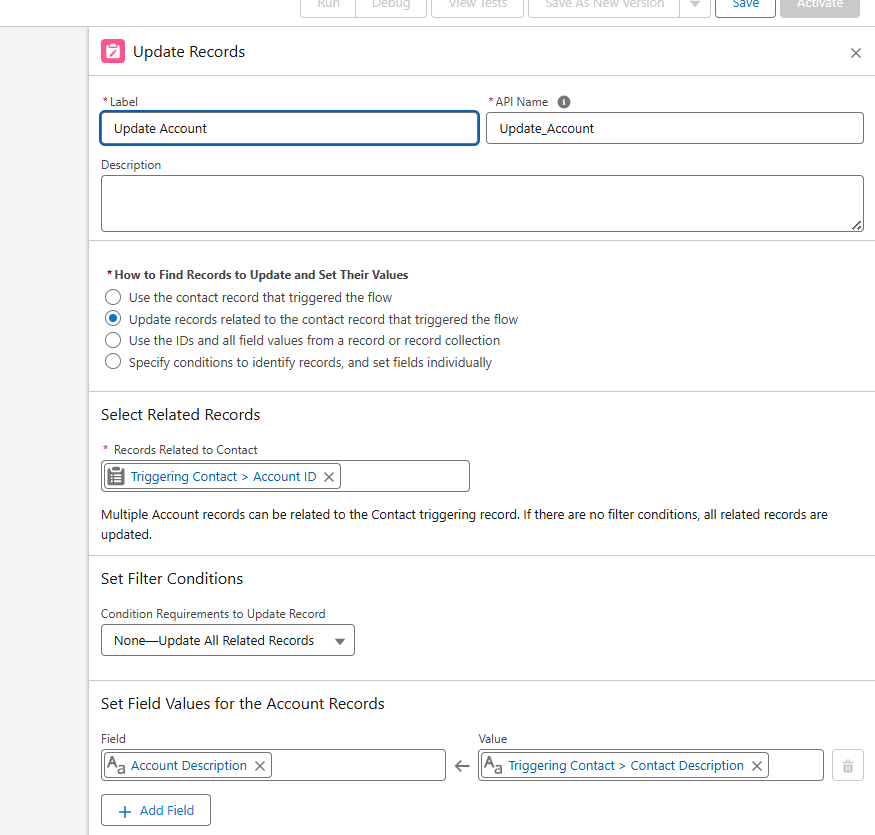
Here, we have used the update related record element and taken the AccountId to update the related Account Description field.
Scenario 2:
In this scenario, we need to handle large data volumes. So, as a part of the data cleanup activity, we need to clean up opportunities which were closed a month ago.
However, this can be implemented via flow, but can lead to governor limit as it will be complex to handle large data via flow and can be easily handled via an Asynchronous apex method, like batch, which is designed to handle large data volumes.
For now, the logic is kept simple, but it can be made more complex based on project requirements. We have created a Batch class by implementing Database.Batchable<sObject>. The start method contains the query, and the execute method handles the delete logic.
The finish method is currently empty, but if we need to perform actions after all batches are processed, we can add that logic there. For example, we could send an email summarizing how many records were processed and how many failed.
Read more – Salesforce Apex Best Practices with Real-Time Examples
FAQs
1. Can we completely replace the Apex trigger with Flow?
We can not always replace even though Flow is powerful, but Apex is still required for complex logic, large datasets, and async operations.
2. What is easier to build, Flow or Apex?
Flow can be considered easier to build and especially for those who have less experience in coding, compared to Apex, which demands programming expertise, involves more complex implementation and maintenance.
3. What are Invocable Methods in Apex?
They are apex methods that can be called from Flow using the @InvocableMethod annotation.
Conclusion
In conclusion, the choice between Flow and Apex depends on the complexity of the logic. When a Flow becomes too complex, it can be difficult to manage, whereas the same logic might be handled more efficiently with Apex. For example, working with data structures like a Map is easier in Apex, and handling something like a nested Map (Map\\<Id, Map\\<Id, sObject>>) in Flow would be challenging.
Before implementation, it’s important to design the solution and assess whether it can be managed in Flow. If it can, Flow is the preferred choice since it’s a no-code tool. However, if the requirement involves complex logic or large data volumes, Apex is usually the better option.







