In the latest Winter ’24 release for Salesforce, significant enhancements have been introduced for the Email-to-Case feature, particularly focusing on Ref ID formatting. These updates empower businesses to deliver exceptional customer service seamlessly.
In the ever-evolving landscape of customer support, Salesforce continues to be at the forefront of innovation. One of the pivotal tools for streamlining customer communication and issue resolution is Salesforce Email-to-Case.
Email to Case:
Salesforce Email-to-Case automatically converts customer emails into Salesforce cases. This feature enables support agents to efficiently respond to customer inquiries.
As a result of eliminating the need for manual case creation, Email-to-Case speeds up response times, increases productivity, and ensures a consistent customer experience.
Enhanced Ref ID as per Winter ’24 release:
One of the significant updates introduced in the Winter ’24 release is the enhancement of the format for Reference ID (RefID) in Email-to-Case.
If your organization utilizes custom code relying on Ref IDs, it’s crucial to thoroughly test the code in sandboxes and make any necessary updates.
While Ref IDs are still supported, including compatibility with the previous format, Lightning Threading is now recommended as the preferred method for email threading.
This modification affects both Lightning Experience and Salesforce Classic across Essentials, Professional, Enterprise, Performance, Unlimited, and Developer editions.
The reason behind this adjustment lies in the composition of Salesforce record IDs, which include the server’s ID where the record originated. With the introduction of more servers, the compressed record IDs need alteration to accommodate the expanded server IDs.
Here’s the comparison between the old and new Email Reference ID (Ref ID) formats based on the provided Salesforce release notes:
Old Format:
Begins with “ref:” followed by an underscore (_) separating Salesforce organization ID and case ID.
Example: ref:_00Dxx1gEV._500xxYktl:ref
New Format:
Starts with “ref:!” followed by an exclamation mark (!) separating the organization ID and case ID.
Example: ref:!00Dxx01gEV.!500xx0Yktl:ref
Organization ID in Salesforce:
Your Salesforce Organization ID serves as the distinctive marker for your Salesforce identity. Ensure to include this ID when initiating cases with Salesforce Support, particularly when seeking the activation of new features.
The Organization ID for your production environment differs from that of your Sandbox. With every Sandbox refresh, a new ID is generated.
Discovering your Salesforce Organization ID is a straightforward process:
For Salesforce Classic: Navigate to Setup, located under Administer in the Company Profile section, then click on Company Information.
For Salesforce Lightning: Access the Gear Icon, proceed to Setup, and navigate to Company Settings, then Company Information.
After following these steps, search for the Salesforce.com Organization ID. You can locate it in the right-hand column on the Company Information page.
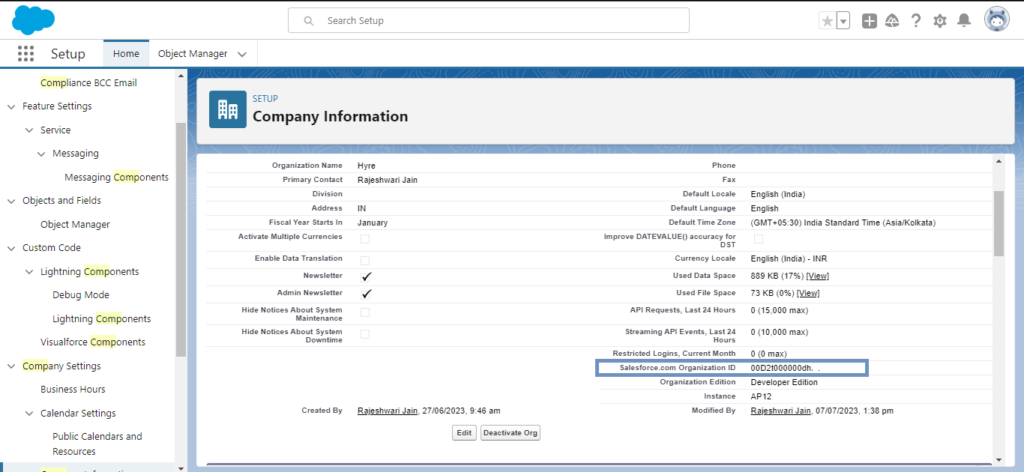
Want to Learn Salesforce Flows? Checkout our Salesforce Flow Course
FAQ:
1. Can we customize the email templates for Email-to-Case?
Yes, Salesforce allows users to customize email templates to ensure that automated responses to customers are consistent with their brand voice and support processes.
2. What happens to email attachments in Email-to-Case?
Attachments included in incoming emails are automatically attached to the corresponding cases in Salesforce. This facilitates seamless access to relevant documentation.
3. How can we ensure that emails are assigned to the correct support agent?
By configuring assignment rules in Salesforce, emails can automatically be assigned to the appropriate support agent. These rules are based on pre-defined criteria such as product type or case urgency.
4. Is it possible to track email interactions within Salesforce?
Indeed, Salesforce offers robust email tracking capabilities. Support agents can view the entire email thread associated with a case and maintain a complete audit trail of customer communications.
5. How does Email-to-Case handle spam or irrelevant emails?
Users can set up filters and validation rules to automatically identify and route spam emails. This ensures that only relevant inquiries are processed.
6. Is there a way to prioritize certain email inquiries over others?
By configuring escalation rules in Salesforce, organizations can prioritize emails based on factors such as issue severity.
Also Read – Salesforce Flow Analyzer
Conclusion
The standardized Reference IDs (Ref IDs) for Email-to-Case in Salesforce enhance customer support processes. With consistent Ref IDs, organizations can track and correlate emails with cases more accurately, improving visibility, efficiency, and customer satisfaction.



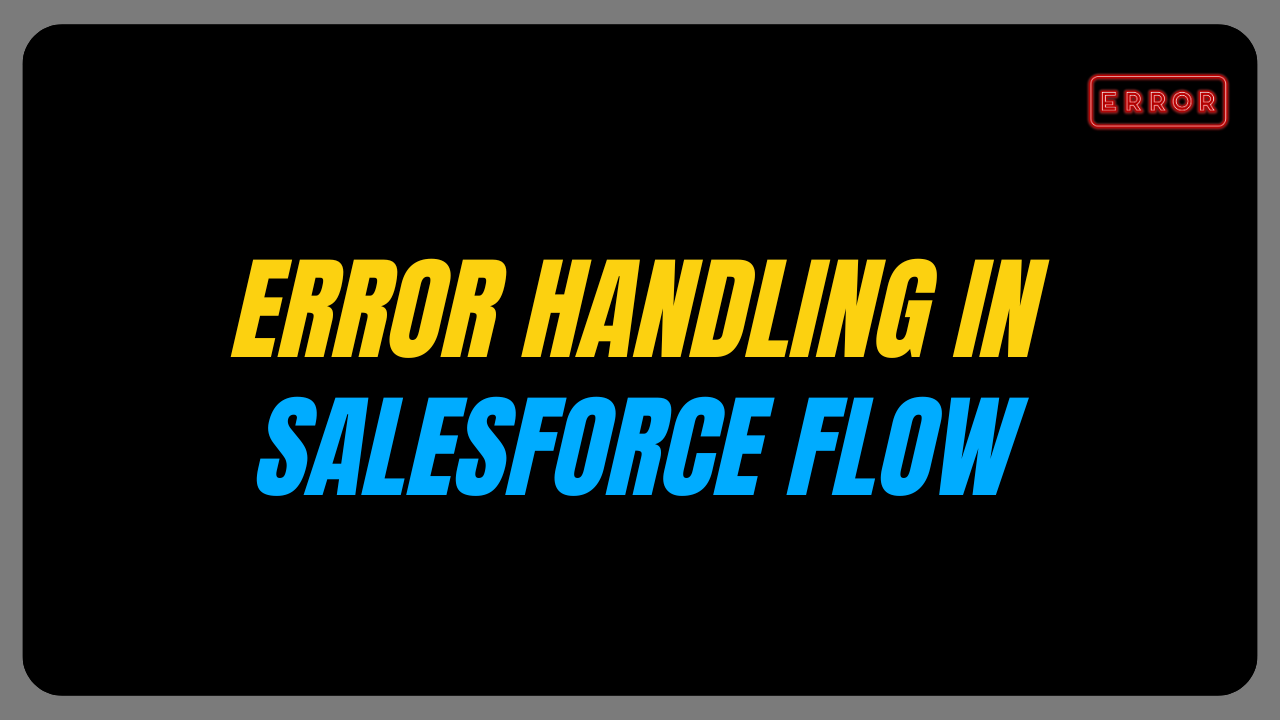
One thought on “Ref ID for Email to Case in Salesforce”