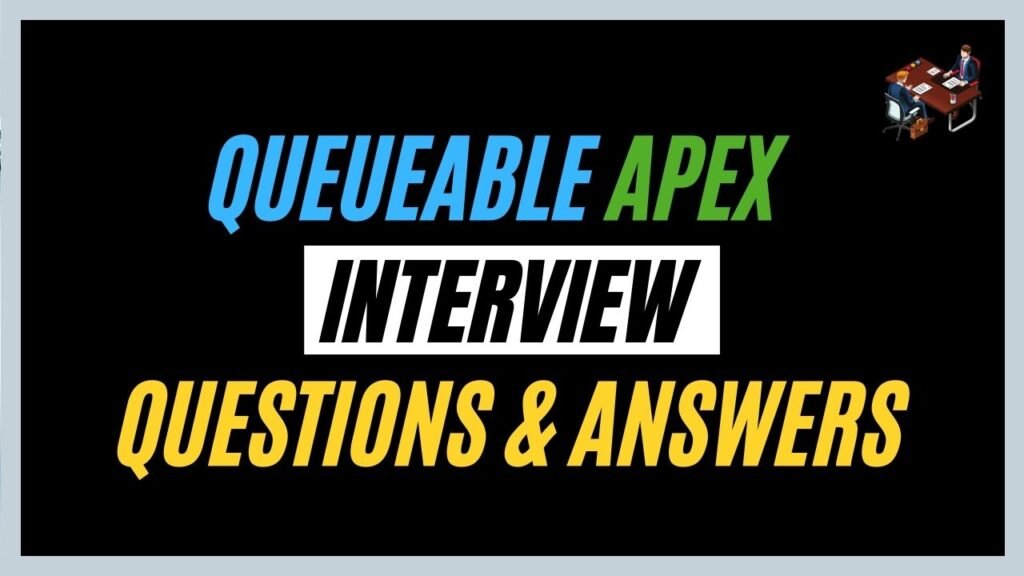In this article, we’ll delve into 20 commonly asked Queueable Apex Interview Questions and Answers offering valuable insights and practical examples to help developers master this essential feature of the Salesforce platform.
Queueable Apex offers Salesforce developers a powerful tool for executing asynchronous tasks efficiently, ensuring optimal performance and scalability of their applications.
Before starting with Interview questions, let’s understand the Queueable Apex.
What is the Queueable Apex?
Queueable Apex is another asynchronous type of apex. It runs in a separate thread and executes whenever the resources are available. In this type, we can queue our jobs and it is used to run long-running operations. Here we can get the job Id to monitor our jobs.
What is the syntax?
Let’s move forward with Queueable Apex Interview Questions and Answers
Question 1. What is Queueable Apex and how does it differ from other asynchronous Apex jobs?
Answer – Like other asynchronous apexes, queueable apex is also used to perform tasks that can be handled asynchronously but stands out due to its ability to chain jobs together and its support for complex job dependencies.
Question 2. How can you implement Queueable Apex in your code?
Answer – To execute the queueable apex we have implemented the Queueable Interface in our apex class. Firstly, we have to create the apex class.
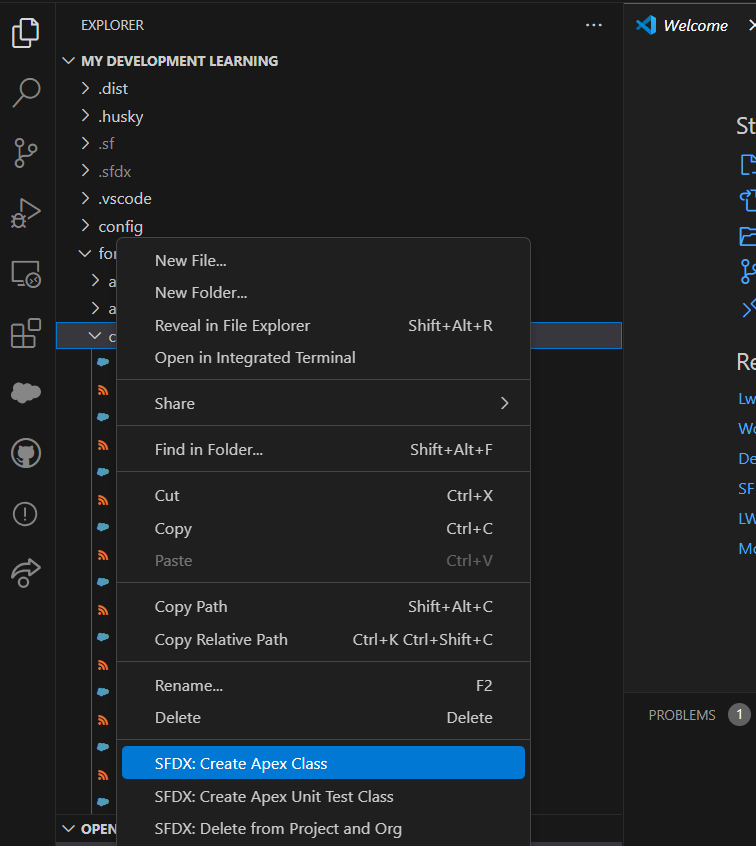
Now, name your apex class then implement the Queueable Interface in your apex class and then also write the execute method for this interface that will accept the QueueableContext as a parameter. Below is the sample.
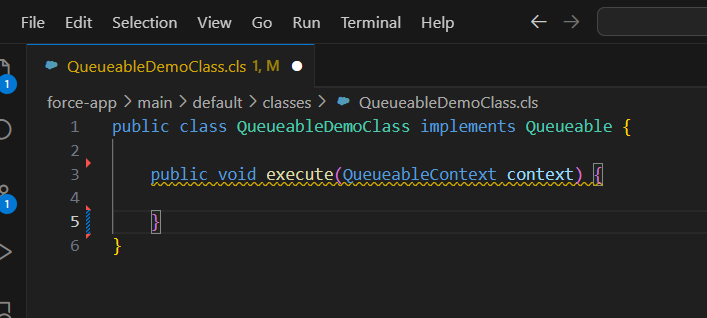
Question 3. Can you call a future method from Queueable Apex?
Answer – Yes, we can call a future method from the queueable apex and we have to do it in the execute method of the queueable apex. But we also have to consider the governor’s limits. Below is the sample code.
Syntax for future
Syntax for Queueable
Question 4. Can you schedule a Queueable job to run at a specific time?
Answer – Yes, we can schedule queueable classes by implementing the schedulable interface after the queueable interface. Here we have to provide two execute methods, one for Queueable and the other one for Schedulable and in that execute method we have to enqueue our apex.
Syntax:
Question 5. Is it possible to monitor the progress of a Queueable job?
Answer – Yes it is possible to track the progress of queueable jobs as it returns the Job Id by which we can track. We have two ways by which we can track the status. Here we have scheduled our Queueable Apex.
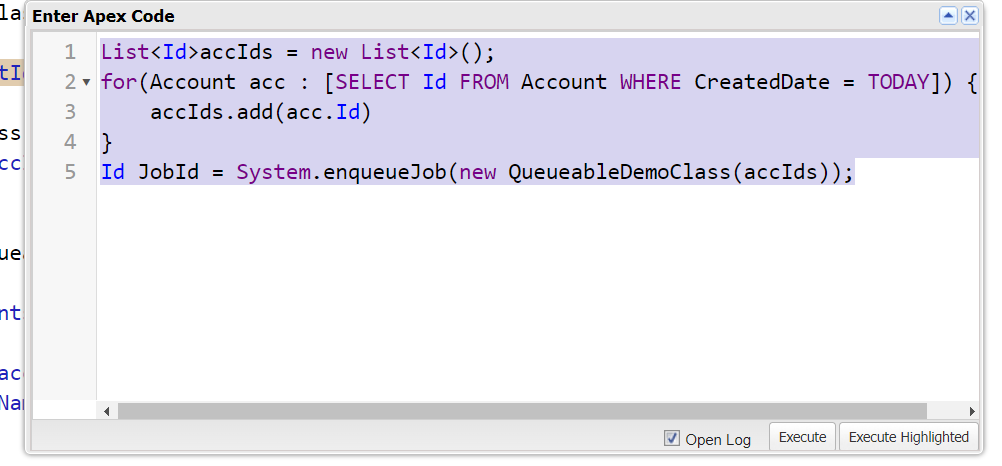
Below are the ways by which we can track the progress.
- From UI Apex Job – Navigate to setup –> Quick Find Box –> Search for Apex Job
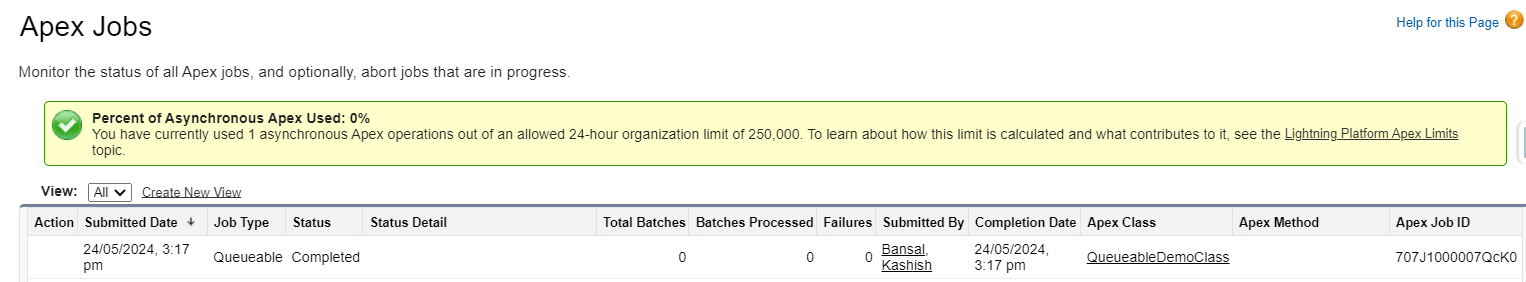
- Query on AsyncApexJob
Example: AsyncApexJob aaj = [SELECT Id, Status, JobItemsProcessed, TotalJobItems, NumberOfErrors FROM AsyncApexJob WHERE ID =: JobId ];
Question 6. What happens if a Queueable job fails to execute?
Answer – If a Queueable job fails to execute due to an unhandled exception, the job is marked as “Failed” in the AsyncApexJob object, and you can retrieve the error message from the ExtendedStatus field.
The ExtendedStatus field stores if one or more errors occurred during the processing, this field contains a short description of the first error. It is a type of string.
Question 7. Can you demonstrate how to chain Queueable Apex jobs together?
Answer – Chaining in Queueable means that one job can enqueue another job to run after it completes. If we dependent jobs to execute that have to run when the first job gets executed we can implement this by chaining. It is also useful if we want to execute the same job again and again.
Below is the basic demonstration of chaining jobs. We have chained QueueableJob2 and QueueableJob1
QueueableJob1.apxc
QueueableJob2.apxc
Question 8. What are the limitations of Queueable Apex?
Answer – We face The following limitations while using queueable apex.
- When chaining jobs with System.enqueueJob, you can add only one job from an executing job. In other words, multiple chaining is not supported.
- Only 50 jobs can be queued with System.enqueue in one transaction.
Question 9. How to test Queueable Apex?
Answer – In this Queueable Apex Interview Questions interview may ask you to write the basic syntax of the test class and can also check your knowledge of how you write the test class of queueable apex. For testing async scenario we have to test it in Test.startTest and Test.stopTest block so that it run synchronously.
Below is the sample code for the apex class and its test class
QueueableDemoClass.apxc
QueueableDemoTest.apxc
Question 10. Suppose I want to chain jobs from test classes, Can we do that?
Answer – No we cannot chain jobs in test class.
Question 11. Suppose I want to send mail after I execute all records just like the finish method in the Batch class, Is there any way to do that in Queueable?
Answer – To implement this scenario we can use the Finalizer interface which behaves exactly like the Batch finish method. It has an execute method which takes FinalizerContext as a parameter. Let’s check the below code to see the implementation.
In the above code, we have implemented the finalizer interface, it also contains the execute method which will fire after the our Queueable job is executed whether successfully or with error.
In the execute method of the Queueable interface, we have written System.attachFinalizer(finalizer); which will attach the finalizer with our current queueable job.
OUTPUT
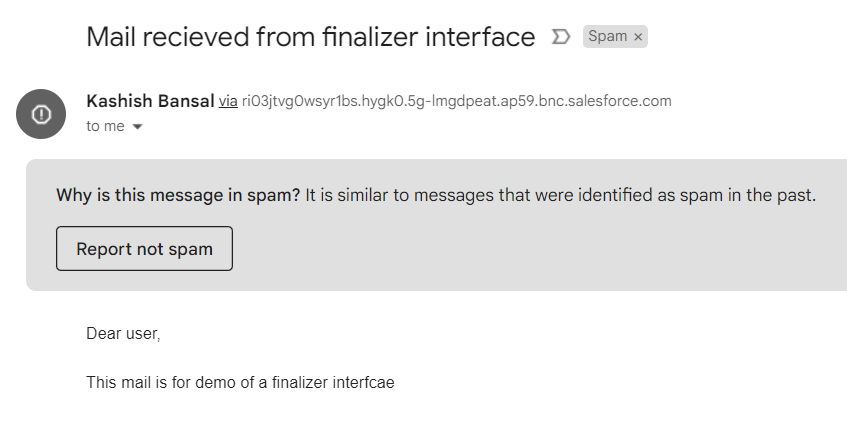
Question 12. Suppose my queueable encounters an unhandled exception and now I want my job to be re-enqueued whenever hit by an exception. Can I achieve it and If yes how can I achieve it and what can be the possible limit
Answer – A queueable job that failed due to an unhandled exception can be successively re-enqueued five times by a transaction finalizer. This limit applies to a series of consecutive Queueable job failures.
Question 13. How can we add a delay in the Queueable Jobs?
Answer – While enqueuing our job we can set a delay. It is ignored in while Apex testing. Below is the syntax
Question 14. How to perform callout in Queueable Apex?
Answer – By implementing a Database.AllowsCallouts after queueable interface, our apex will be available for doing callouts.
Question 15. Is it possible to process records in queueable in the form of batches?
Answer – No, unlike batch class it is not possible to process records in batches in queueable apex.
Question 16. Can I call Queueable from Batch?
Answer – Yes, we can call Queueable from batch in its execute method, but there is only one instance allowed.
Question 17. How can I check the limit of enqueue jobs in a single transaction?
Answer – We can utilize the limit class in Salesforce to find out the enqueue job limit. We have getLimitQueueableJobs() which returns the maximum number of queueable jobs that can be added to the queue per transaction.
Question 18. What is Too many queueable jobs added to the queue: N?
Answer – It is a type of limit exception. If we add more queueable jobs to the queue than above-mentioned governor limit, we will encounter that error.
Question 19. What is a System.AsyncException: Maximum stack depth has been reached in the Queueable Apex?
Answer – It is a type of asynchronous error which means while chaining jobs into one another if we hit that limit then we will encounter that error.
Referring to the below screenshot here, we are chaining QueueableJob2 into QueueableJob1, QueueableJob3 into QueueableJob2, QueueableJob4 into QueueableJob3, QueueableJob5 into QueueableJob4. They will execute successfully. But if try to execute QueueableJob6 into QueueableJob5 we will encounter that error because, for Developer Edition and Trial organizations, the maximum stack depth for chained jobs is 5, which means that you can chain jobs four times. The maximum number of jobs in the chain is 5, including the initial parent queueable job.
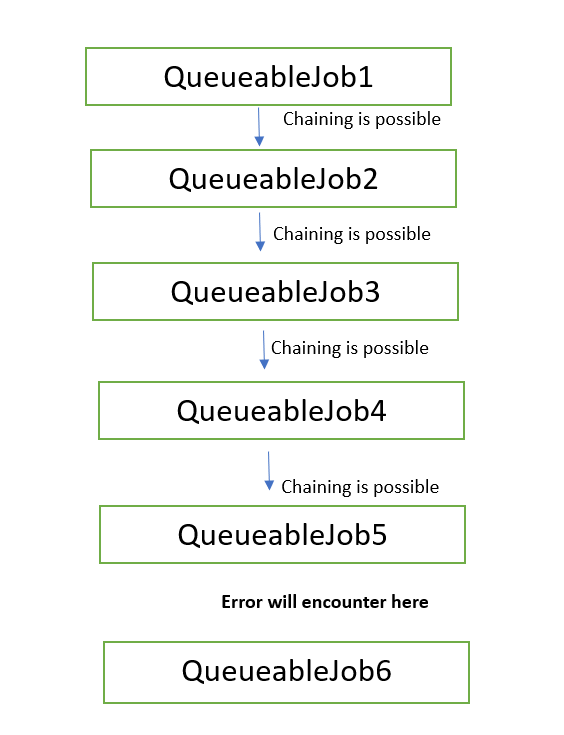
if we look into the code snippet, below is the sample
Question 20. Can I call Queueable in future??
Answer – Yes, we can call queueable in the future. Below is the screenshot
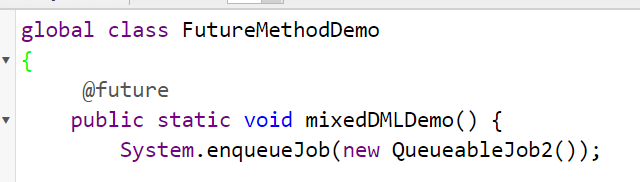
Conclusion
Queueable Apex empowers developers with efficient asynchronous task execution. It prevents long operations from affecting user experience. It offers flexibility, allowing job chaining and granular control. Whether for data processing or integrations, Queueable Apex is versatile. With our comprehensive guide, master Queueable Apex for Salesforce success.
These 20 Queueable Apex Interview Questions and Answers will equip you for real-world scenarios. They’ll help you excel in your Salesforce interviews.