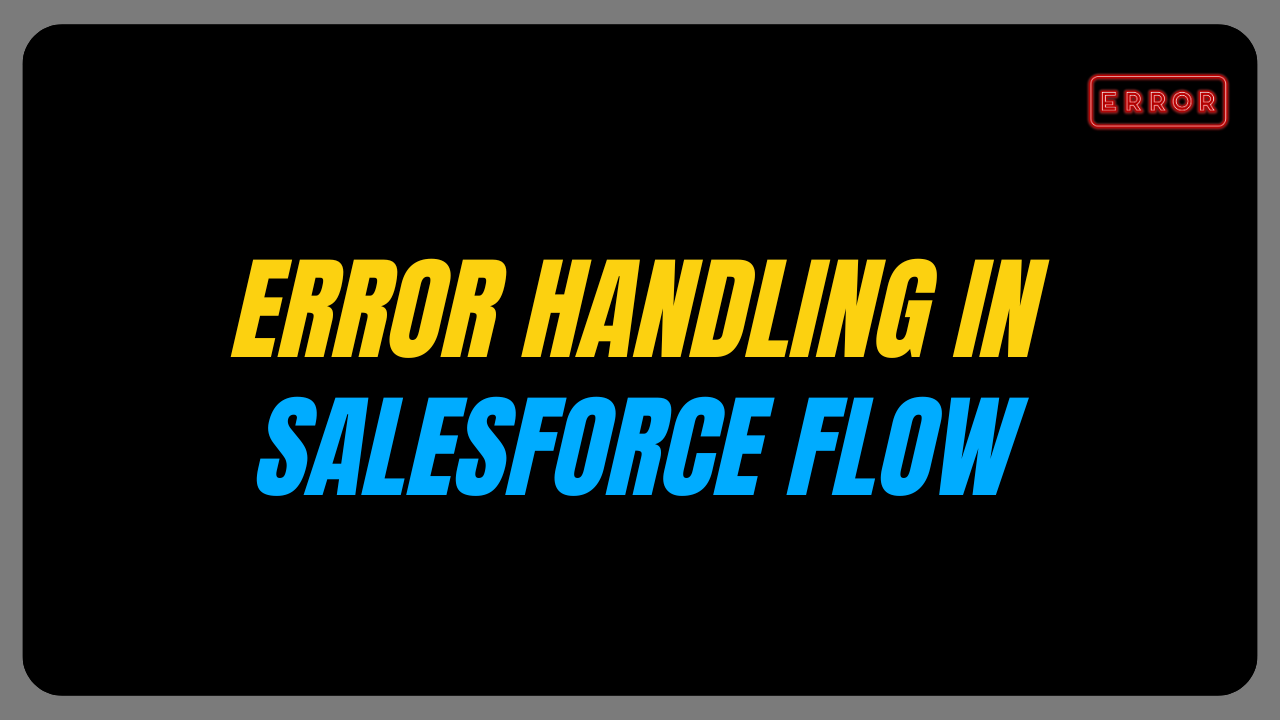What is Low Code and No Code?
There are two different approaches to software development; no code and low code. These approaches aim to simplify and accelerate the process when it comes to software development. They are designed to be used by a variety of people with varying levels of technical knowledge without them having to write a considerable amount of code from scratch.
Low code platforms usually provide a visual interface and offer pre-built components to help developers create applications with less manual coding resulting in a faster turnaround time. Where no code platforms take the simplifications a step further by eliminating the need for any coding.
This article will explore the differences between the two options as well as cover a few different low-code and no-code solutions for Salesforce.
Low Code Versus No Code
Still not sure which software approach is the right one for you? We’ve listed a few key differences, use cases, and benefits to give you a better insight into these two options.
Low Code Development
Coding – You will still need to have some coding knowledge although it is minimal in contrast to traditional coding. You can make use of the visual interface and pre-built components to help streamline the development process.
Audience – These platforms are designed with developers with some coding experience. If your business is looking to accelerate the development process while maintaining flexibility through the use of custom code then this might be the option for you.
Customization – Due to the ability to still be able to code, you have freedom when it comes to customization. Developers can use custom logic, extensions, and interactions to tailor applications to your specific needs.
Complexity – These platforms are suitable when developing moderately to highly complex applications and are often used for enterprise-level applications that require a balance between customizability and speed.
Learning Curve – Low code platforms still require some training for developers to use them effectively although the learning curve is still less steep compared to traditional coding.
No Code Development
Coding -These platforms require no manual coding. Users can rely on the visual drag-and-drop interface to use the various components on offer.
Audience – You require no coding knowledge to use these platforms which makes them a great option for non-technical users. This means that teams across your business who have little to no coding knowledge will be able to use these tools.
Customization – With the focus on simplicity and speed over extensive customization, these platforms are best suited if your applications require standard customization.
Complexity – Ideal for building simple to moderately complex applications, you can build data collection forms, and create automated workflows and reporting tools.
Learning Curve – These platforms are designed to be user-friendly which means there is a minimal learning curve so you can start creating applications with little to no training.
Use Cases for Low Code and No Code
- Low-code solutions are perfect when creating enterprise-level applications, complex integrations, and apps that require a unique business logic.
- No-code solutions are designed to produce moderately complex applications such as approval workflows, basic reporting dashboards, collection forms, and tools to automate routine tasks.
The Benefits
- Low-code offers you a balance between customization and speed. This makes it suitable for a variety of skill levels and a range of applications.
- No-code platforms are user-friendly due to their shallow learning curve, and they can be used by a wide variety of users.
The Limitations
- Low-code options aren’t as user-friendly as their no-code counterparts. If you are looking for customization you would require coding knowledge.
- No-code options are easier to use but are limited when it comes to customization options and may not be suitable for complex applications.
The choice between the two options will depend on your project requirements and the technical skills of the users. There are a variety of tools for you to choose from when it comes to both options. Keep reading to find out more.
Low Code and No Code Platforms and Solutions for Salesforce
Low-code and no-code solutions for Salesforce allow you to build and deploy applications without needing extensive or any coding knowledge. These tools can help to save your business time and money when it comes to software development as well as allow non-technical users to create and customize applications.
We’ve listed a few popular low-code and no-code platforms for you to consider.
Salesforce Flow is a powerful tool you can implement for workflow automation. Using this tool you can automate a wide range of tasks from complex business logic to simple approval processes. Flow is a low-code solution which means you will require some coding knowledge to use this tool.
Salesforce App Cloud is a variety of tools that allow you to build and deploy custom applications. These tools offer a drag-and-drop interface with pre-built components to allow making applications easy without needing to write code.
Mendix is a low-code platform that allows you to create, deploy, and manage software applications. This platform has a focus on visual development and is designed to accelerate the design process to make it easier for developers to create applications quickly.
OutSystems is another low-code platform that you can use to create cloud, web, and mobile applications. Offering a variety of pre-built components and other features to make custom applications easy.
QuickBase is a no-code platform you can use to create and deploy workflows, databases, and applications. This visual development tool offers pre-built templates and other features to help you create custom applications.
Titan is one of the most versatile no-code tools for Salesforce, using this tool you can build and deploy a host of custom applications without needing to write any code. This tool offers pre-built components and templates as well as a variety of customization options which means you don’t have to sacrifice customization. Due to this tool being easy to use, scalable, powerful as well and relatively affordable, it is a good option for businesses of all sizes with a variety of needs.
These are just a few platforms for you to consider. The best platform will depend on your business requirements.
The Takeaway on Low Code and No Code Solutions
We hope you enjoyed learning about low-code and no-code platforms. Always ensure that the tool you use suits the needs of your business as well as matches the technical skills of your team. If you are looking for a no-code solution that won’t require sacrifices to be made when it comes to customization, then definitely reach out to Titan today!
For any query related to Titan contact here
Get a complete Roadmap To Learn Salesforce Admin And Development 👇