Salesforce admins and developers often need to create multiple fields across different objects. Doing this manually through the Salesforce UI is slow, repetitive, and prone to errors, especially in large orgs with complex data models.
Tracking dependencies, maintaining consistent naming conventions, and updating metadata become even more difficult over time.
Admins and developers can use third-party tools like XL-Connector to simplify field management. This tool allows users to create and update Salesforce fields directly from a spreadsheet, avoiding the need for manual entry or API coding.
Some key benefits include:
- Bulk field creation: Enter multiple field details in a spreadsheet and upload them to Salesforce in one go.
- Easier updates: Modify existing fields, adjust permissions, and track dependencies without jumping between different Salesforce screens.
- No coding needed: Admins can manage fields without using Apex, XML, or third-party scripts.
- Automated tracking: Maintain a record of created fields, making it easier to audit changes.
- Error handling: Validate field properties before creating them, reducing the chances of misconfigurations.
Using tools like XL-Connector reduces manual work, helps keep data models clean, and speeds up field management in Salesforce.
Problems with Managing Fields in Salesforce
Why Field Management Becomes a Bottleneck
As Salesforce orgs data grow, managing fields gets more complicated. Manual field creation takes time and can cause issues like:
- Duplicate fields — Without a clear system, teams might create the same fields more than once, leading to confusion and wasted effort.
- Inconsistent naming — Different people creating fields without a standard approach can result in a messy and unorganized data model.
- Permission mistakes — Assigning the right field-level security to different profiles takes extra effort and is easy to overlook.
- Field limits — Objects have limits on the number of fields, and manually tracking these limits can lead to unexpected issues.
- Dependency tracking — Some fields rely on others (like formula fields or validation rules), and manually checking these relationships is time-consuming.
Limitations of Salesforce’s Built-in Solutions
Salesforce provides tools to handle field creation, but they have limitations:
Metadata API: This allows bulk field creation but requires coding knowledge in Apex or scripting languages like Python. Non-technical users may find it difficult to work with.
Salesforce UI: The Setup menu lets users create fields, but each must be added manually, which can be time-consuming when working with multiple fields.
Change Sets:
- Does not support bulk field creation directly. Fields must be created in the source org first and then added manually to a Change Set.
- If a field relies on other metadata (like validation rules, formulas, or referenced objects) that are not included in the Change Set, the deployment can fail. Admins then need to identify and add the missing dependencies, repackage the Change Set, and attempt deployment again.
Schema Builder:
- Provides a visual way to create and manage fields but lacks bulk actions.
- Does not support mass updates or tracking dependencies effectively.
Streamlining Field Management with XL-Connector
Managing fields in Salesforce can be slow and tedious, especially for bulk updates. XL-Connector allows users to create, update, and delete fields directly from an Excel spreadsheet, eliminating manual entry and Apex scripts.
How XL-Connector Simplifies Mass Field Creation
Create, Update, and Delete Fields from Excel
XL-Connector provides an Excel-based interface for managing Salesforce metadata. Users can export fields, make changes, and upload them back without switching between multiple setup pages. Unlike Salesforce’s UI, which requires updating fields one at a time, XL-Connector allows bulk edits in a single sheet, saving time and reducing mistakes.
Automate Bulk Field Creation Without Apex or Workbench
Instead of using Workbench or writing Apex scripts, users can create multiple fields at once using Excel. This removes the need for coding skills and reduces reliance on developers.
Modify Metadata Settings in Bulk
Editing field names, data types, and security settings in Salesforce one by one is inefficient for mass updates. XL-Connector allows bulk modifications, making it easier to roll out changes across multiple objects.
Step-by-Step Guide: Creating Fields in Bulk with XL-Connector
XL-Connector makes it easy to create, update, and delete Salesforce fields in bulk using Excel. Here’s how to do it for the Lead object.
Download Existing Fields
Open XL-Connector in Excel and navigate to Other Tools -> Manage Fields in the ribbon. A dialog box will appear, allowing you to select an object. Choose Lead as object and click Download to export all existing fields into an Excel spreadsheet.
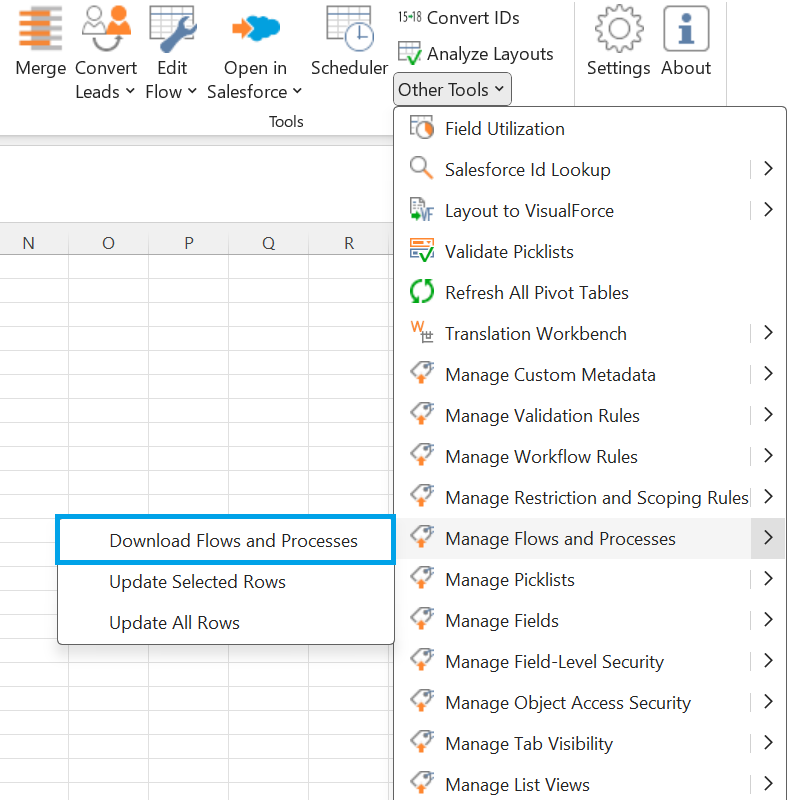
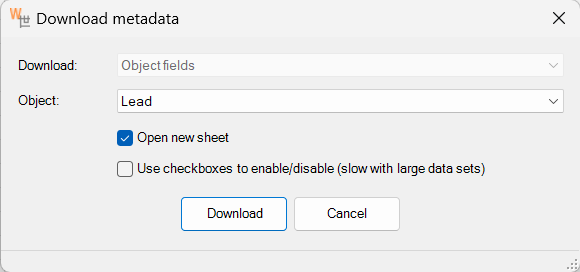
Add New Fields
Scroll to the end of the table in Excel and add new rows for the fields you want to create. Enter key details such as Field Name, Data Type, and Length. Ensure the structure aligns with Salesforce requirements to prevent errors during the upload process.
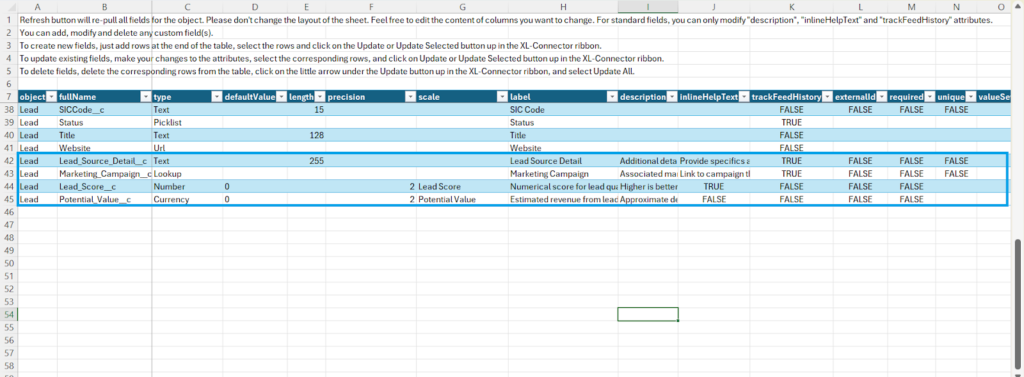
Upload Changes
After adding the new fields, select the corresponding rows and click Update or Update Selected in the XL-Connector ribbon. If you need to update multiple fields at once, use the Update All option to apply all changes in one step.
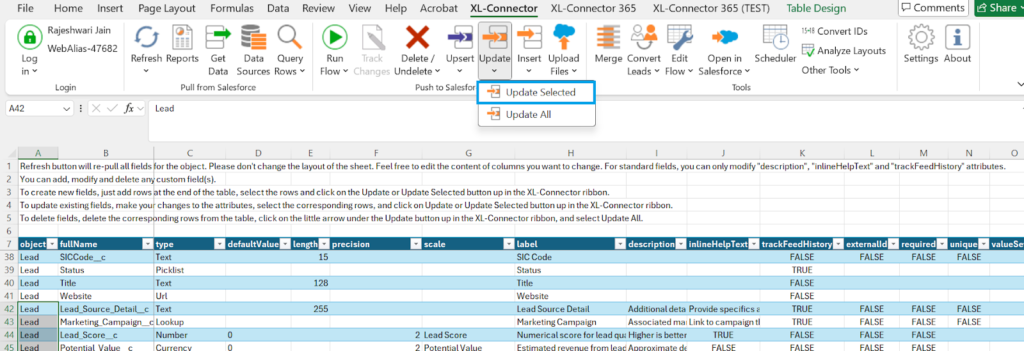
Operation results will appear on the right side of the table. You can also click Refresh to sync changes and confirm updates.
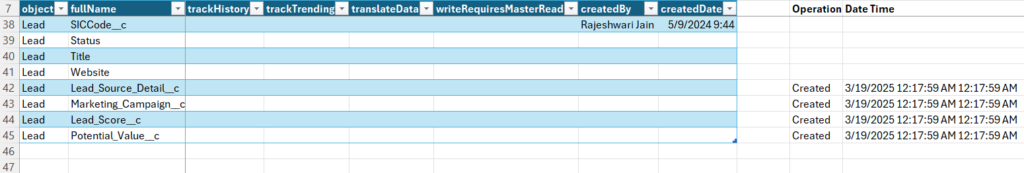
Real-World Use Cases for XL-Connector
Migrating from Another CRM or Merging Salesforce Orgs
During migrations, businesses need to recreate fields in Salesforce. XL-Connector helps create multiple fields at once from an exported dataset, reducing manual work and keeping data accurate.
When companies merge, bringing Salesforce data together is important. XL-Connector makes field mapping and migration easier with bulk updates.
Standardizing Field Names Across Objects
Consistent field names improve reporting and integration. Instead of renaming fields individually, admins can update them in bulk using XL-Connector, ensuring uniform naming across objects.
Managing Permissions and Security
Updating field-level security for multiple profiles and permission sets takes time. XL-Connector simplifies this by allowing bulk updates and making adjustments faster for large teams.
Modifying a Data Model
When restructuring objects, merging fields, or changing picklist values, XL-Connector applies bulk updates before deployment, ensuring consistency across environments.
Cleaning Up Unused Fields
Over time, Salesforce orgs accumulate fields that are no longer needed. XL-Connector helps export field data, identify unused ones, and remove them in bulk.
Customizing Salesforce for Industry Needs
Businesses often add fields to meet industry standards, such as compliance tracking for healthcare or finance. XL-Connector speeds up bulk modifications, making updates more efficient.
Syncing Fields Across Sandboxes
Admins working with multiple sandboxes need to keep fields aligned. XL-Connector enables quick export and import of metadata, maintaining consistency across environments.
Scaling with Business Growth
As companies expand, they introduce new analytics, automation, or integration fields. XL-Connector allows bulk creation, avoiding the need for manual entry.
Maintaining Metadata Documentation
Keeping metadata records updated is essential for governance and compliance. XL-Connector exports field information in bulk, making it easier to track changes.
XL-Connector reduces manual work, speeds up field management, and organizes Salesforce org.
Other Metadata Management Features for Admins and Developers
XL-Connector allows users to manage various metadata tasks directly within Excel. This integration reduces manual processes and accelerates configuration changes across the organization.
Key features include:
Custom Metadata Management
- Extract, update, or create custom metadata records in bulk, reducing manual entry in Salesforce Setup.
Manage Validation Rules and Workflow
- Export validation and workflow rules to Excel for review or modification.
- Apply bulk changes to criteria, error messages, or triggers, and deploy updates back to Salesforce efficiently.
Bulk Object and Field Operations
- Retrieve, update, or delete custom objects and fields without navigating complex setup menus.
- Manage labels, descriptions, or data types for multiple fields within a single Excel session.
Security and Access Management
- Configure field-level and object-level security profiles by exporting permissions to Excel.
- Update restriction rules, scoping rules, or sharing settings in bulk to maintain data governance policies.
Flow and Process Automation
- Export flow definitions, status, and version details to Excel for documentation or large-scale edits.
User Interface Customizations
- Manage tab visibility settings for profiles or apps in bulk to align with user role changes.
- Export, modify, or create list views directly from Excel to standardize data displays for teams.
Conclusion
Updating Salesforce fields manually is slow and inefficient. Using the Salesforce UI for bulk changes takes too much time, and automation tools require technical expertise. These methods make frequent updates difficult for admins and business users.
XL-Connector simplifies data updates by integrating directly with Salesforce. Users can modify, export, and update records in Excel while following Salesforce permissions. The tool supports bulk updates, scheduled tasks, and live connections, reducing errors and saving time.
XL-Connector makes data management faster and more reliable for admins, analysts, and data managers.
Try it today for an easier way to handle Salesforce records!







