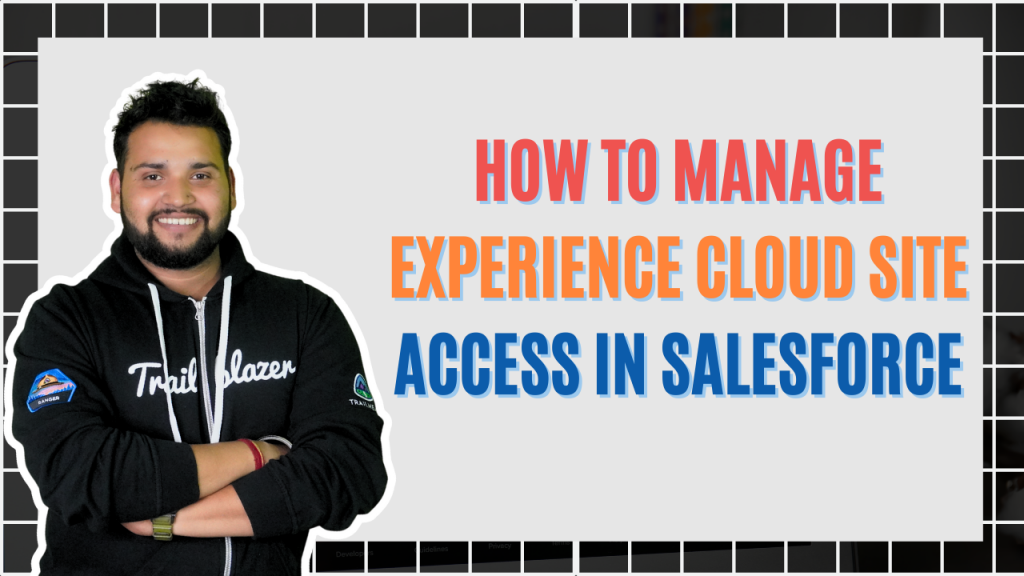In our last blog about the Experience Cloud series, we learned about what exactly Experience Cloud is and how it is beneficial for customers. We even came across the fact that the ability to integrate the experience cloud to various third-party applications as well as in-house products helps customers access data and receive/send it across easily.
This raises an important underlying question. Over the experience cloud; who can access data, how much they can, and what actions one can take?
We are well aware of the fact that with licenses we decide who can access what feature. Salesforce has various licenses for different clouds and applications existing in the ecosystem. Similarly, we do have an Experience Cloud license which manages the site accesses of users.
Types of Licenses for Experience Cloud Users:
We have five licenses existing in the Experience Cloud sphere which can be allocated to the users by admins according to the requirement and access to be allowed. Let us look into detail about these licenses.
1) External App License: This license can be used by businesses for customers who are externally in their systems. Customers like vendors or suppliers require access to a few specific objects and data; are best suitable for this.
2) Customer Community License: This acts as a basic license for businesses that want to build up a community for their customers to engage around. It provides access to the creation of 10 custom objects in addition to Accounts, Cases, Contacts, Custom Objects and Knowledge. It even allows the functionality of sharing sets.
3) Customer Community Plus: This license is exactly like an upgraded version of the Customer Community License. We get all the features of a customer community license along with additional functionalities like advanced access control, custom branding, and themes, integration with external systems, advanced reporting and analytics, and higher API limits.
4) Partner Community License: This license is suitable for businesses that wish their partners to be engaged in a community. It provides all the partners access to Salesforce CRM along with all lead and opportunity management tools. It even provides the partners access to collaboration tools like Chatter where the partners can discuss, update, and engage amongst other partners as well as with the business.
5) Channel License: This license we can say works reverse to the Partner Community license. It allows the stakeholders of the business to connect with partners and/or their teams via channels. It allows the channel partners to engage in a community, share information, and enhance the business aspects. This as a result; enhances productivity and growth.
Want to Learn Salesforce Flows? Checkout our Salesforce Flow Course
Comparison amongst all licenses
Even though the licenses offered for Experience Cloud are just five in number. It is quite a confusing decision for any user to go through all the major details and decide which license they can shortlist and go for. The table below shows the major features of all Experience Cloud licenses that exist; for helping to decide which to go with.

Guest User access over Salesforce Experience Cloud site
The users who rarely visit the sites or any user who is temporarily into the experience cloud site via the company can be considered guest users.
The access for these users over the sites can be managed via the guest user permission set and sharing rules which are configured under the Guest User Profile setting for the sites after enabling the “Public Access” option available as a checkbox.
The guest user’s access remains only to the experience cloud site they are provided access to and no other follow-up pages. Contrary to the fact that a member-based or login-based user can have access to the whole of an experience site.
A guest user will have read access over the below-mentioned objects:
- Assets
- Contacts
- Locations
- Operating Hours
- Recordset Filter Criteria
- Service Appointments – Create access as well
- Service Crews
- Service Resource Preferences
- Service Resources
- Service Territories
- Service Territory Member
- Shifts
- Work Orders – Create access as well
- Work Type Groups
- Work Types
Also Read – What is Experience Cloud in Salesforce
FAQs
1. Will the users have access to community sites if licenses expire?
Well yes, if the contract of the licenses isn’t renewed users will have access to the community sites. They will have access to sites they have been already added to even if the license is removed from orgs.
This concludes that we need to deactivate the sites which aren’t going to be used any further.
2. Does that mean users with licenses can access Salesforce org?
Experience Cloud acts more like an addition to our Salesforce ecosystem. So basically the user’s access depends on the license allotted to them. If the license restricts access to certain objects then they can’t access any other object’s data. The same goes for accessing Salesforce orgs. If the license allows access only to Experience Cloud they can’t access the org’s data until shared with them.
3. What are login-based licenses and member-based licenses?
Every Experience Cloud license is either a member-based license or a login-based license. Login-based licenses come with a specific number of logins decided at the time of purchase. It works on the process of daily unique login. Customer Community Login, Customer Community Plus Login, Partner Community Login, External Apps Login, and Channel account login are as the name suggests login login-based licenses. The rest are member-based licenses.
4. Can we use Experience Cloud for paid employees of the company?
Well after recent clarifications it’s concluded that the experience cloud cannot be used only for paid employees. It is designed to address indirect partners or non-employees to be specific. The licenses are even provided to customers, members, third-party vendors, and contractors of the company to access the Experience Cloud
Conclusion
We are by now aware that experience sites are designed and developed to bring external users together over a single community. We still need to restrict their access according to requirements over objects along with having a check on their ability to play with data.
This is where the Experience Cloud license helps us.
They allow businesses to think about what and how much access an external user should have and accordingly allot licenses to them for a smooth and secure functioning.
Out of all these licenses even we have provision of guest user accesses where if guest user access is enabled users can login certain sites without any passcode or login procedures.
Sites used for knowledge exchanges can be implemented in this notion. However, a point to note is guest users don’t have access to queues or public groups nor they can access data through manual or apex sharing.
The only way data can be shared with guest users is via the guest user sharing rule which has a limit of 50 sharing rules per object.