Say hello to a streamlined approach to data collection when you use forms for Salesforce. Harnessing the power of this robust platform enables you to gather valuable data swiftly and efficiently. Whether capturing and managing leads, gathering customer interaction feedback, or conducting market research surveys, the Salesforce platform empowers you to easily create, deploy, and manage forms. This article will cover dynamic forms in Salesforce and how they can revolutionize the way you capture and utilize data as well as cover a third-party tool to create your forms. Discover the simplicity of collecting data in minutes with this intuitive solution tailored to your business needs.
Dynamic Forms in Salesforce
Dynamic forms in Salesforce represent a significant advantage to how you can manage and interact with your data. Traditional forms, while functional, lack the flexibility to adapt to the needs of your business. Dynamic forms address this limitation by empowering administrators to create customizable forms that change based on user input, business logic, or specific criteria. Customization like this not only enhances the user experience but ensures that data is captured correctly to reduce the likelihood of errors to improve your data quality.
A key benefit of dynamic forms is the ability to break down long complex forms into more manageable related sections. These sections can show or hide based on user interaction using conditional logic. This keeps the form relevant to the user’s current task, simplifying the data entry process and making the interface more engaging and intuitive. For example, if your sales representative is filling out a form, certain fields can be shown or hidden depending on the type of customer they are engaging with. New customers will need to provide more information about their business for you to enter into your CRM system than a repeat customer. This dynamic approach helps to reduce clutter and keep users focused on the most important information.
Another great advantage is the ability to integrate with Salesforce’s dynamic data model. Fields and sections included in the forms can directly be pulled from various objects in Salesforce. This means that when data is captured, it syncs directly into your CRM system to keep your database up-to-date. If you choose to create Dynamic Forms in Salesforce, you can leverage the full Salesforce ecosystem to include features like formula fields, validation rules, and automation tools like Flow Builder.

Dynamic forms are accessible on mobile devices which is essential for today’s working environment. Users can access these forms on the go as they are designed to be responsive so users are provided with a seamless experience whether they are on a desktop, tablet, or mobile device. This ensures that data is captured accurately and efficiently no matter where the user is working.
Implementing these forms is a game-changing way you can collect and manage your data. By adapting to user input, forms remain relevant and improve the overall user experience. With deep Salesforce integration and mobile responsiveness, these forms enhance your experience to drive better business outcomes.
Titan’s Salesforce Forms for Data Collection
If you’re looking for a way to easily create forms in Salesforce, Titan is the solution. In an era where making strategic decisions is all about accurate data, efficient data collection is paramount. Titan enhances data collection forms by providing a variety of interactive elements to keep your forms engaging. Offering seamless Salesforce form integration, you can capture customer information, conduct surveys, and manage workflows.
No-Code Salesforce Form Builder
Titan is the no-code Salesforce forms builder that anyone in your team can use to create intuitive forms. Your non-technical users are empowered to make their own forms, from the sales and marketing departments to HR. This alleviates dependency on your more technical teams so they can focus on creating more complex forms. The Titan form builder for Salesforce offers an easy way to create any conditional logic you can think of. By keeping your forms engaging and relevant, users are more likely to complete them and supply quality data while doing so.
Easily Embed Salesforce Forms in your Website
A great way to turn your website into a data collection tool is to embed your forms for Salesforce. Any data captured by your form is synced directly to your Salesforce CRM to maintain your database with up-to-date information. Titan makes the embedding process as straightforward as possible by generating the code snippets for you, so no more relying on technical expertise to get the job done. Embedding your forms directly in your website provides users with a seamless experience as they don’t get redirected to external pages, instead, they complete the form then and there. Titan focuses on responsive design so your forms will look and function flawlessly on all devices, from desktops to smartphones.
Dynamic Salesforce Web Forms
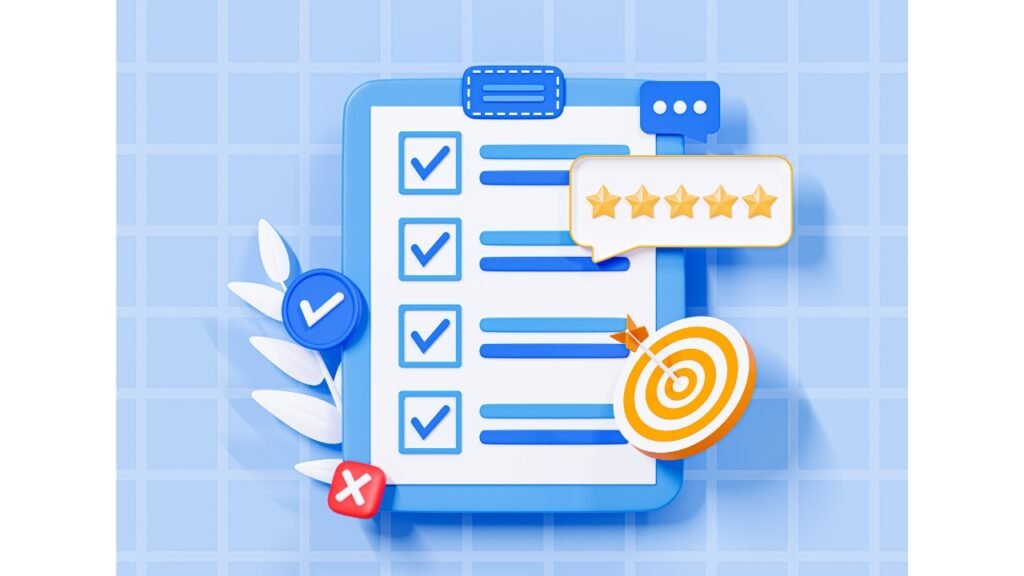
Ensuring that your Dynamic Forms in Salesforce remain relevant to the user is vital for the right information to be collected efficiently and accurately. You can sync dynamic data directly from Salesforce that relates to your end user. Whether you need a simple contact form or a complex multi-step survey, Titan provides you with the flexibility to design forms that meet any scenario to maximize functionality and enhance the user experience. The user experience remains the priority of Titan’s dynamic Salesforce forms. No matter how great your forms are, if the user has a bad experience and is unlikely to complete them, your form might as well not exist. Titan enhances the experience with features like auto-fill, validation rules, and progress indicators to make forms easy to complete leading to increased engagement.
Titan Forms for Seamless Data Collection in Salesforce
Titan makes building forms simple to extend the Salesforce experience. Your data collection and management processes are efficient, customized, and focused on the user experience. Titan is the comprehensive solution that meets the diverse needs of modern organizations across any industry. Whether you are looking to improve the efficiency of your data collection processes, enhance your data security measures, amplify your data accuracy, and provide a better user experience, Titan delivers. Embrace the future of data collection with Titan for Salesforce Forms, and transform the way you work with data.







