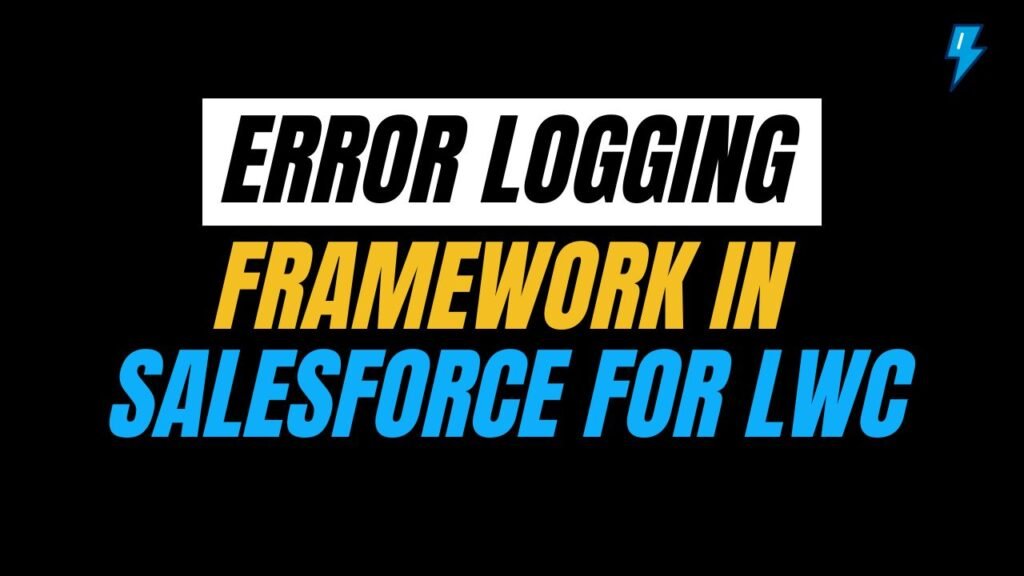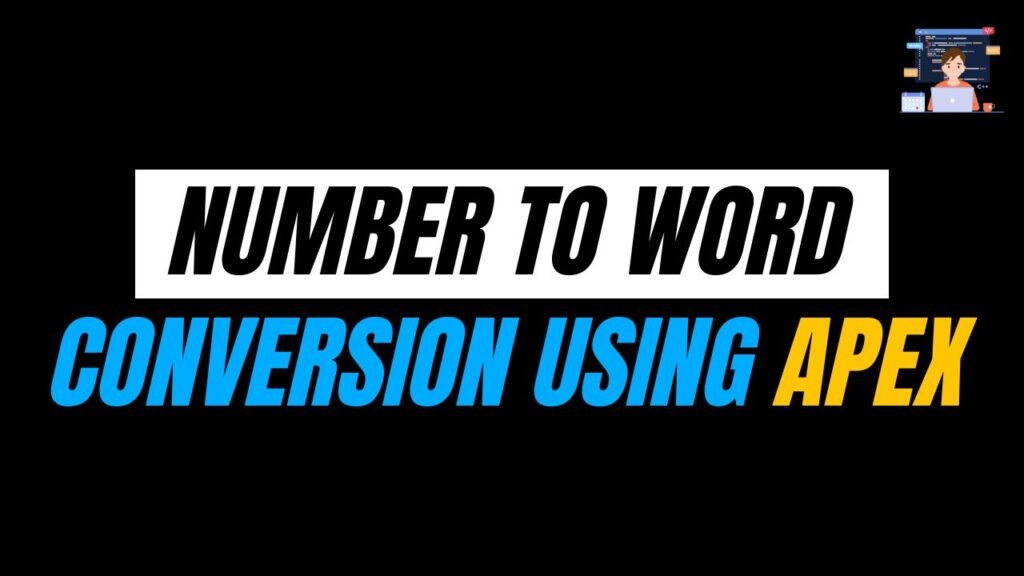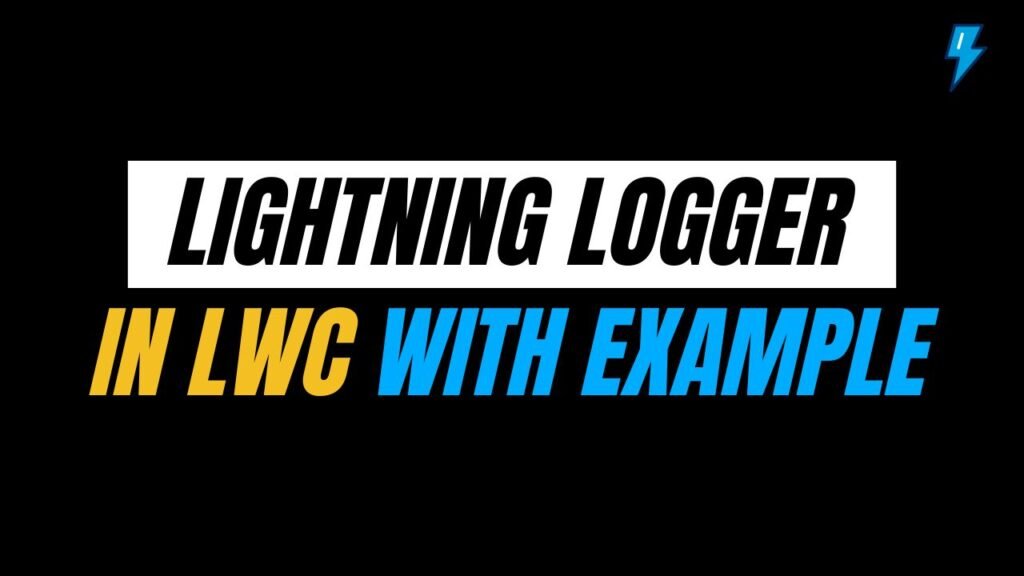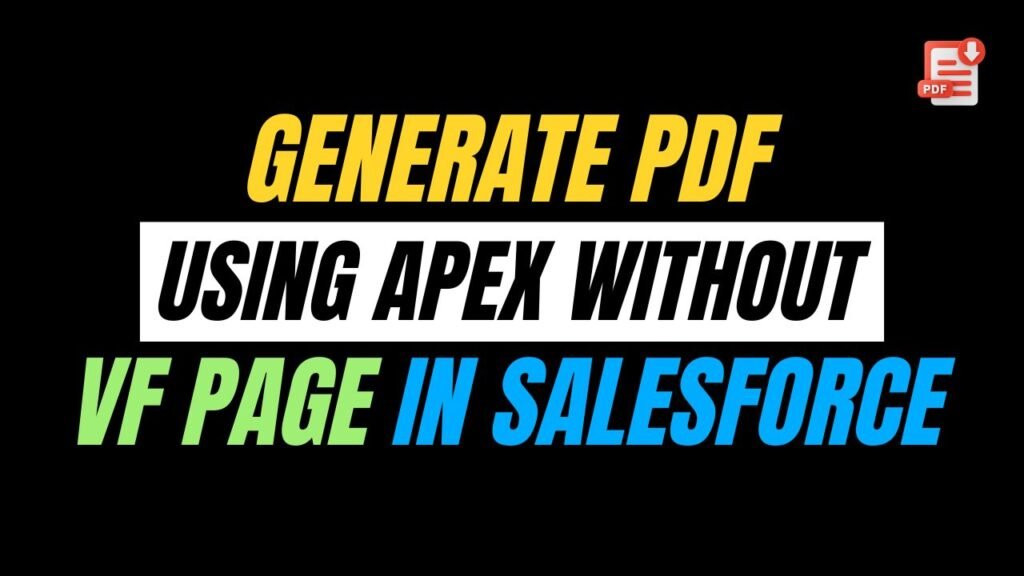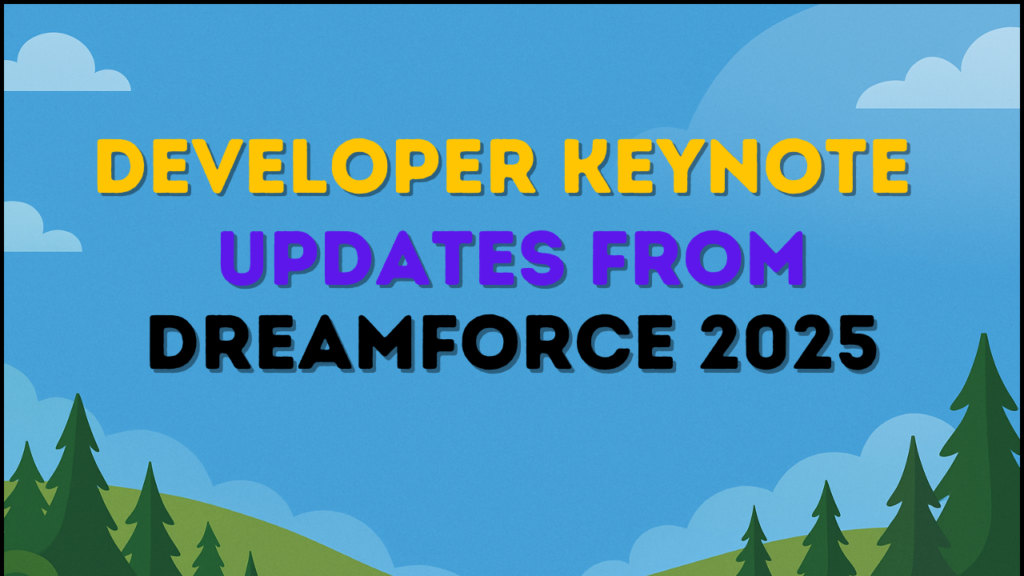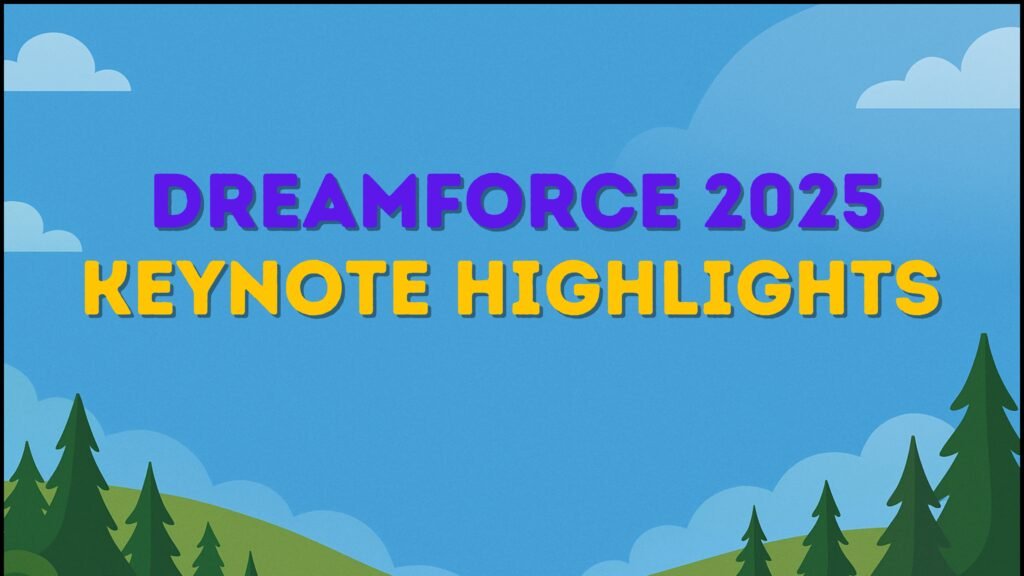The use of Lightning Web Components (LWC) has been a significant factor in delivering rich, high-performing user experiences for modern Salesforce applications. LWC has impressive client-level responsiveness, but on the
Number to Word conversion using Apex
In this blog, we will explore how we do Number to Word Conversion Using Apex by breaking down the logic step by step. Below is the Apex class, which we
What is Lightning Logger in LWC with Example
Salesforce development has evolved significantly, and debugging Lightning Web Components has evolved with it. For many years, developers relied on console.log() to understand client-side behavior. Salesforce has now introduced Lightning
Generate PDF Using Apex Without Visualforce | Spring ’26
If you have ever tried to generate a PDF using Apex in Salesforce, you know the limitations that came with it. Without a Visualforce page, creating a PDF was not
Salesforce Dreamforce 2025 Developer Keynote Highlights
In this blog, let’s explore the Salesforce Dreamforce 2025 Developer Keynote Highlights, which are packed with new announcements. This year, Dreamforce made one thing very clear: Salesforce must continue investing
Dreamforce 2025 Keynote Highlights
The Dreamforce 2025 Keynote brought the spotlight to Salesforce’s bold new vision, “The Agentic Enterprise”. Marc Benioff opened the event with an inspiring message, AI isn’t replacing humans; it’s helping
Salesforce Integration Interview Questions and Answers
Integration in Salesforce simply means connecting Salesforce with other systems so they can share data and work together smoothly. This blog covers 30+ important Salesforce Integration interview questions and answers,
With Sharing and Without Sharing in Apex
In this blog, we will discuss the difference between ‘with sharing’ and ‘without sharing’ in Apex. They are both keywords that specify whether sharing rules will be enforced or not.
Difference between Setup and Non-Setup Objects in Salesforce
When working in Salesforce, you’ll often come across the terms setup objects and non-setup objects. Whether you’re building automation or writing SOQL queries, knowing which type of object you’re dealing
When to use Salesforce Flow vs Apex
In this blog, we’ll explore Salesforce Flow vs Apex, highlighting when to use each with practical examples. Salesforce offers two main automation tools to handle complex tasks. Flow is a