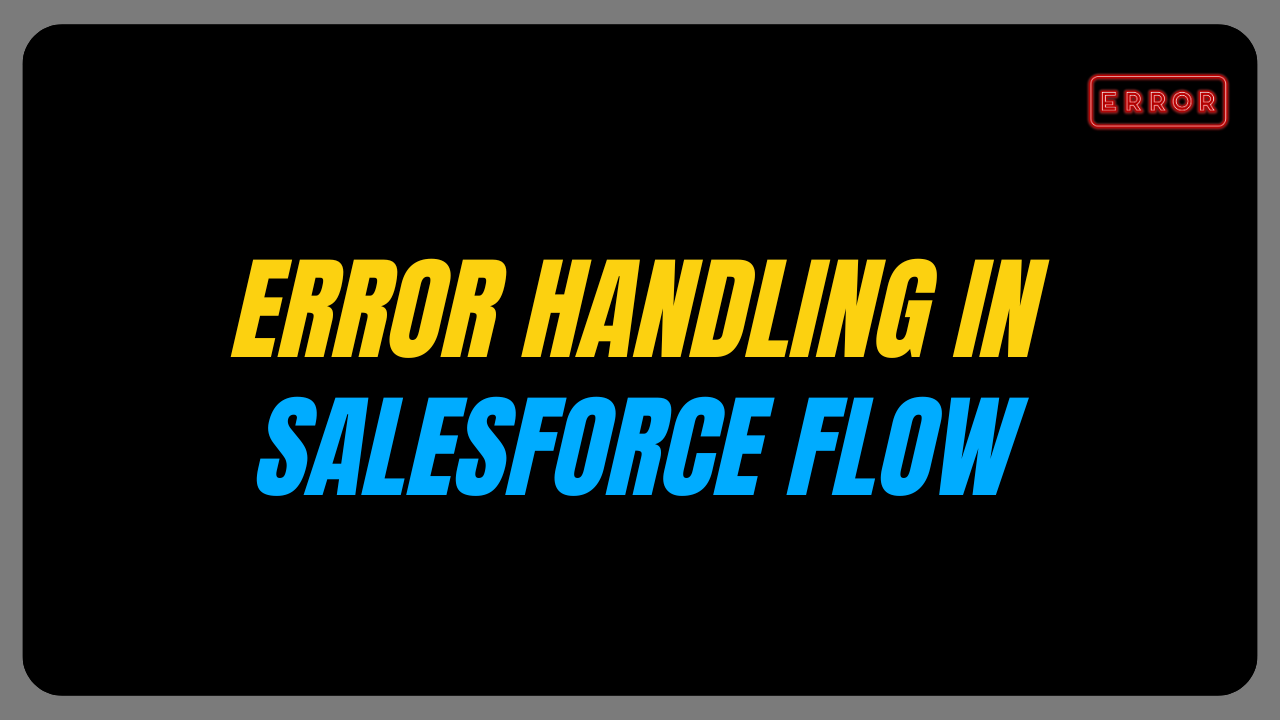Forget building complex dynamic forms with code from scratch. We now live in an era where you can create dynamic forms lightning-fast thanks to platforms that supply drag-and-drop form builders.
Join us in the article below as we explore how user-friendly drag-and-drop form builders are changing how businesses undertake their form-creation processes.
Drag-and-Drop Form Builder: Dynamic Forms for Salesforce
Salesforce is the #1 customer relationship management (CRM) platform that optimizes sales, marketing, and customer service activities. All three of these areas could and should use dynamic forms to collect customer data to improve work performance.
If you need to create dynamic forms that integrate with your Salesforce platform, we suggest using a drag-and-drop form builder instead of manually designing one with code.
Building Dynamic Forms with a Drag-and-Drop Interface
Using a builder with drag-and-drop functionality to build dynamic web forms improves your content creators’ experience. A drag-and-drop form builder simplifies form creation processes drastically since designers do not need to have any coding experience to work within the interface.
2024 is definitely the year to upgrade to next-gen dynamic forms that speed up sales, marketing, and customer service tasks. Let’s explore two more advantages of building dynamic forms with a no-code form builder:
- Content creators do not have to spend time learning how to use a drag-and-drop builder as they are usually user-friendly. This means that you get minimal delays when creating your web forms, and you do not have to push any deadlines out to accommodate upskilling employees.
- Drag-and-drop builders let you quickly mock up different form designs. This is an essential feature to have during the prototyping stages. It also empowers your teams to work flexibly since changes to dynamic forms are quick and easy, ensuring you always create the best product possible for your business goals.
Creating Dynamic Forms in Salesforce with a Drag-and-Drop Form Builder
Titan is an excellent choice for building dynamic forms for Salesforce. With Titan, anyone can create custom forms that collect and pre-fill data from Salesforce. The app also uses conditional logic to automate business processes. The best part about this app is that all of these results can be achieved with a drag-and-drop Salesforce forms builder.
It’s really easy to work with Titan. Take a look at the basic step-by-step guide below.
- Open your Titan Web app.
- Click the expand (+) button next to the settings icon.
- Notice that a list of elements will be displayed. Choose the Form option in the menu.
- Now, you can drag and drop the Form element onto your canvas.

- Go ahead and change the number of columns and rows of the form if you do not want to use the default values in Titan Web. You also have the option to modify the spacing of your rows.
- If you made any changes to the default values, use the checkbox to set these new settings as your default for new forms if necessary.
- Click the Apply button and see that your form is added to the canvas.

Check out Titan’s Support Center if you want to know more about editing and customizing dynamic forms. They have plenty of material on how to work smartly within the platform so that you have all the resources to make the best web projects for Salesforce.
Benefits of a Drag-and-Drop Form Builder
Buckle up for the ride if you have never created a web form with a drag-and-drop form creator. The process is fast! Let’s take a look at some of the benefits you can receive from a dynamic form builder in your software stack.
- Your teams get to view the structure, design, and layout of forms in real-time as they are being created. If you want to request edits, your designer can simply move form elements around on the canvas or even add new ones, like checkboxes, radio buttons, and text fields. Creating web forms with drag-and-drop builders allows for better collaboration in the workplace and improves the quality of your content.
- Your designers can create templates of dynamic forms to use in Salesforce. Templates save teams time as they do not have to create a new form from scratch whenever requested. The drag-and-drop builder can quickly create a form template that saves an approved design layout. When you use templates for all your web projects, you can rest assured that the consistency of your brand will carry throughout all your material and will adhere to the standards of your company.
- Your business gets to eliminate bugs and errors in your overall system. Since drag-and-drop builders allow you to skip creating forms with manual code, you do not need to test whether the syntax works with your other web projects. You also have less of a risk of breaking your existing web projects. Less coding errors means that your forms work and let your developers focus on other creative projects.
Titan: Drag-and-Drop Form Builder for Salesforce
We explained earlier how to create a dynamic form with Titan for Salesforce. Titan is still our favorite drag-and-drop application builder. It works with any object and is the only product on the market with real-time Salesforce integration. You also get to build super secure and compliant forms with HIPAA, SOC 2, ISO, GDPR, and other leading frameworks.
It’s important to note that Titan is not just a drag-and-drop software builder. It can create custom web portals, surveys, documents, and more!
Wrapping up our Article on Creating Dynamic Forms with a Drag-and-Drop Form Builder
Thanks for reading our article that focuses on dynamic forms. We mentioned how dynamic forms work with Salesforce and that it is essential to invest in a drag-and-drop application builder. In our opinion, Titan is an excellent drag-and-drop web form builder, and we recommend using this platform to integrate your web projects into Salesforce, no matter what industry you operate in.
We wish you good luck simplifying your form creation processes!