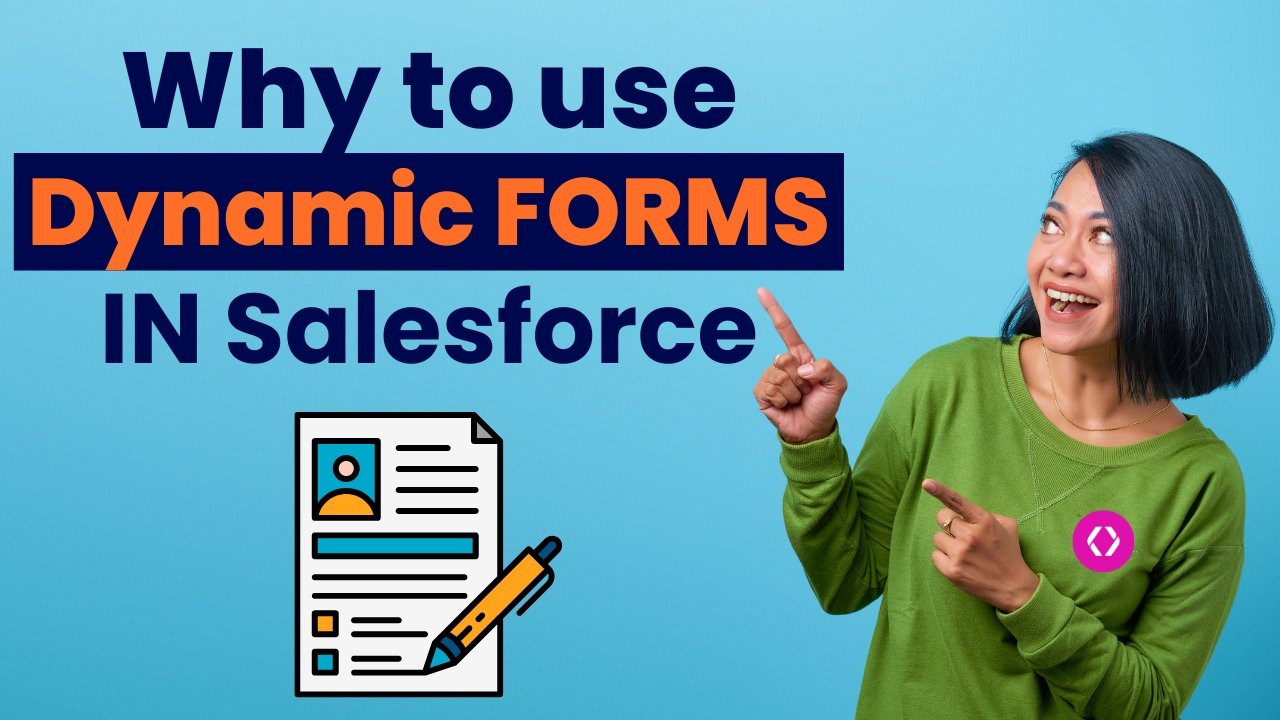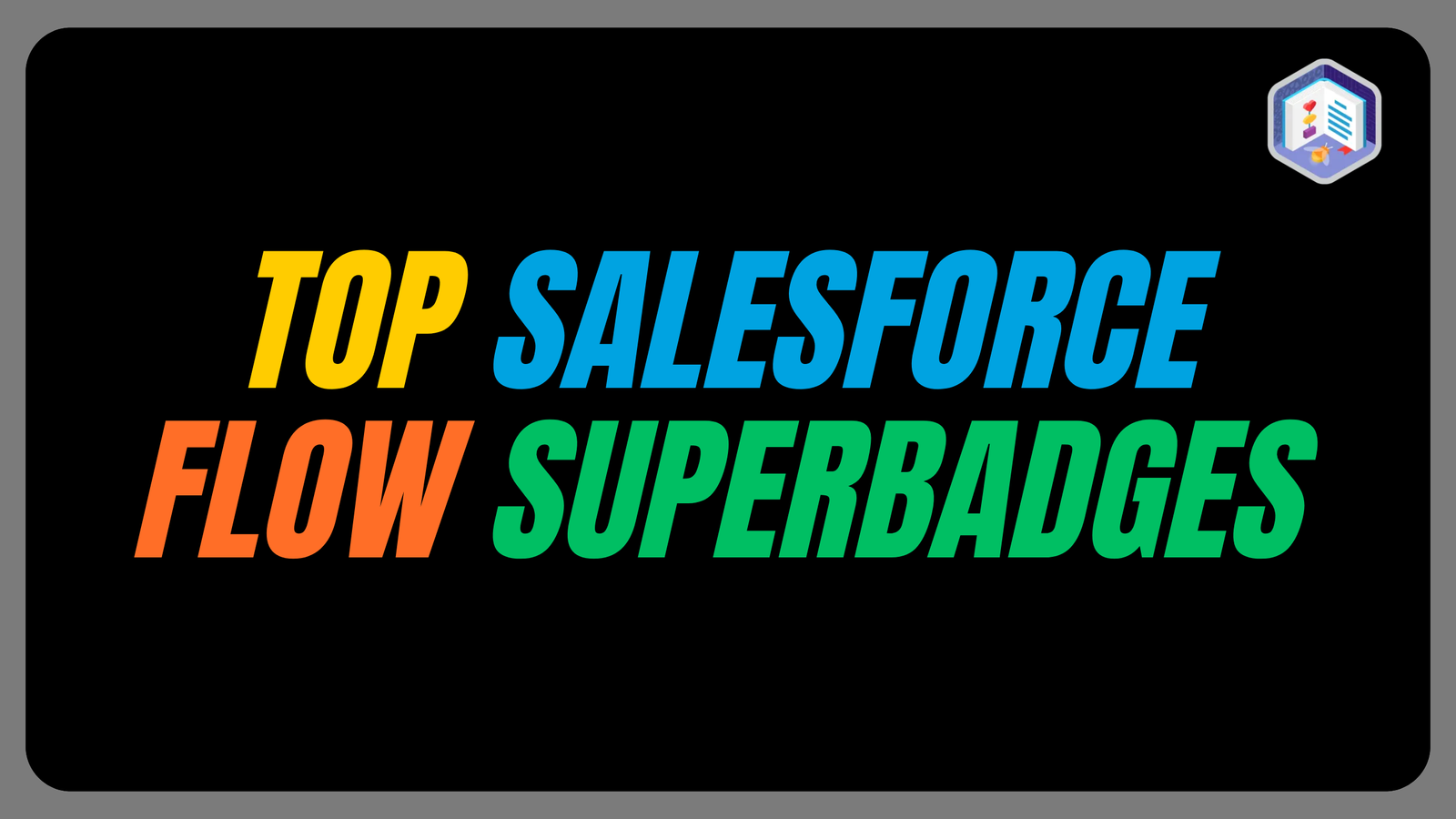Imagine creating a sales process where every form is perfectly tailored to each user, capturing exactly the right information you need at the right time, all without displaying irrelevant fields. Salesforce makes this a reality. Using dynamic forms that adapt in real-time you can streamline your data collection, improve the user experience, and boost your productivity. The benefits dynamic forms can offer you don’t just stop there you can supercharge your efficiency, accuracy, and customization to enhance how you connect with your customers and manage their data. Ready to learn more? Let’s dive in!
What are Dynamic Forms in Salesforce?
So what are dynamic forms in Salesforce? This innovative feature allows you to create custom, flexible page layouts that adapt in real time depending on user input. Unlike their traditional static counterparts, dynamic forms give you full control over field visibility, the ability to organize each section and tailor the user experience depending on record type or profile. When it comes to how to enable dynamic forms in Salesforce, it’s easy. First ensure that your org supports the feature, once you’ve checked that box you can configure the settings through the Lightning App Builder. Next, we explore the benefits these forms can offer your business.
Benefits of Dynamic Forms
Dynamic Forms in Salesforce have revolutionized how data is captured and managed by providing a customizable, user-friendly experience. With these forms, users can enjoy a more streamlined and efficient process without having to hassle with irrelevant fields. This leads to improved accuracy and faster processing times which totally changes the game for your business if you are looking to optimize your Salesforce environment. Let’s take a closer look at what you can look forward to when you implement these forms.
Enhanced User Experience
Keeping your forms tailored to each individual’s needs enhances their overall experience. Including logic that shows or hides fields based on user input means that your users are no longer overwhelmed by irrelevant information or confused by what information they need to provide. Making your forms easier to navigate assists in reducing data errors and accelerates form completion. The more relevant your form is, the more likely users are to complete it which means more valuable data for your Salesforce.
Improved Performance
Dynamic forms directly improve performance by optimizing how your data is displayed and managed. By displaying only the relevant fields based on the real-time user input, your dynamic forms will reduce in complexity, leading to faster load times, and smoother interactions. This allows users to complete forms faster but minimizes strain on system resources, resulting in a more responsive and reliable experience.
Increased Flexibility
Offering increased flexibility you can customize your forms with ease. Unlike traditional form layouts, you can tailor the visibility of your forms based on set criteria including user roles, record types, and real-time data input. This flexibility gives you full control over how your forms adapt, so you can create forms that are specific to your business needs without needing extensive coding knowledge. You can quickly adjust your processes to respond to changing requirements and create more personalized user experiences.
Efficient Administration
Simplify and streamline your administrative tasks and make it easier for your admin team to manage and maintain forms without having to struggle with extensive customization and coding. You can configure fields directly in the Lightning App Builder to effortlessly adjust layouts, add or remove fields, and control individual field visibility based on your own set criteria which can include specific conditions or user profiles. The drag-and-drop approach reduces the time spent on applying manual updates and eliminates the need for convoluted multiple-page layouts. Administrators can easily manage changes to ensure forms stay aligned with your evolving business requirements to reduce administrative overhead.
Better Data Management
Improve your data management and ensure that your users interact with the relevant fields to provide accurate information. When your forms display only the necessary information and fields, your users are kept interested as the form remains relevant to them. This approach reduces the chance of data entry errors as users can focus on what’s important to them, streamlining your data collection and ensuring consistency across records, leading to higher data quality. Ensuring that your data remains relevant and organized supports better decision-making for your business.
Streamlined User Adoption
Offering an intuitive and user-friendly interface, your teams will find it easy to implement this new tool in their daily processes. You can expect none of the frustration and steep learning curve associated with complex forms. Simplicity means faster onboarding, and increased user confidence, which makes it easier for teams to become proficient in Salesforce. By having control to align forms to your needs and workflows you can drive quicker adoption so your business can fully leverage Salesforce’s capabilities.
Adaptability to Business Needs
Due to the highly flexible nature of these forms, as your business grows and evolves dynamic forms will allow your administrators to quickly adjust field visibility, layout and content without needing extensive coding knowledge before they can get started. You can easily adapt your forms to align with your changing workflows, any new data requirements or changes in team roles. By having the flexibility to update your forms in real-time with minimal effort, you can stay agile and responsive to changes in business demands to ensure that your Salesforce continues to support your operational goals.
Summary of SF Dynamic Forms Benefits
Salesforce Dynamic Forms will totally transform the way you interact with your users and collect data. Not only will you improve the overall experience by providing a streamlined and intuitive interface that only displays relevant fields but also allows for easy customization to match your business needs. Offering improved performance, administrators can spend less time and effort to update and maintain forms so they can focus on the important things. Say hello to better data management by ensuring consistency and accuracy, with faster team adoption through this user-friendly design. Overall, you can expect Salesforce Dynamic Forms to deliver a flexible experience so your business can adapt quickly to changes, optimize your workflows, and deliver a better user experience.