Salesforce recently introduced Agentforce on Salesforce Help, with Marc Benioff hailing it as “the future of customer support and service.” He highlighted that Salesforce tested the tool internally for its Customer Zero initiative.
Agentforce provides personalized support by connecting to your Trailhead account. After logging in, it customizes its responses based on your profile. The interface is easy to navigate, with the “Ask Agentforce” tab offering quick access. A standout feature is its pop-up functionality, which remains active as you browse other Help pages—a thoughtful addition for those who prefer working across multiple tabs.

Use Case 1: Finding Trailhead Modules for Beginners
I tested Agentforce’s ability to recommend training resources by asking, “What are the best Trailhead modules for someone new to Salesforce?”
Agentforce recommended a few Trailhead modules for beginners, such as Salesforce User Basics and Navigating Salesforce to help users familiarize themselves with the platform, CRM Essentials to learn core CRM concepts and modules like Administer Data Cloud and Salesforce Data Cloud: Quick Look to manage customer data.
While the suggestions are useful, they could be improved by including role-specific guidance to better support new admins, marketers, or developers in building their skills effectively.

Use Case 2: Troubleshooting a Stuck Data Import
If your data import is stuck, Agentforce suggests monitoring the import status page to track progress. It also advises checking the Failure Information field for errors and reprocessing failed records.
If the issue persists, Agentforce recommends posting in Salesforce’s online community for further help. It also suggests reviewing the batch process size and duplicate rules to ensure they are correctly configured. While helpful, the response could have included a check for validation rule conflicts, missing required fields, and common causes of import issues.

Use Case 3: Exporting a Report to Excel
Agentforce provided clear instructions for both Lightning Experience and Salesforce Classic, making it easy for users to follow regardless of their interface.


Use Case 4: Viewing Login History
The response clearly outlines the steps to view login history and includes the option to download additional records as CSV or GZIP files if needed.
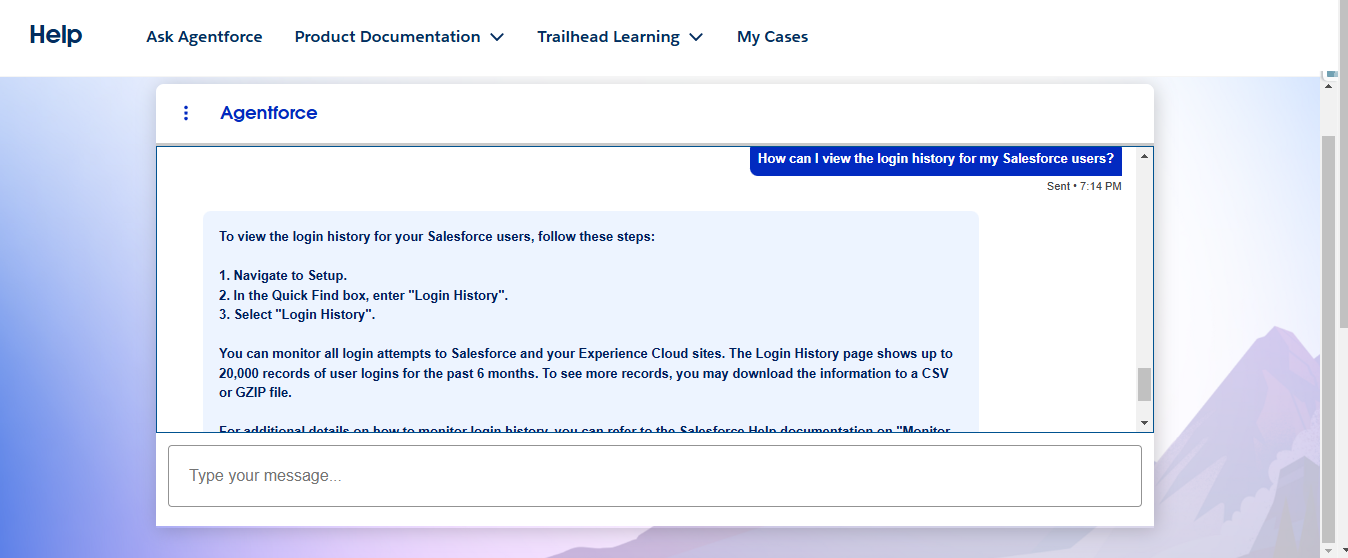
Use Case 5: Adding a New Picklist Value
Agentforce suggested navigating to Setup and accessing the Stage field under Fields (in Salesforce Classic) or Fields & Relationships (in Lightning Experience) to add a new picklist value.
It suggested clicking New to add the stage, associating it with the relevant Sales Process if applicable, and saving the changes. It also advised using the Replace button to map an existing stage value to the new one across Opportunity records.

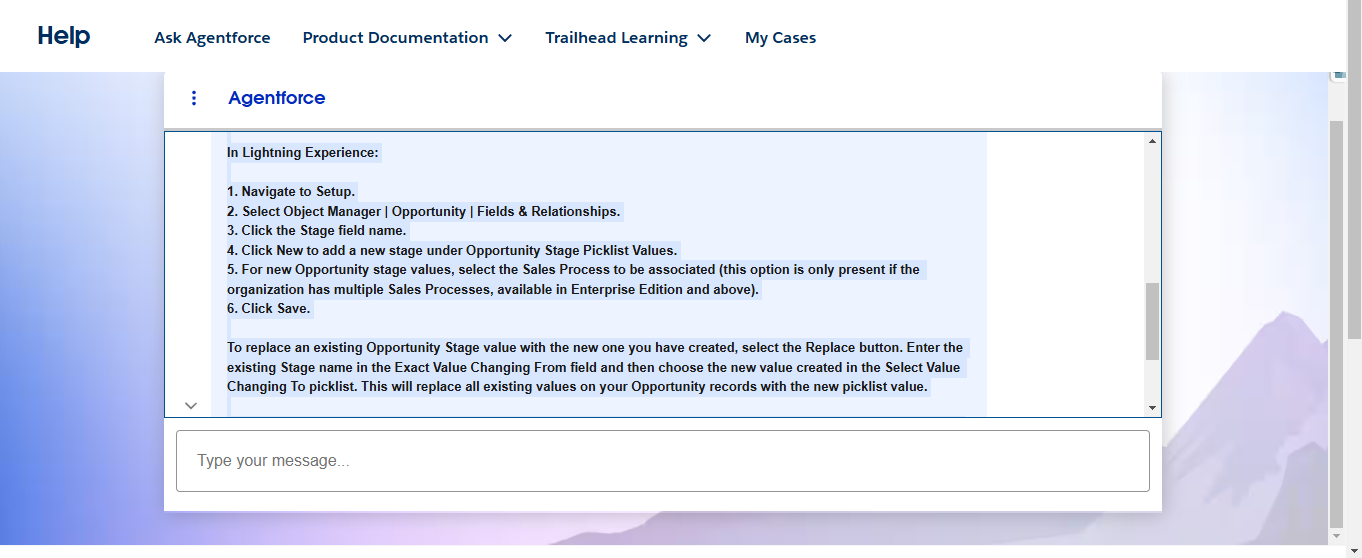
Want to Learn Salesforce Flows? Checkout our Salesforce Flow Course
Use Case 6: Prevent users from editing cases marked as Closed.
Agentforce suggested creating a validation rule to prevent users from editing closed cases in Salesforce. In Salesforce Classic, navigate to Setup -> Customize → Cases → Validation Rules, while in Lightning Experience, go to Setup, click Object Manager, select Case, and then access Validation Rules.
It is also suggested that you customize which profiles (e.g., System Administrators) are authorized to edit Closed cases. Once the rule is defined, add an error message to inform users that they cannot save changes to a Closed case. Finally, save the validation rule.
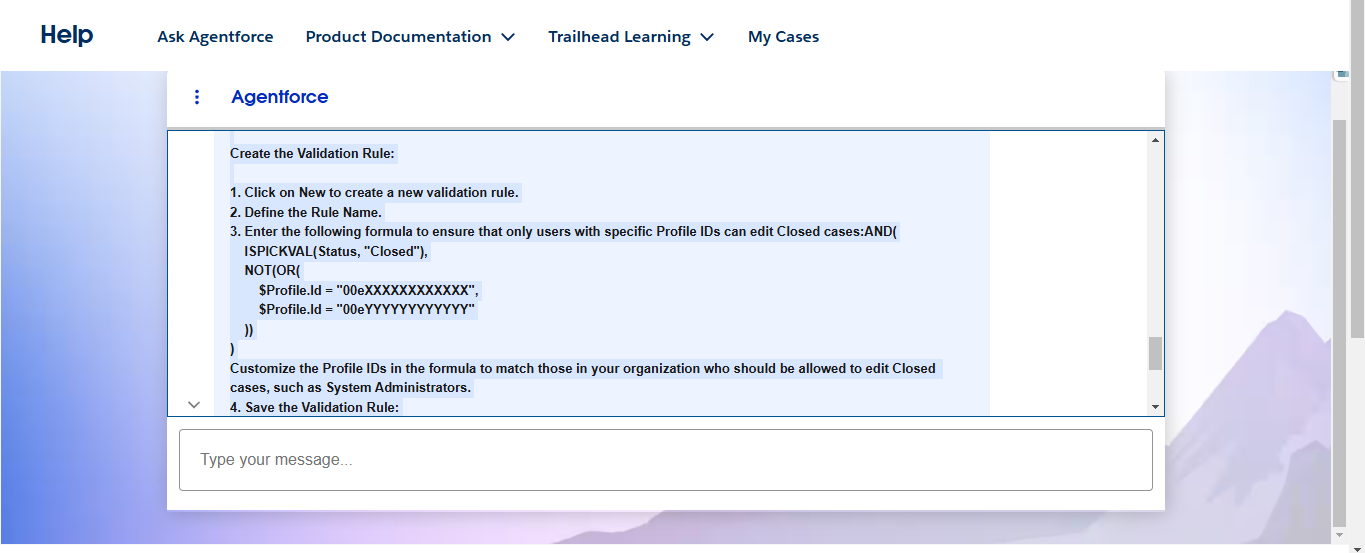
Use Case 7: Fetch Opportunities Closing this month.
Agenforce suggested a query returns the “Id”, “Name”, and “CloseDate” fields from the Opportunity object where the Close Date is within the current month.
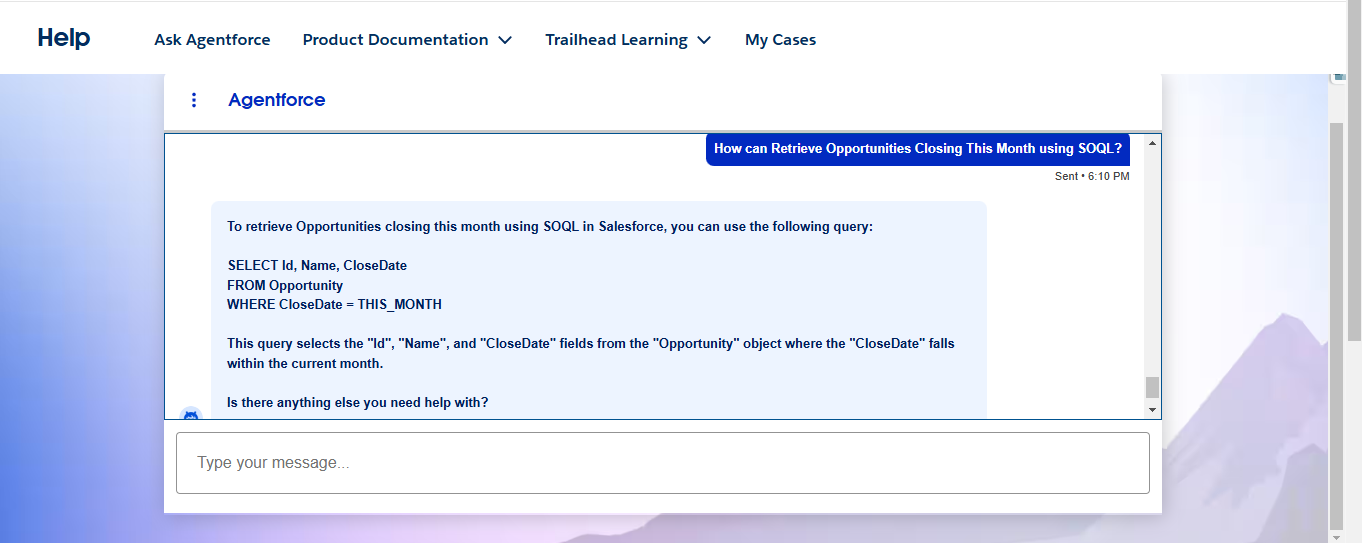
Use Case 8: How to create multiple records with Salesforce flows?
The response does not clarify whether the steps apply to a specific type of flow, such as a Screen Flow or an Autolaunched Flow, which could create confusion. It also assumes the reader is already familiar with essential concepts like Record Collection Variables and DML limits. Adding brief explanations or references to related resources would make the content more accessible, especially for beginners.
Additionally, the step “Process Remaining Records” lacks detail. It should include clear options, such as using a Fault Path in the flow, to manage errors effectively and ensure the process runs as intended.


FAQs
1. Does Agentforce provide instructions for different Salesforce interfaces?
Yes, Agentforce gives clear instructions for Lightning Experience and Salesforce Classic, making it easier for users to follow, no matter which interface we use.
2. Can I use Agentforce while browsing other Salesforce Help pages?
Yes, the pop-up functionality in Agentforce stays active while you browse other pages, allowing you to access support without interrupting your workflow.
Conclusion:
In summary, Agentforce on Salesforce Help is a valuable tool that personalizes support and simplifies user interactions. It connects with your Trailhead account for tailored recommendations and offers easy navigation with helpful features like pop-up support.
While it provides solid guidance for various tasks, such as finding training resources and troubleshooting issues, it could improve by offering specific advice for different user roles and including additional troubleshooting steps.








