Salesforce extensions are additional tools and functionalities that can be added to the Salesforce platform to enhance its capabilities and customize it to better suit the specific needs of an organization.
Salesforce extensions can be developed by Salesforce or third-party developers and can be integrated into the Salesforce environment through the Salesforce AppExchange.
By utilizing these extensions, organizations can extend their capabilities and help businesses to be more efficient and improve their overall customer experience.
Learn more about Salesforce Flow Bootcamp
In this blog, we have shared a list of popular Salesforce extensions in 2023
1. Salesforce Inspector

The Salesforce Inspector extension enhances the productivity and user experience of Salesforce configuration, development, and integration tasks by adding a metadata layout to the standard Salesforce UI.
The Salesforce Inspector is a useful tool for resolving issues and debugging problems in a Salesforce environment as it enables users to inspect specific records and their associated fields, leading to faster and more efficient issue identification and resolution.
2. Salesforce ORGanizer
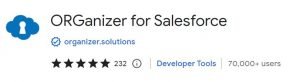
Salesforce ORGanizer extension lets you forget about your Salesforce org credentials and helps you recognize Salesforce org tabs on your browser.
3. Scribe – Documentation, SOPs & Screenshots
Scribe is a Salesforce extension that is designed to help users create and manage documentation, standard operating procedures (SOPs), and screenshots.
It makes it easier to onboard new employees, train existing ones, and maintain consistency across different departments and teams.
Benefits of using Scribe Salesforce extension:
- Documents your processes faster.
- Automatically generates step-by-step guide
Want to Learn Salesforce Flows? Checkout our Salesforce Flow Course
4. Salesforce Mass Editor
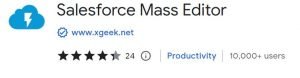
Salesforce Mass Editor is a powerful Chrome extension which can perform actions such as mass insert, mass clone, mass update, mass delete and many more such tasks.
This extension is very helpful when you have a large data set to deal with.
5. SOQL Extractor and Analyzer for Salesforce
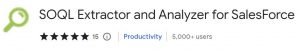
The SOQL Extractor and Analyzer tool allows Salesforce administrators and developers to extract and analyze data from Salesforce using SOQL queries.
The tool can extract data from multiple Salesforce objects and can also extract data from custom objects.
6. Crazy Compare Salesforce extension

The Crazy Compare for Salesforce Chrome extension enables you to compare two distinct profiles within your browser, without the need for any external data processing.
You can also download the profile difference report generated by this extension.
7. Boostr for Salesforce
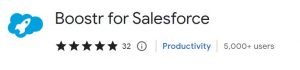
Boostr for Salesforce extension increases the productivity of Salesforce admins & developers by providing them with the following abilities.
- The ability to search for items when adding them to a change set.
- Displaying all items of a specific type on one page when adding them to a change set.
- Displaying the API Name next to field names when editing a fieldset, makes it easier to identify the correct field.
- Utilizing Pascal Case for the API Name when creating new objects and fields, ensuring consistency and clarity in naming conventions.
- The ability to uncheck all page layouts by default when creating a new field saves time and effort.
- Selecting Failed Tests to re-run in the Apex Test Execution page with a single click of a button.
Also read – Salesforce Optimizer Extension
8. Salesforce Navigator for Lightning
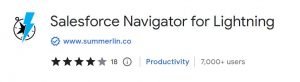
Salesforce Navigator for Lightning provides quick and easy access to commonly used Salesforce features and pages.
The Salesforce Navigator for Lightning can be accessed by clicking on the search bar in the top navigation menu of Salesforce Lightning.
This will open the search interface, where users can enter their search query. The search results will include a list of records and pages related to the search term, as well as suggestions for related search terms.
9. Apex debugger Salesforce extension

By using Apex debugger Salesforce Chrome extension, the process of Apex debugging can be made more efficient.
You can access your logs by pressing Shift + W anywhere within the Salesforce platform, which will open the logs in the extension.
Also Read – Salesforce Inspector Reloaded
10. EasyCrud Salesforce extension

With this Extension, Salesforce Admins and Developers can assign CRUD and FLS Permissions using a single screen.
Additionally, the Extension offers features for exporting permissions in CSV format and generating permission dashboards.
11. SF Colored favicons
![]()
Salesforce Colored Favicon Chrome extension helps the user to differentiate their Salesforce orgs on the basis of separate icons and colors.
It Supports both Classic and Lightning Experiences and also includes separate icons for production, sandbox, and scratch orgs.








