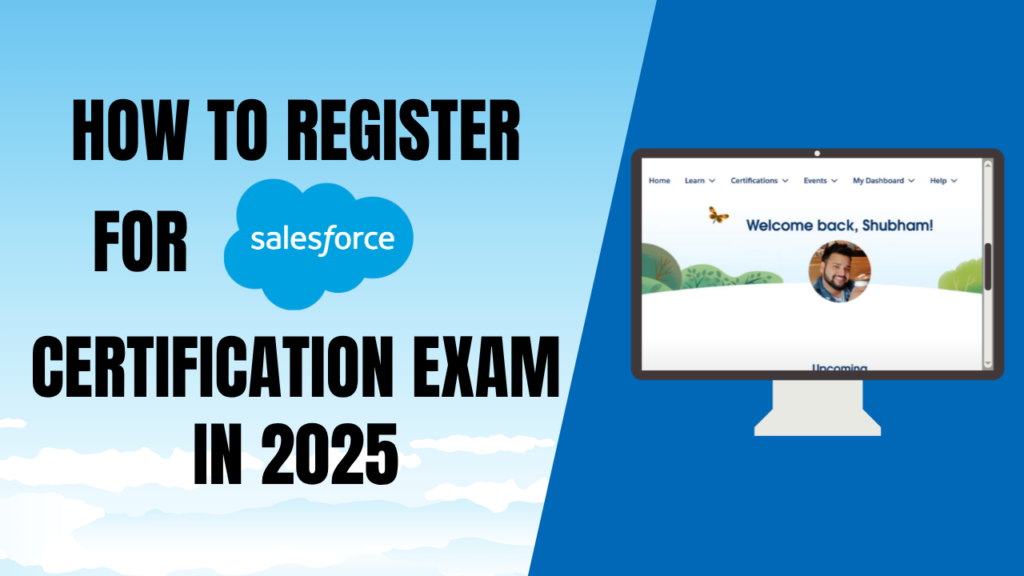Salesforce introduced a major change on July 21, 2025. From this date, all Salesforce certifications, including those for Tableau, MuleSoft, Slack, and even Accredited Professional exams, are now managed entirely through Trailhead Academy. The old platform, Webassessor, has been retired and is no longer used for exam registrations.
Let’s understand how to register for Salesforce Certification Exam on Trailhead Academy.
Step 1: Open the Trailhead Academy
To open the Salesforce Trailhead Academy, click here
When you access the Trailhead Academy website for the first time, an onboarding pop-up will appear. It includes three quick questions designed to customize your experience, as shown in the image below.

Once you’ve answered these questions, you’ll be directed to the Trailhead Academy welcome screen, where you can start exploring courses, certifications, and learning resources tailored to your preferences.

Step 2: Navigate to the Certification Catalog
Scroll down to the Recommended Certifications section and click on the “View All Certifications” button. This will open the complete certification catalog, which includes every Salesforce certification available.

From here, you can use the built-in filters to narrow down your options based on Product, Role, and Level, making it easier to find the certification that best fits your career path.

Step 3: Schedule Your Exam
In this blog, we’ll walk through the process of registering for the Salesforce Certified Experience Cloud Consultant exam.
After clicking “Register Now,” you’ll see two options: take the exam online or at a test center. For now, we’ll proceed with the online exam option.

If you’re registering for the exam for the first time through Trailhead Academy, selecting the Online option will trigger a pop-up asking you to confirm details such as your legal name, contact number, and other required information.
Once you’ve entered these details, you’ll be redirected to Pearson VUE, Salesforce’s official exam partner.

Review the instructions carefully, then click “Next” to proceed.

It will ask you about the preferred examination language.

For this blog, we’ll select English and click Next. On the following screen, you’ll find detailed instructions and system requirements for taking the exam. Make sure to read them carefully.
In the next step, you’ll also have the option to choose the proctor’s language, which is useful if you need assistance during the exam.
Confirm your timezone and select the preferred exam date.

Once you’ve selected your slot, proceed to payment. The registration fee is typically $200 plus applicable taxes, which comes to around $236 in total. If you have a voucher or promo code, you can apply it at this stage. Otherwise, proceed by entering your billing details and completing the payment.

Once done, you’ll receive a confirmation email with your booking details, check-in instructions, and a link to perform a system test before exam day.
Step 4: Run the System Test
Before exam day, run the OnVUE system test to ensure your setup is ready. This tool checks your webcam, microphone, internet speed, and system compatibility. Make sure to perform the test on the same system, location, and network you’ll use during the exam.
It’s a quick step, but skipping it is a common reason for last-minute issues. Avoid waiting until exam day and complete this check at least one to two days in advance.
Also Read – Top 10 Salesforce Certification Tips
FAQs
1. How long does it take to learn Salesforce on Trailhead?
If you’re starting out, it usually takes about 2–3 months of regular learning (a few hours daily) to grasp the basics and earn your first badges. For an entry-level certification like Salesforce Administrator, plan for around 5–6 months of dedicated study.
Simulate the testing environment with timed and self-paced Salesforce Platform Administrator II exam questions to boost your confidence and identify knowledge gaps.
2. How do I register for Salesforce certification?
Conclusion
Salesforce’s shift to a new exam platform is a positive change, offering stricter security and improved features. As a candidate, ensure you read all instructions carefully, prepare Salesforce practice tests thoroughly, and allow plenty of time on exam day for a smooth experience.