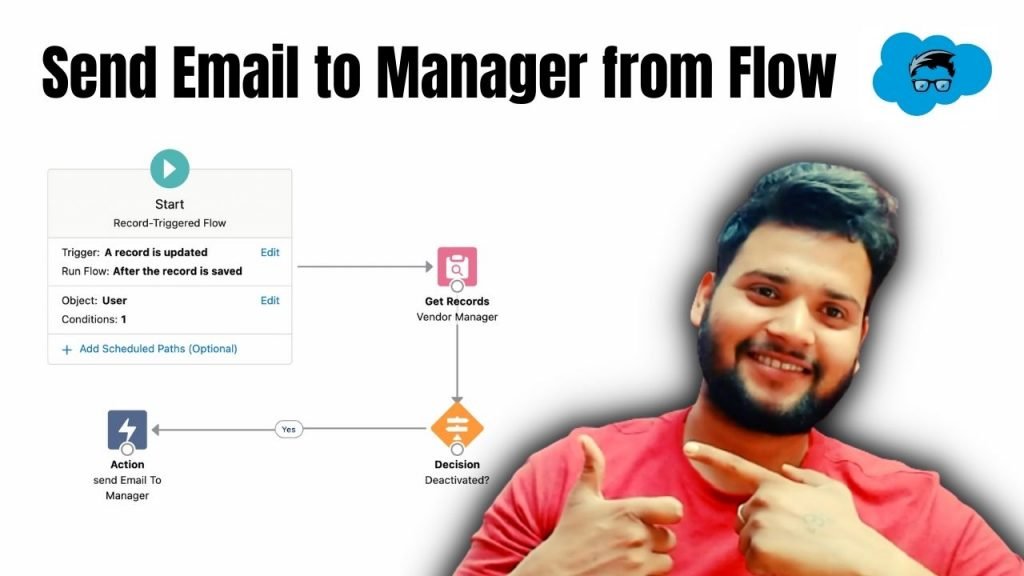Hello Folks, In this blog you are going to learn about how to send an email to the manager when a user gets removed from the company i.e user deactivated with the video tutorial for the same.
Pre Requisite for the Below Scenario:
If you have the users of 2 different roles then we are good to go but make sure you also have the manager for the testing of this post to chatter using the flow scenario.
Learn more about Salesforce Flow Bootcamp
Flow Scenario:
If any user with the Vendor Associate (depends on your config) role is deactivated from the Org, you need to send an email to the Manager of the user.
Are you looking for Salesforce Flow Scenarios click here
To check for the manager go to Quick Find and type users
- Click Users
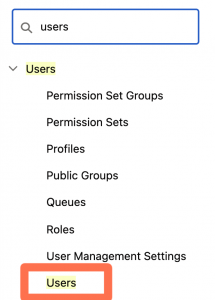
- Click edit in front of the user you want to set or view the manager
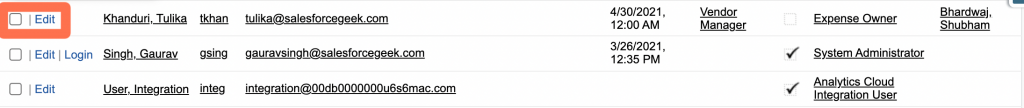
- Scroll down to the approver setting
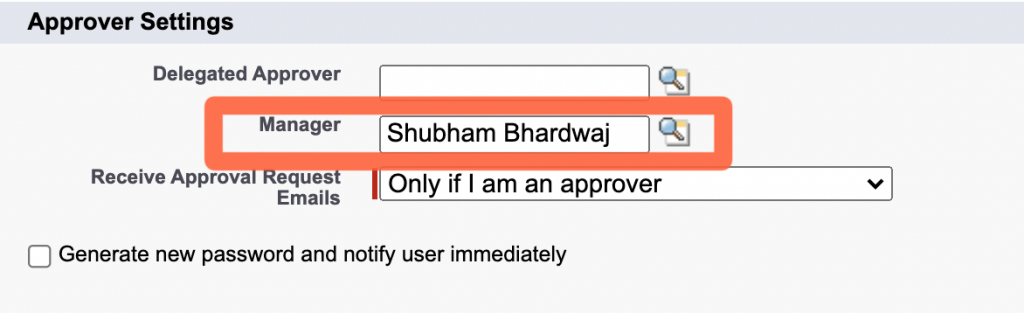
Solution:
Register for Salesforce Flow Bootcamp
In this Flow, we are going to use Send Email Action to learn more about it you can check this out Flow Core Action: Send Email