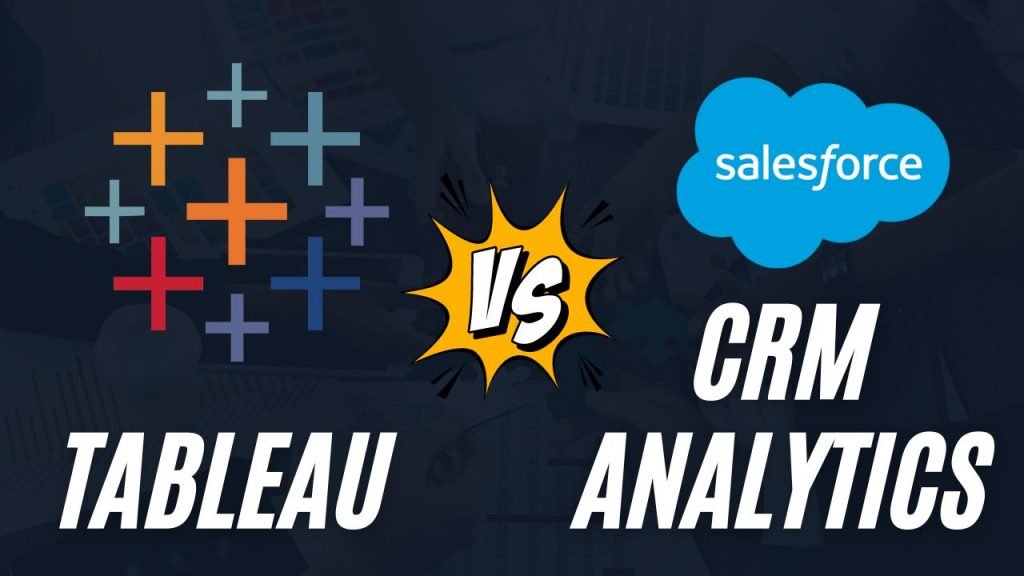Introduction to Salesforce CRM Analytics vs Tableau
Why does a company of each size need to analyze its data? Because it’s a better understanding of what happened in the past, what is going on now, and even what will happen in the future? Data is everywhere, we barely float and fly in it, and each kind of information that we can understand and not is data. How to get value for your company from data, how to visualize it, and what are the tools that help with this task? The answer is yes, there are a lot of BI, or Business Intelligence tools, that help you. So, these tools collect, analyze, and visualize information and give you valuable results.
In the Salesforce AppExchange marketplace, where all the Apps and tools live, there is a section dedicated to analytical tools and dashboards. Moreover, you may check user ratings and read various user app reviews before choosing your app, including, but not limited to popular tools like QlikView review. But in this article, we will focus on two apps in this category, and it doesn’t matter if you are a beginner or pro, I’m sure you have heard about such names as Salesforce CRM Analytics and Tableau – two Top BI tools that Salesforce has to offer. Yes, you are right, these tools are owned by Salesforce. Let’s dive into their features and comparison, it will be an interesting journey.
Brief Overview of Salesforce CRM Analytics
Salesforce CRM analytics helps you collect and analyze information about your customers. Salesforce CRM Analytics helps companies make decisions that are more aligned with the needs of their customers.
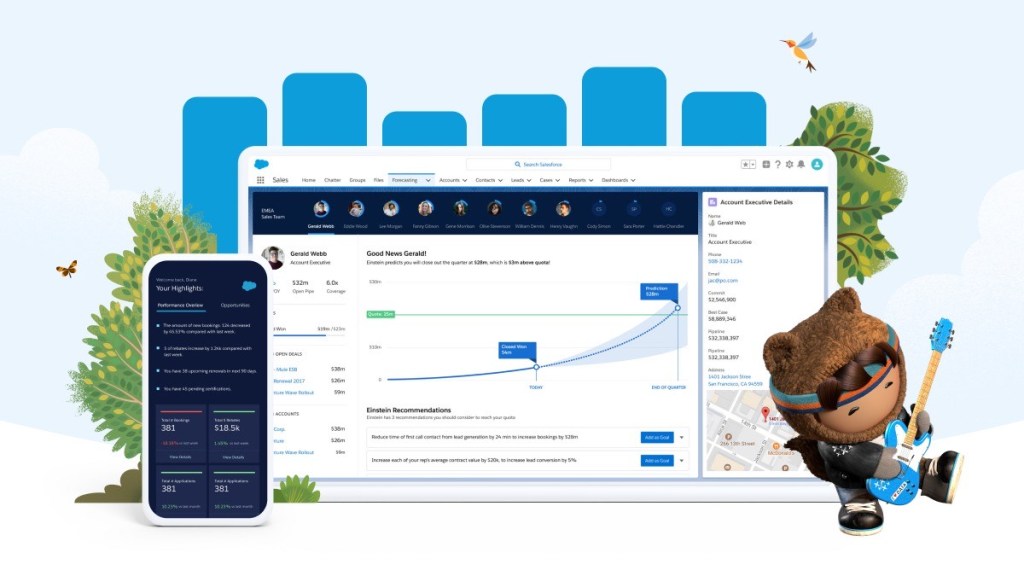
Image Source: Salesforce News & Insights
It’s a must-have tool for companies that handle a large amount of customers daily. With Salesforce CRM analytics, sales, customer service, and marketing teams can track each customer’s journey. Each company should try to have a long-lasting relationship with its own clients.
Sometimes customers at the same stage in their journey might need different approaches, Salesforce CRM analytics helps to handle this. Also, it provides a unified platform. Here, team members can access detailed information about customers. This setup ensures personalized service. Each team member, regardless of their department, can view specific data about individual customers. This approach leads to more effective and customer-centric strategies and interactions.
Image Source: Salesforce News & Insights
Benefits of Using the Salesforce CRM Analytics
We know that for better results, each customer should feel valued. And for each company, of any size it’s crucial to collect comprehensive and accurate data on your customers. This enables you to customize your approach to meet the needs of every client. Salesforce CRM analytics offers several benefits beyond personalizing the customer experience:
- Salesforce CRM Analytics allows you to divide clients into categories based on various criteria like age, gender, and spending habits. This segmentation simplifies marketing and sales management.
- Salesforce CRM Analytics helps to predict the success of future business decisions, reducing risks.
- Salesforce CRM Analytics can be integrated with lots of custom Apps. These apps can enhance the effectiveness of Salesforce CRM Analytics and provide better results.
- Salesforce CRM Analytics can identify customer segments that give the highest ROI. You will understand better who brings your company the highest value, and this insight will help to focus sales and marketing departments on certain customer segments.
- Each customer’s journey consists of different events that can bring value to the company, such as different stages of the sales funnel, changed status, etc. Salesforce CRM Analytics not only can track these events but also alert relevant departments such as sales or marketing as they happen.
- Company websites and social media pages are rich sources for data analysis. Salesforce CRM Analytics can gather and analyze this data for a better understanding of customer behavior and website effectiveness, it can also be used for email interactions.
Brief Overview of Tableau
Tableau offers rich features and dynamic visualizations for making better analyses and decisions. Tableau can pull data from different sources like custom databases, cloud services, or even Google Analytics. The best part? You don’t need to be a developer or use complex macros or deep scripting to dive in.
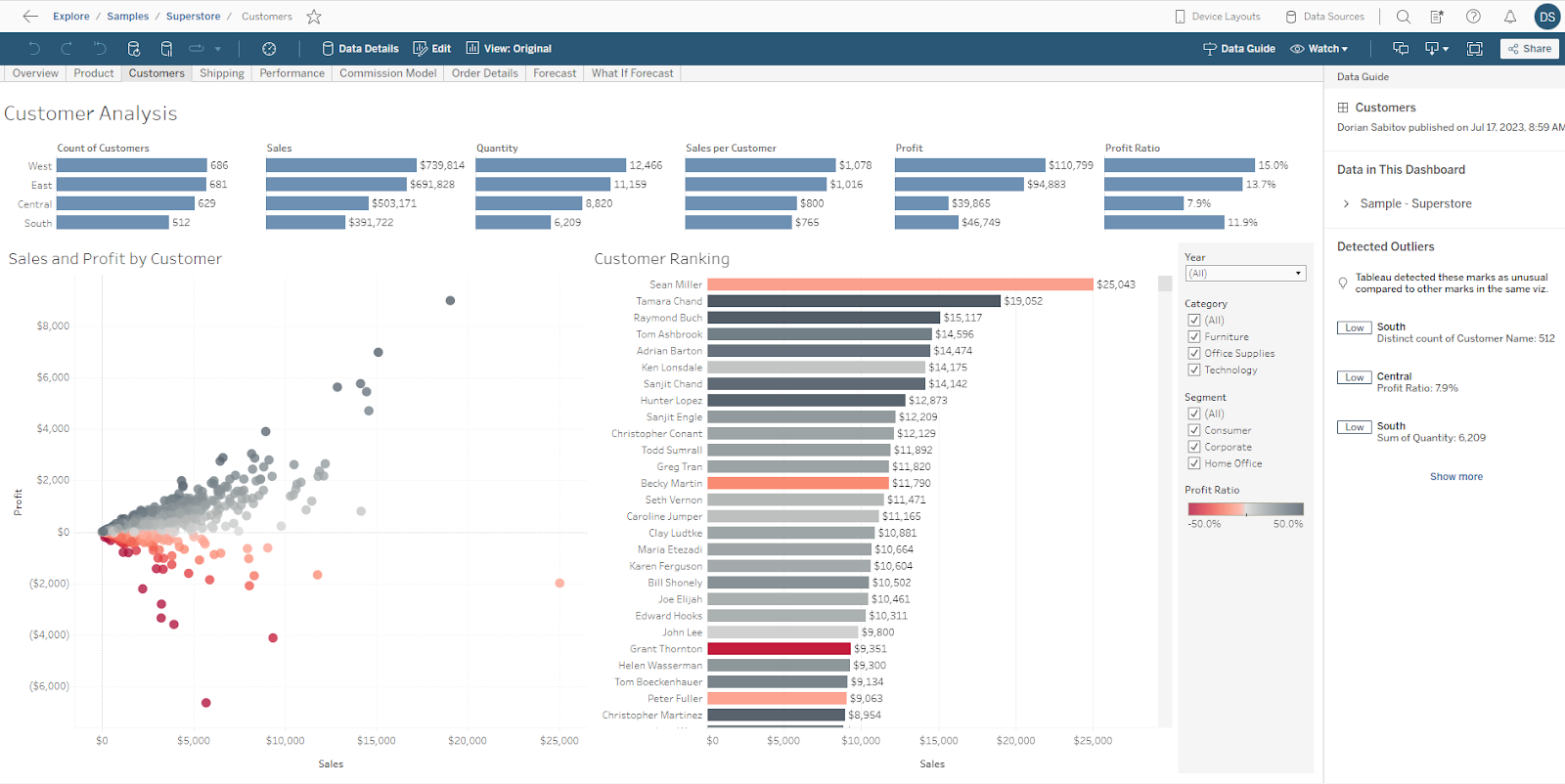
Imagine that with Tableau, you can cover everything from statistics and behavioral analysis to multidimensional and predictive models, that sounds really cool. Don’t forget about AI included in it, Einstein Discovery, a tool with a user-friendly, no-code platform and machine learning. A tool that helps you spot trends and get smart recommendations.
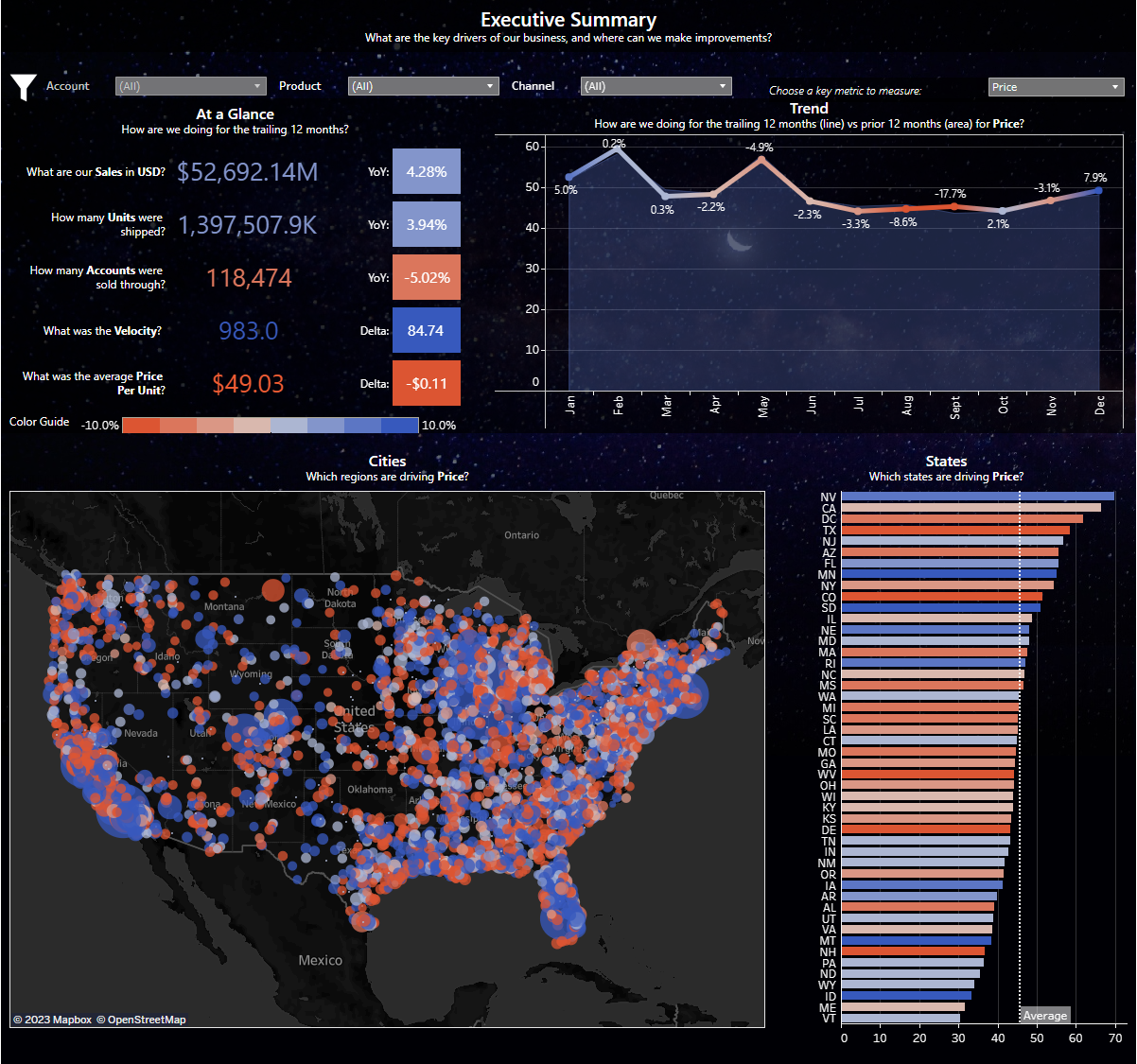
Designed for ease of use, Tableau welcomes everyone. Beginners can start easily with pre-built models and templates, while more experienced users can customize additional filters and settings. For the tech wizards, there are strong APIs to integrate Tableau into existing apps or websites seamlessly.
Tableau vs Salesforce CRM Analytics Detailed Comparison
| Basis Of Difference |
Tableau | Salesforce CRM Analytics |
| Short Overview: | Tableau is renowned for its strong focus on visual analytics, making it a highly accessible tool for beginners. It stands out for its user-friendly interface and the extensive use of diverse graphical elements. Users can explore and create a variety of visualizations, such as TreeMaps and Overlaps, to analyze and present data more engagingly and understandably. This variety enables users to tailor their data presentation to the best that suits their specific needs and audience, making complex data more digestible and insightful. | Salesforce CRM Analytics is a sophisticated analytics and reporting tool. It provides real-time insights and operational data directly within your CRM workflow. Primarily, the data utilized by this tool is sourced from your Salesforce environment, ensuring a cohesive and relevant analytical experience. |
| Rating: | ⭐⭐⭐⭐⭐ 5 Average | ⭐⭐⭐⭐ 4.2 Average |
Ease of Use and Learning Curve: |
Tableau’s interface is designed to be intuitive and uncluttered, streamlining the process of creating views and enhancing the overall efficiency of the user experience. This simplified design allows users to navigate the platform with ease, quickly assembling and customizing data visualizations. The focus on a clean, user-friendly interface ensures that users can focus more on analysis and less on navigating complex menus, making Tableau an accessible tool for users of varying skill levels. | Salesforce CRM Analytics is designed with both technical and non-technical users in mind, ensuring a user-friendly experience across the board. To fully harness the potential of this analytics solution, organizations must provide comprehensive training and resources. By prioritizing user enablement and implementing robust training programs, users at all levels can develop proficiency in the tool. Focus on user education and support is key to maximizing the benefits and efficiency of the analytics solution within any organization. |
| Cost of Implementing: | Tableau offers a tiered pricing structure with three editions to cater to varied user requirements.
The Viewer edition, priced at €15 per user per month, is ideal for those who only need view reports and dashboards. For users who require the ability to manipulate data, The Explorer edition is available at €42 per user per month. Additionally, to unlock the full range of Tableau’s capabilities, at least one Creator license is necessary for any licensing plan. This Creator license is crucial and is priced at €70, providing comprehensive access to all of Tableau’s advanced features. |
|
| Data Import: | Tableau offers robust data import capabilities, enabling users to connect and integrate data from a wide range of sources. Users can easily import data from various file formats, databases, and cloud services, including spreadsheets, SQL databases, and web-based data sources. Tableau’s intuitive interface simplifies the process of data connection, allowing users to drag and drop data fields for analysis.
Once imported, Tableau provides powerful tools for data preparation and cleaning, ensuring that the data is accurate and ready for analysis. Users can blend data from multiple sources, create custom calculations, and transform data as needed, all within the Tableau environment. This flexibility makes Tableau an ideal tool for creating comprehensive and insightful visualizations from complex and diverse data sets.
|
Salesforce CRM Analytics provides several connectors for importing data, allowing seamless integration of both internal Salesforce data and external sources from various applications, databases, and data warehouses. These connectors are designed to consolidate your data in one centralized place, making it easier to analyze and share insights with any Salesforce user. For organizations handling sensitive data, Salesforce CRM Analytics offers the capability to selectively exclude specific objects and fields from being imported, ensuring the security and privacy of sensitive information. |
| Deployment: | Tableau offers several deployment options, each tailored to meet specific organizational needs and preferences:
|
CRM Analytics, previously known as Einstein Analytics, operates solely in the cloud environment, with no provision for on-premise deployment. This cloud-only approach means the data and analytics are hosted and managed on Salesforce’s servers, not on local servers within an organization. Furthermore, CRM Analytics does not provide the capability for remote, federated queries. In business intelligence contexts, federated queries allow for the integration of live, real-time data from various sources directly into reporting and analytics applications. The absence of this feature in CRM Analytics suggests a focus on analyzing data that is already imported and stored within the Salesforce system, rather than pulling live data from external databases or systems. |
| Speed: | Efficient and rapid sharing of reports is available both online and offline with this system. For online sharing, it offers seamless integration with cloud-based services or direct sharing via email. This ensures stakeholders can access reports instantly, as long as they have internet connectivity. In scenarios where internet access is limited or unavailable, the system provides an offline sharing feature. Reports can be exported into various formats like PDF or Excel, enabling easy distribution in physical meetings or areas without the Internet. This dual-sharing capability ensures that essential reports and insights are accessible in diverse scenarios, catering to different needs and situations. | Salesforce CRM Analytics is renowned for its exceptional speed and performance capabilities. It excels in rapidly processing extensive data volumes, enabling businesses to swiftly gain valuable real-time insights. This high-speed data processing is crucial for organizations that require timely, informed decision-making based on the most current data trends. Furthermore, the platform is specifically optimized for quick data analysis and reporting, significantly reducing the time traditionally needed to transform raw data into actionable intelligence. Despite its quick processing capabilities, Salesforce CRM Analytics also maintains robust performance when dealing with complex and large data sets. This ensures that the system’s performance remains stable and reliable, even as an organization’s data demands and complexity grow. |
| Visualization Features of App: | Tableau stands out for its advanced visualization capabilities. It simplifies the creation of dashboards by offering a range of visualization templates and pre-designed dashboard starters. Users can access a variety of ready-to-use animations and features immediately, enhancing the visual appeal and the effectiveness of their data presentation. Tableau is particularly adept at geo-spatial visualizations, providing numerous options for representing location-based data. Its ability to consistently deliver high-quality visualizations makes it a preferred tool for professionals seeking to convey complex data in an accessible and visually engaging manner. | Salesforce CRM Analytics boasts advanced visualization features, enabling users to effectively convert complex data into clear and insightful visual formats. It offers a variety of interactive dashboards and reports that users can tailor to their specific business requirements. The tool provides a range of chart types, graphs, and other visual elements, aiding in the presentation of data in both an informative and visually appealing manner. These visualizations are instrumental in uncovering patterns, trends, and correlations, thereby enhancing understanding and aiding in informed decision-making. Designed with user-friendliness in mind, Salesforce CRM Analytics makes data analysis approachable, even for those with minimal technical background. |
| Query: | Tableau’s Ask Data feature enhances the user experience by enabling natural language querying. This feature allows users to ask questions in plain language and quickly generate reports, making data analysis more intuitive and accessible. Additionally, Ask Data includes built-in versioning capabilities, ensuring users can track changes and maintain the integrity of their data over time. This combination of user-friendly querying and robust versioning makes data analysis both efficient and reliable in Tableau. | The Salesforce CRM Analytics AI’s natural language processing ability facilitates an intuitive interaction, understanding, and responding to human language queries. This feature simplifies the process of creating reports and dashboards, making data analysis more seamless for businesses. |
| Mobility: | Tableau offers universal compatibility and is accessible via the internet, ensuring you can use it on various devices. Whether you’re working from a laptop, using a tablet, or on the go with your phone, Tableau’s tools and features are readily available, providing flexibility and convenience in accessing and analyzing your data. | CRM Analytics offers various options for accessing insights while on the move, including CRM Analytics within the Salesforce app and dedicated CRM Analytics apps for iOS and Android. The choice of the mobile experience depends on your specific needs.
|
| Security: | Tableau provides strong security features, primarily managed through the Tableau Server. As a contemporary enterprise analytics platform, it supports self-service analytics at a large scale, ensuring strict governance. Tableau places a high emphasis on security as a key aspect of data and content governance. The Tableau Server includes extensive features and deep integrations to cover all aspects of enterprise security. This approach encourages the use of verified data sources for all users, enabling organizations to make quick and accurate decisions based on reliable data. | When using Salesforce CRM Analytics, which deals with sensitive customer data, organizations need to place a strong emphasis on data security and privacy. This involves implementing robust security measures to protect the data. Key strategies include the use of encryption to secure data against breaches, setting up comprehensive access controls to manage who can view or alter data, and assigning user permissions to ensure that only authorized personnel have access to specific data sets. These measures are essential to prevent unauthorized access to sensitive information and maintain the integrity and confidentiality of customer data within Salesforce CRM Analytics. |
| Scalability: | Tableau offers flexible scalability features, including both vertical and horizontal scaling, to meet different demands. It uses load balancing on cloud platforms such as AWS for efficient traffic distribution. Additionally, Tableau supports high availability and redundancy configurations. These capabilities make Tableau a versatile and robust solution for enterprise analytics, ensuring it can adapt to various needs and provide reliable performance, even for widely distributed user bases. | Salesforce CRM Analytics offers robust scalability, handling large datasets with ease and integrating seamlessly with both internal Salesforce data and external sources. Its cloud-based nature and advanced features, including AI and machine learning capabilities, make it a versatile tool for businesses looking to scale their analytics alongside their growth. This scalability ensures that Salesforce CRM Analytics remains a powerful asset for companies of various sizes and needs within the dynamic Salesforce ecosystem. |
| Apps Customization: | Tableau provides considerable flexibility in customizing charts and graphs, accessible even to those with basic programming skills. This feature greatly simplifies data storytelling, making it easier for users to convey complex information through visually engaging and tailored visualizations. | Salesforce CRM Analytics offers extensive customization options for embedding and personalizing analytics across your business. You can integrate CRM Analytics visualizations into various Salesforce environments like custom pages and Experience Cloud sites. It also allows adding custom menus in lenses and dashboards for direct Salesforce actions. Dashboards can be embedded across Salesforce experiences, with options to add actionable insights directly from CRM Analytics. You can even integrate CRM Analytics into Salesforce with a dedicated tab. |
In Conclusion,
So, what’s the main difference between Tableau and Salesforce CRM Analytics?
Let’s look at a company that would like to implement a BI tool that satisfies all needs.
If a major part of the customers are already in Salesforce, it will be simplified to get data, analyze it, and make predictions with Salesforce CRM Analytics. If a lot of data comes from outside of Salesforce, or the company does not work with Salesforce at all, it’s better to use Tableau.
Salesforce CRM Analytics equips businesses with the tools to turn customer data into actionable insights. It offers custom dashboards that users can tailor to their specific needs, along with a range of pre-built reports for quick access to data analysis. The platform’s real-time data visualization feature brings data to life, helping to identify trends and insights swiftly. These capabilities lead to several benefits: more informed decision-making, enhanced sales performance through a better understanding of customer trends, deeper insights into customer behavior, and improved operational efficiency by streamlining processes based on data-driven insights.
Tableau is designed with a clear and intuitive interface, ideal for users of all skill levels. Its simple navigation and minimalist design make it easy to create complex visualizations. The platform offers a wide range of visualization tools, such as charts, maps, and infographics, allowing users to effectively present data in various engaging formats. This versatility ensures that Tableau meets different data presentation needs, from in-depth reports to interactive dashboards.
Both Tableau and Salesforce CRM Analytics provide advanced tools for data visualization and analysis. It’s important for companies to carefully evaluate their specific needs before deciding on one of these platforms. Both systems are valuable for organizations seeking to base their decisions on data and improve their operations. By understanding the unique strengths and limitations of Tableau and Salesforce CRM Analytics, companies can select the most suitable solution, enabling them to use data effectively for growth and improvement.
Related Resources:
– Salesforce.com, Safety in Numbers: Making Better Decisions with CRM Analytics
– Salesforce News & Insights, Salesforce Announces CRM Analytics, AI-Based Insights for Sales, Marketing, and Service Teams in Every Industry
– g2.com, Salesforce CRM Analytics (formerly Tableau CRM)
– g2.com, Tableau
– Salesforce Products, CRM Analytics Pricing
– Tableau products, Make better decisions, faster with Tableau
– Salesforce Help, CRM Analytics
– Salesforce Help, Embed and Customize CRM Analytics
– Tableau, Tableau Server Scalability – Introductory overview to scaling Tableau Server across your enterprise
– Salesforce Help, Learn CRM Analytics with Trailhead
– Trailhead, CRM Analytics Basics
– Trailhead, Build and Administer CRM Analytics
– Trailhead, Explore with CRM Analytics
– Trailhead, Tableau Basics
– Trailhead, Get Started with Data Visualization in Tableau Desktop
About the Author –
 Dorian Sabitov is a 4x Certified Salesforce Administrator and Developer with extensive experience in customizing Salesforce to the client’s needs. He started his journey in IT as a CRM admin and kept his focus on the Salesforce ecosystem. He loves exploring new integrations in Salesforce and spotting alternative ways to optimize business processes inside the CRM. He is currently working as a full-time Salesforce developer and contributing content to the SFApps.info educational portal.
Dorian Sabitov is a 4x Certified Salesforce Administrator and Developer with extensive experience in customizing Salesforce to the client’s needs. He started his journey in IT as a CRM admin and kept his focus on the Salesforce ecosystem. He loves exploring new integrations in Salesforce and spotting alternative ways to optimize business processes inside the CRM. He is currently working as a full-time Salesforce developer and contributing content to the SFApps.info educational portal.