Salesforce regularly enhances its platform through seasonal releases, which occur three times a year: Spring, Summer, and Winter. Each release introduces new features and improvements designed to refine user experience and boost efficiency.
The Winter’25 Release continues this trend, offering exciting updates that simplify processes and boost efficiency.
Pre-release orgs are a great way to explore the new features before they arrive in your sandboxes. Keep an eye out for the link to the Winter’25 Pre-Release Org.
If you already signed up for a pre-release org during a previous release, it’s worth checking it out now—it might already be upgraded with Winter ’25!
Let’s dive into the details of the Winter ’25 features to see what’s new.
Enhanced User List View
In the Salesforce Winter ’25 release, User List View has been significantly enhanced. This view for user records now offers the same features as list views for other Salesforce records.
To utilize this feature, you must first enable it in User Management Settings. Salesforce users will likely welcome this update as it will make managing users within your Salesforce org easier and more efficient.
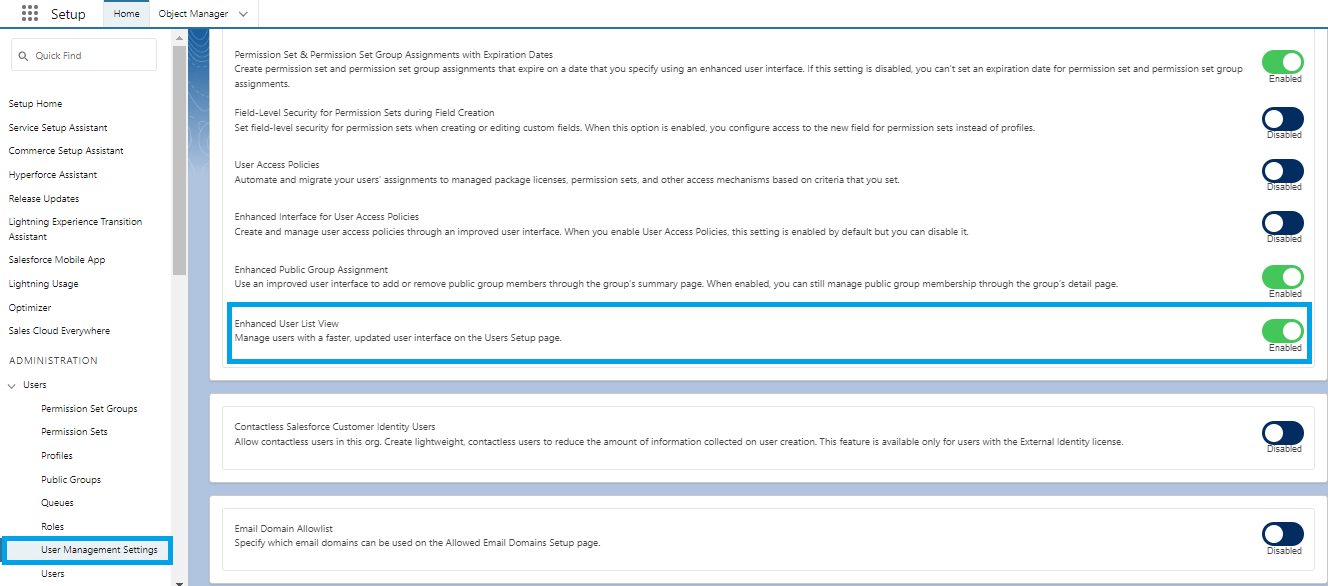

Dynamic Highlights Panel
The Salesforce Winter ’25 release brings a valuable upgrade with the Dynamic Highlights Panel. This feature consolidates the configuration process, making managing your Lightning Record Pages easier.
Here are the steps:
Go to the Fields Tab in your Lightning Record Page setup. Drag and drop the Dynamic Highlights Panel and add the fields you want to display in the new panel. We can select up to 12 fields to display.
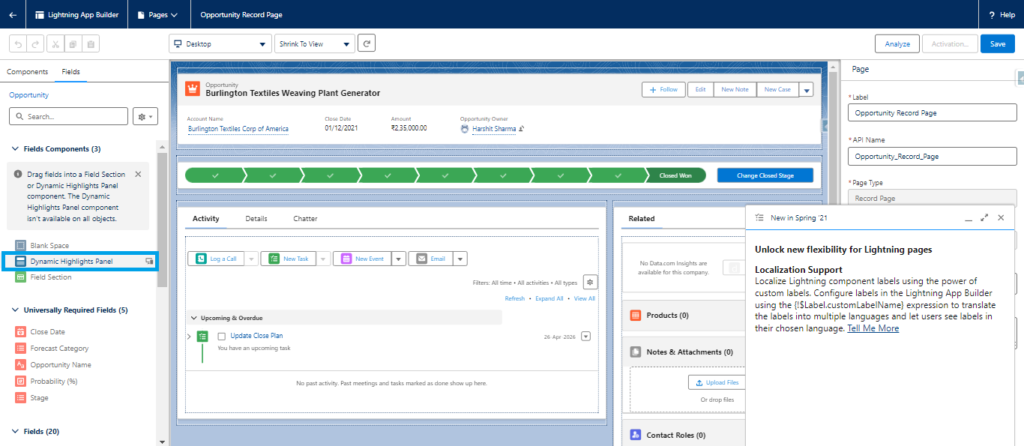
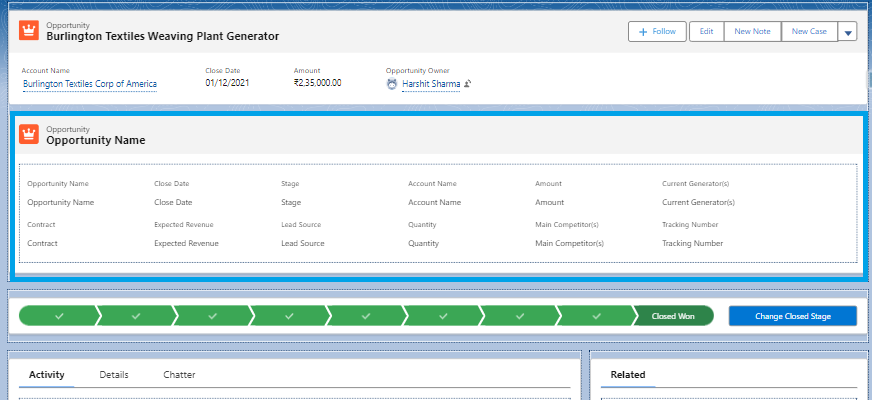
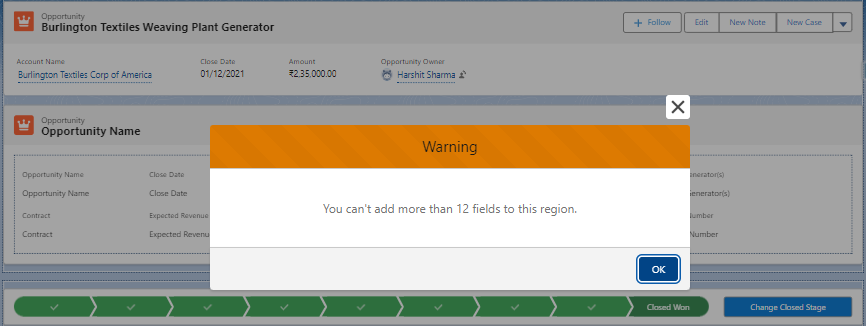
Enhance your Salesforce experience with the Dynamic Highlights Panel, improving efficiency and productivity.
Object Access
Object access is a crucial aspect of managing data security in Salesforce. It determines which users can view, create, edit, or delete records of a particular object.
You can now use the Object Manager in Salesforce to check who can access what. Here’s how – Access the Object from the Object Manager.
Now, we can also review the object-level permissions granted by Permission Sets, Permission Set Groups, and Profiles.
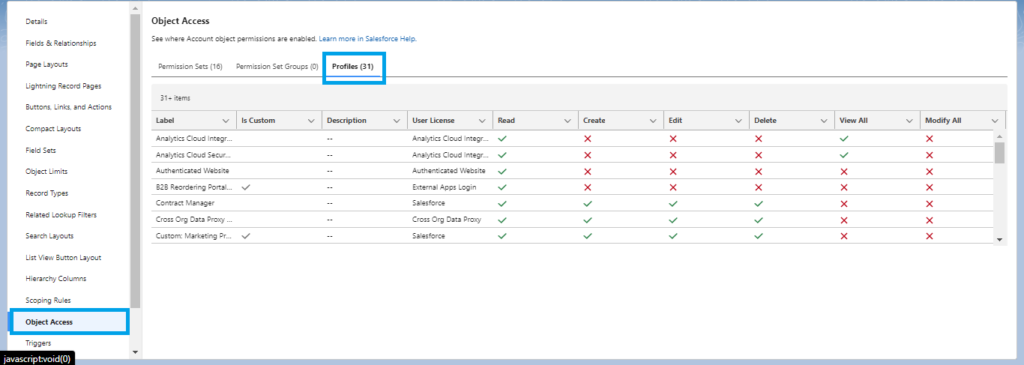
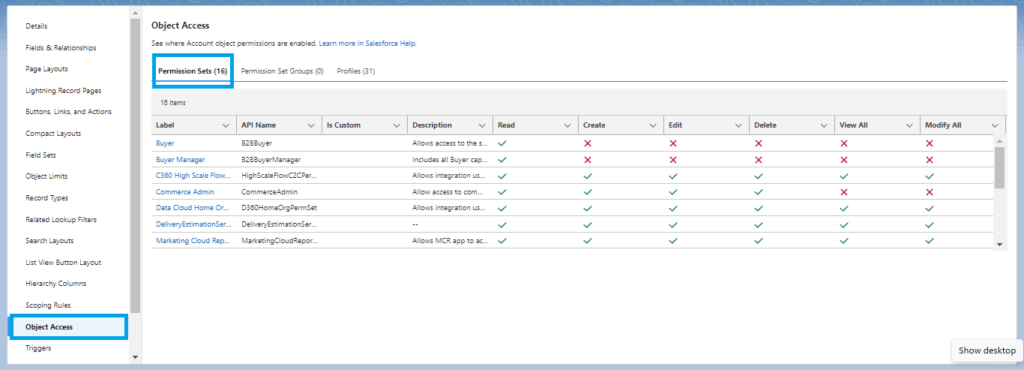
Access Granted By option in User Access Summary
The “Access Granted By” feature lets administrators see detailed user permissions. They can choose a specific user and review the sources of their access rights. It helps better understand and control complex permission sets and security configurations.
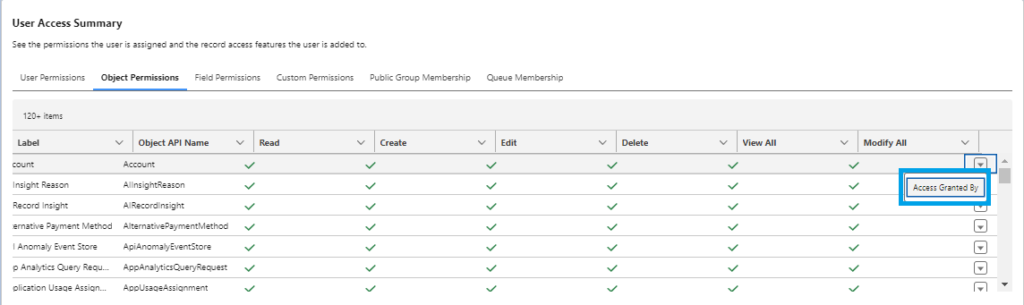
Description fields for Public Groups
Introducing the description field for Public Groups and Queues is a subtle yet significant enhancement. Adding descriptions to these elements lets you document their purpose and usage, significantly improving understanding and management, especially in complex Salesforce setups.
This addition reduces the efforts of new team members and boosts productivity.

Easy Public Group Updates
Salesforce allows managing Public Groups through an enhanced interface. The new View Summary button provides a more intuitive method for assigning members to Public Groups.
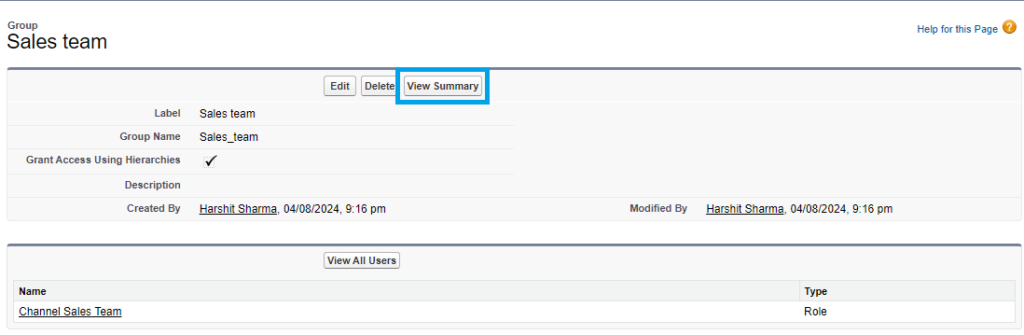
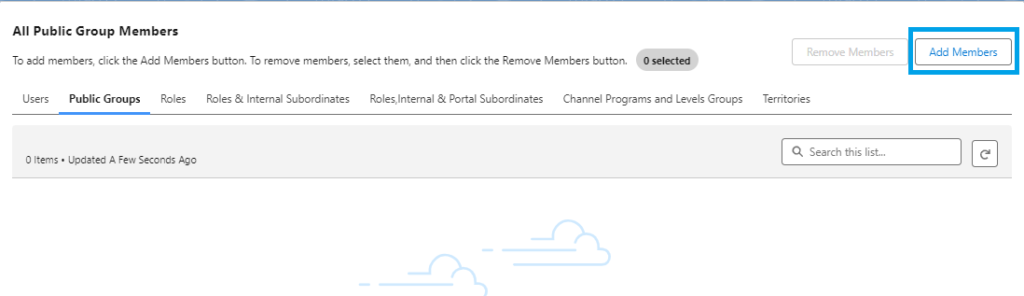
What’s New in Salesforce Flow: Winter ’25 Release Highlights
Improved Send Email Actions
In the Winter ’25 release, Salesforce addressed a common issue by allowing users to add email addresses to the CC and BCC fields. This update provides greater flexibility and control over email communications, keeping everyone in the loop easier without compromising privacy.
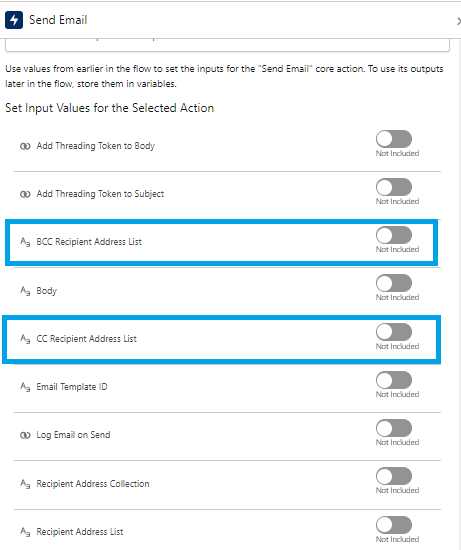
Enhancing Action Button Functionality with Disable Option
In the Summer ’24 release, Salesforce introduced the Action Button, allowing users to run auto-launched flows directly from a screen. With the Winter’25 release, Salesforce now offers the option to disable the Action Button, preventing repeated clicks after a successful action.
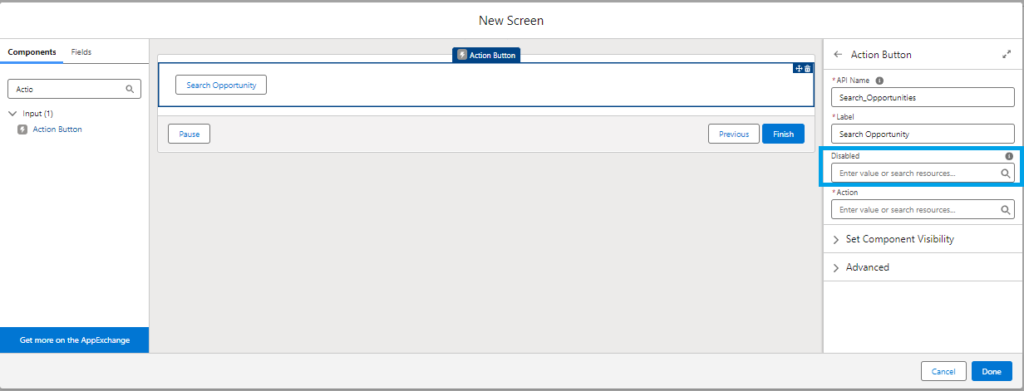
Also Read: Action Buttons in Screen Flow in Salesforce
Errors and Warning Tab
The new Errors and Warnings Tab centralizes error and warning management for administrators, streamlining the process and consolidating all issues in one location. Administrators can view, analyze, and resolve issues without navigating multiple sections
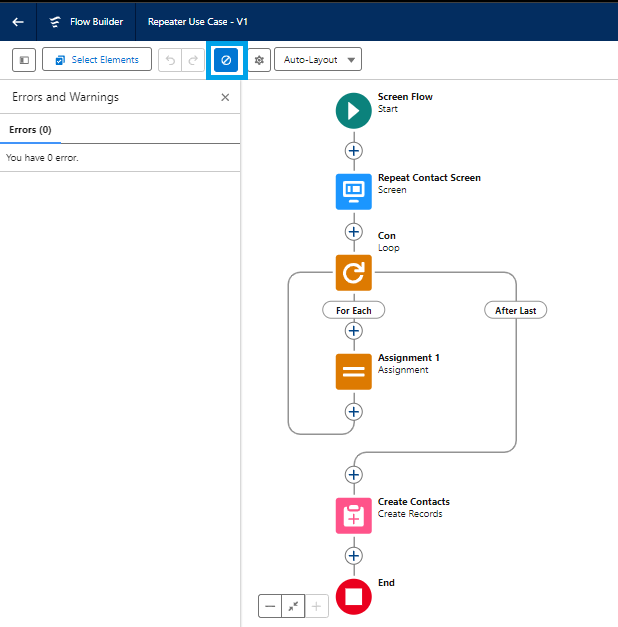
Save As Buttons in Flow
In Salesforce, managing and creating flows has been streamlined by introducing two distinct “Save As” buttons. This enhancement simplifies saving an existing flow as a new one.
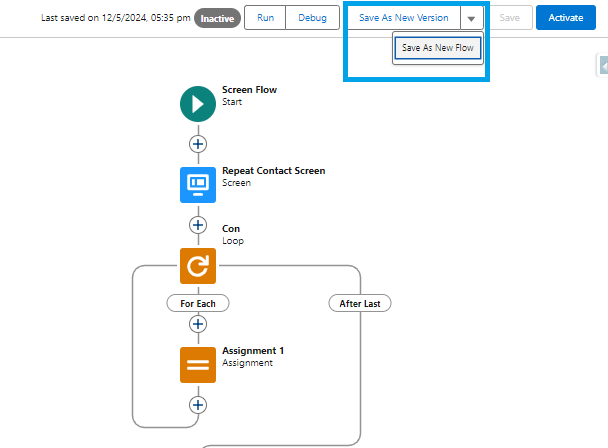
Want to Learn Salesforce Flows? Checkout our Salesforce Flow Course
FAQs
1. What new features are introduced in the Salesforce Winter ’25 Release?
The Salesforce Winter ’25 Release introduces several new features, including Enhanced User List Views, Dynamic Highlights Panel, Object Access, Access Granted By option, Description Fields for Public Groups, Improved Send Email Actions, Disabled option for Action Button, Errors and Warning Tab, and Save As Buttons in Flow.
2. When will the Salesforce Winter ’25 release notes be published?
The Winter ’25 Salesforce update release notes are expected to be published on August 14, 2024. These notes will comprehensively describe the update’s new features and improvements.
Conclusion
The Salesforce Winter ’25 Release introduces significant improvements that make using and managing Salesforce easier. The Enhanced User List Views and Dynamic Highlights Panel add more flexibility and simplicity, while email actions and flow management updates make the platform more efficient and user-friendly.
These new features help users handle their data more effectively and get the most out of Salesforce.







