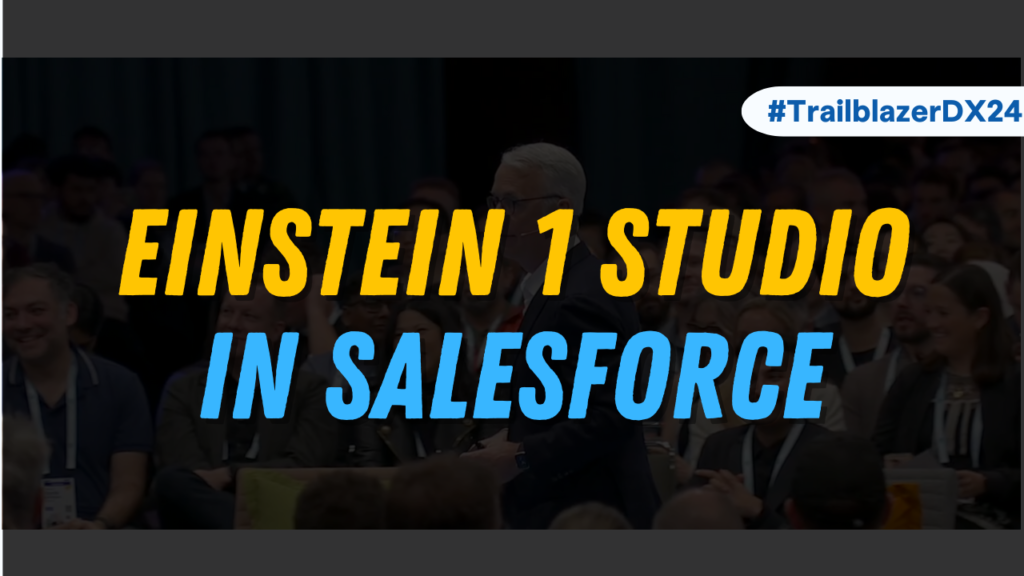At TrailblazerDX 2024, Salesforce unveiled Einstein 1 Studio, marking an exciting addition to the Salesforce platform.
Before we explore in detail about Einstein 1 Studio, let’s see what TrailheadDX is.
TrailheadDX is like a big family reunion for Salesforce enthusiasts! It’s where developers, admins, architects and other pros come together to discover what’s new and exciting coming up in the Salesforce ecosystem.
You’ll hear inspiring talks from top Salesforce leaders, join in on discussions about everything from app-building to AI and roll up your sleeves for interactive workshops that turbocharge your skills.
Imagine Einstein 1 Studio as your AI assistant. It’s like having magic tools that make creating AI apps super easy, even if you’re not a coder. With these tools, you can turn your data into really useful insights that you can trust and share confidently.
In Einstein 1 Studio, there are three low-code builders – Copilot Builder, Prompt Builder and Model Builder.
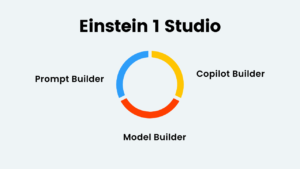
Copilot Builder helps you make special AI actions for your business jobs, while Prompt Builder lets you create and customize prompts which can be used with any lightning component as well as with Copilot. Then there’s Model Builder, where you can bring your own LLM (Large Language Model) which you want to train with the data.
With Model Builder, you can create a predictive model from the ground up using the data you already have in your Salesforce organization and Data Cloud. These tools let companies offer reliable AI experiences on Salesforce’s Einstein 1 Platform, all personalized for what their customers want.
Einstein 1 Studio and Data Cloud work hand in hand. They team up to safely unlock and bring together hidden data, while also giving AI models a solid foundation by understanding everything about customers’ data and metadata.
According to Muralidhar Krishnaprasad, EVP of Software Engineering at Salesforce, a whopping 81% of company leaders believe that data silos are the main barrier preventing their companies from embracing AI and undergoing digital transformation.
Prompt Builder
Before we explore Prompt Builder further, let’s take a moment and understand the concept of prompts. A prompt consists of questions or instructions that we give to a large language model, enabling it to generate relevant content.
For accurate responses from a Large Language Model (LLM), provide specific prompts. Vague instructions may lead to irrelevant or biased responses or even false information. Each call to the LLM can yield different responses, even with the same prompt.
To ensure reliability and minimize variations, craft precise prompts and review them thoroughly for consistently high-quality and accurate outcomes.
To simplify prompt creation, Salesforce has built the Prompt Builder tool. It’s a user-friendly, low-code tool where you can input instructions for Large Language Models (LLMs), ground them with relevant data and receive responses.
What’s great? Because it’s part of the Salesforce platform, you can use it seamlessly across all Salesforce applications.
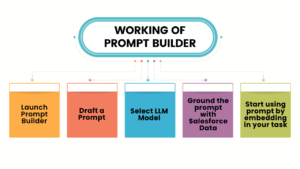
Prompt Builder expands the use of generative AI beyond just chat interfaces, letting customers design and reuse prompts across different experiences.
How to enable prompt builder in Salesforce?
Before using Prompt Builder, ensure Einstein is enabled in your organization and users have the right permissions:
1. Enable Einstein Generative AI in Setup.
2. Activate Sales Emails to build sales email prompt templates. Setup -> Enter Einstein Sales in the quick find box –> select Einstein for Sales.
3. Assign the “Prompt Template Manager” permission set to users creating and managing prompt templates.
4. Assign the “Prompt Template User” permission set to end users accessing and running prompt templates.
5. Refresh the page to reveal Prompt Builder in Setup.
6. Access Prompt Builder from Setup by searching for it in the Quick Find box and selecting it.
Copilot Builder
Copilot Builder assists companies in tailoring Einstein Copilot to fit their specific needs. Salesforce admins and developers can utilize familiar tools such as Apex, Flow, and MuleSoft APIs, along with new generative AI features like prompts, to enable Einstein Copilot to handle tasks seamlessly within workflows.
These custom actions empower Einstein Copilot to efficiently complete tasks across various Salesforce applications and external systems.
How to enable Einstein Copilot in Salesforce?
To kick off, activate Einstein Copilot by first enabling Einstein Generative AI.
1. Navigate to Setup and search for “Copilot.”
2. Select “Einstein Copilots” and turn it on for Salesforce.
3. Once done, grant users access to Einstein Copilot.
Activating a Copilot makes it instantly accessible to your users, allowing them to engage with it right away.
Model Builder
With Model Builder, you can craft both predictive and generative models regardless of your coding expertise using data from the Data cloud. For predictive models, you have the flexibility to either start from scratch or import existing models from platforms like SageMaker, Vertex or any other source you prefer.
Prompt Builder and Model Builder are generally available features while Model Builder is still in Beta globally.
To get access to Einstein 1 Studio, you can either buy Einstein 1 Editions or add it to your Enterprise or Unlimited Editions. For more info on pricing, you can check here.
Also Read – Salesforce Flow Analyzer
FAQs
1. What is Einstein 1 Studio in Salesforce?
Einstein 1 Studio is your AI assistant, offering tools for easy AI application creation. It transforms your data into reliable insights, even if you’re not a coder. Its features include three low-code builders – Copilot Builder, Prompt Builder and Model Builder.
2. What is Salesforce Einstein 1?
Einstein 1 Platform brings together your data, AI, CRM, development and security in one place. It gives admins and developers the power of AI to build apps quickly. You can try the Einstein 1 Platform Services without any charges for 30 days.
Conclusion
TrailblazerDX 2024 witnessed the exciting unveiling of Einstein 1 Studio, a powerful addition to the Salesforce platform. Einstein 1 Studio serves as an AI assistant, offering tools like Copilot Builder, Prompt Builder and Model Builder. These tools, combined with the capabilities of Data Cloud, enable businesses to unlock hidden data and build reliable AI models tailored to their customer’s needs.